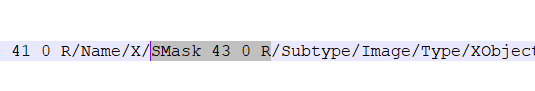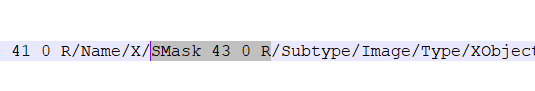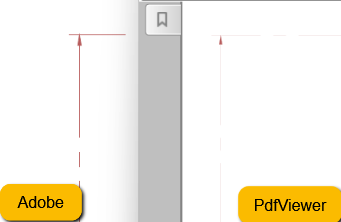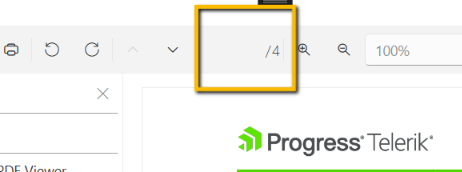Unplanned
Last Updated:
20 Apr 2023 15:18
by Margret
Created by:
Margret
Comments:
1
Category:
PDFViewer
Type:
Bug Report
Bad image quality when rendering.
Unplanned
Last Updated:
20 Apr 2023 06:45
by Veli
Created by:
Veli
Comments:
0
Category:
PDFViewer
Type:
Bug Report
KeyNotFoundException because of missing State Appearances.
Duplicated
Last Updated:
18 Apr 2023 06:18
by ADMIN
Created by:
Boštjan
Comments:
0
Category:
PDFViewer
Type:
Bug Report
Missing a single character from the digital signature with a specific document.
Completed
Last Updated:
08 May 2023 14:33
by ADMIN
Release R2 2023
Created by:
Martin
Comments:
0
Category:
PDFViewer
Type:
Bug Report
An exception is thrown when importing documents with no page contents but only AcroForms.
Completed
Last Updated:
07 Apr 2023 08:46
by ADMIN
Release LIB 2023.1.407 (07 Apr 2023)
Created by:
Dennis
Comments:
0
Category:
PDFViewer
Type:
Bug Report
For some TrueType fonts, the spaces are displayed as rectangles.
Completed
Last Updated:
07 Apr 2023 08:46
by ADMIN
Release LIB 2023.1.407 (07 Apr 2023)
Created by:
Mauro
Comments:
0
Category:
PDFViewer
Type:
Bug Report
Loading specific documents leads to mispositioned and/or missing text content.
Completed
Last Updated:
10 Jul 2023 09:57
by ADMIN
Release R2 2023 SP1
Created by:
James
Comments:
0
Category:
PDFViewer
Type:
Bug Report
The thinnest line thickness is thinner than in Adobe and it is not scaled according to the scale factor.
Observed:
Completed
Last Updated:
27 Mar 2023 11:41
by ADMIN
Release LIB 2023.1.327 (27 Mar 2023)
Created by:
Frank
Comments:
2
Category:
PDFViewer
Type:
Bug Report
No images are shown when opening a file.
Completed
Last Updated:
14 Mar 2023 07:38
by ADMIN
Release R1 2023 SP1
Created by:
Martin
Comments:
2
Category:
PDFViewer
Type:
Bug Report
A regression in Glyphs rendering:
Duplicated
Last Updated:
23 Mar 2023 17:29
by ADMIN
Created by:
n/a
Comments:
0
Category:
PDFViewer
Type:
Bug Report
A specific file cannot be printed with the new engine
Completed
Last Updated:
11 Apr 2023 07:13
by ADMIN
Created by:
Karan
Comments:
0
Category:
PDFViewer
Type:
Bug Report
Image is lost on import/export specific documens.
Completed
Last Updated:
27 Mar 2023 11:40
by ADMIN
Release LIB 2023.1.327 (27 Mar 2023)
Created by:
Gestion
Comments:
0
Category:
PDFViewer
Type:
Bug Report
A file shows blank pages with the latest version. Works with R3 2022.
Unplanned
Last Updated:
08 Feb 2023 08:25
by Dimitar
Created by:
Dimitar
Comments:
0
Category:
PDFViewer
Type:
Bug Report
PDF form with multiline textbox - after flattening all text is not visible
Completed
Last Updated:
08 Feb 2023 14:28
by ADMIN
Release LIB 2023.1.220 (20 Feb 2023)
Created by:
Frank
Comments:
0
Category:
PDFViewer
Type:
Bug Report
When the bookmark is not the first in a list of same-level and same-page bookmarks, the SyncCurrentBookmarkItemCommand returns the first bookmark in the list.
Unplanned
Last Updated:
10 Jan 2023 09:02
by Martin
Created by:
Martin
Comments:
0
Category:
PDFViewer
Type:
Bug Report
When making changes to Form fields then flattening them and invoking the viewer`s Save method an exception is thrown: System.Collections.Generic.KeyNotFoundException: 'The given key was not present in the dictionary.'
Code to reproduce the issue:
this.pdfViewer.Document.AcroForm.FlattenFormFields();
using (Stream output = File.OpenWrite("Exported.pdf"))
{
this.pdfViewer.Save(output);
}this.pdfViewer.Document.AcroForm.FlattenFormFields();
using (Stream output = File.OpenWrite("Exported.pdf"))
{
PdfFormatProvider provider = new PdfFormatProvider();
provider.Export(this.pdfViewer.Document, output);
}
Completed
Last Updated:
08 May 2023 13:53
by ADMIN
Release R2 2023
Created by:
Frank
Comments:
0
Category:
PDFViewer
Type:
Bug Report
When Windows11Theme is applied before the PdfViewer is initialized the CurrentPageTextBox is not loaded successfully.
Workaround: Set the ApplicationTheme after the InitializeComponent method:
public MainWindow()
{
InitializeComponent();
StyleManager.ApplicationTheme = new Windows11Theme();
}
Completed
Last Updated:
19 Jan 2023 14:56
by ADMIN
Release R1 2023
Created by:
Gulshan
Comments:
2
Category:
PDFViewer
Type:
Bug Report
When specific culture is set (e.g. Hebrew but not only) in a project targeting .NET 5 (or later), some documents are not rendered correctly (rendered as blank pages).
Completed
Last Updated:
31 Oct 2022 13:54
by ADMIN
Release R3 2022 SP1
Created by:
Joe
Comments:
0
Category:
PDFViewer
Type:
Bug Report
The width height of the tilling drawing is not converted correctly which leads to exception
Completed
Last Updated:
05 Jul 2023 10:51
by ADMIN
Release R2 2023 SP1
Created by:
Sebastien
Comments:
0
Category:
PDFViewer
Type:
Bug Report
Path geometries with a small thickness value are not displayed correctly
Unplanned
Last Updated:
29 Sep 2022 10:57
by Brian
Created by:
Brian
Comments:
0
Category:
PDFViewer
Type:
Bug Report
Some images with SMask applied are not rendered in the viewer.