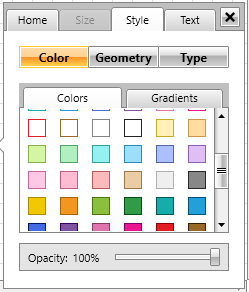Unplanned
Last Updated:
08 Aug 2016 09:06
by David
Created by:
David
Comments:
0
Category:
Diagram
Type:
Feature Request
We use a RadDiagram for what is essentially graphic-art layout. At times, subpixel positioning and extents really are correct for this use case. We have shapes correctly positioned and displaying at subpixel accuracy; however, the selection outline always snaps to a pixel. This is particularly relevant when zoomed in on a piece of art, e.g., aligning semi-transparent edges. It looks odd to have the selection outline lie outside of the visible extents of the art. Furthermore, when moving the art by mouse, the interaction is odd in that the art appears to move smoothly while the selection outline pops from pixel to pixel. This confused our users as to what was really happening as they positioned things. The relevant code for this is in RadDiagram.UpdateManipulationAdorner, which uses Math.Floor and Math.Ceiling to snap the line to pixel borders. This was apparently put in to solve issues of blurriness from having a, say, 1-pixel selection outline lie at a sub-pixel position. Perhaps a dependency property to control whether this snapping happens?
Unplanned
Last Updated:
04 Jan 2017 07:25
by Ben
ADMIN
Created by:
Pavel R. Pavlov
Comments:
1
Category:
Diagram
Type:
Bug Report
If you have two nested containers and a shape inside the inner container a wrong connector will be activated if you try to create connection (target) to the shape. This can be reproduced with the MVVM SDK example. Try to connect the "Polo" shape to the "Bugatti" shape. The auto connector of the "Bugatti" shape will not be activated when the endpoint of the connection is inside the shape. It will be activated only if you directly hover over the connector.
Completed
Last Updated:
27 Jan 2016 13:57
by ADMIN
ADMIN
Created by:
Kiril Vandov
Comments:
0
Category:
Diagram
Type:
Feature Request
When you start resize operation on a grouped ContainerShape and Shape in it the Container shape size can not be shrink-ed more than the previous BottomRight position of the shape in it (despite that the shape size is changed and there is space for the collapsing). Available in LIB version: 2016.1.21
Unplanned
Last Updated:
30 Aug 2018 08:56
by ADMIN
ADMIN
Created by:
Martin Ivanov
Comments:
3
Category:
Diagram
Type:
Bug Report
A small glitch appears when the pencil tool is used. The glitch is demonstrated in the attached image.
Unplanned
Last Updated:
04 Jan 2017 07:23
by ADMIN
ADMIN
Created by:
Dinko | Tech Support Engineer
Comments:
0
Category:
Diagram
Type:
Bug Report
Unplanned
Last Updated:
04 Jan 2017 14:44
by ADMIN
ADMIN
Created by:
Dinko | Tech Support Engineer
Comments:
0
Category:
Diagram
Type:
Bug Report
When you paste a big image (bigger than 1024px) it gets blurry
Unplanned
Last Updated:
21 Sep 2017 09:00
by ADMIN
ADMIN
Created by:
Martin Ivanov
Comments:
0
Category:
Diagram
Type:
Bug Report
When you switch between two different positions and zoom levels leads to a wrong visualization of the diagram items.
Unplanned
Last Updated:
20 Oct 2017 12:11
by ADMIN
ADMIN
Created by:
Petar Mladenov
Comments:
0
Category:
Diagram
Type:
Bug Report
Windows DPI is 125 % (you need to sign out from win 10 then sign in again in order to apply the setting successfully). Diagram is hosted in RibbonWindow. The diagram ruler does not show the ticks and labels on the left of the zero tick (label). The Position property of Diagram could (0,0) or (500, 0), (300, 0) etc... Check the attached image for better illustration. Workaround could be replacing the RibbonWindow with MS Window.
Completed
Last Updated:
05 Mar 2021 16:33
by ADMIN
Release LIB 2020.3.1116
Created by:
Vladimir
Comments:
2
Category:
Diagram
Type:
Bug Report
Unplanned
Last Updated:
16 Aug 2019 10:15
by ADMIN
Created by:
Dinko
Comments:
0
Category:
Diagram
Type:
Feature Request
Support out of the box Fishbone diagram.
Unplanned
Last Updated:
27 Aug 2019 13:58
by ADMIN
Created by:
Dimitar
Comments:
0
Category:
Diagram
Type:
Feature Request
Add API so that the user can prevent the auto close popup wrapper behavior.
Unplanned
Last Updated:
20 Nov 2023 16:38
by Stenly
Created by:
Stenly
Comments:
0
Category:
Diagram
Type:
Feature Request
Add an option to customize the available colors in the SettingsPane control:
Unplanned
Last Updated:
13 Sep 2024 15:21
by Martin Ivanov
Created by:
Martin Ivanov
Comments:
0
Category:
Diagram
Type:
Feature Request
The middle point in this context is a point that is located on the line segment that is positioned after the middle length of the line. Add a property on the RadDiagramConnection class that returns the middle point. The property should be DependencyProperty so it can be bound with OneWayToSource mode in order to be able to notify the bound view model (if such is presented).
Currently, you can get this information by combining the CalculateMiddlePointOfLine and AllPoints methods of the ConnectionUtilities class.
var allConnectionPoints = Telerik.Windows.Diagrams.Core.ConnectionUtilities.ConnectionUtilities.AllPoints(radDiagramConnection);
var startAndEndPoints = new Tuple<Point, Point>(radDiagramConnection.StartPoint, radDiagramConnection.EndPoint);
Point middlePoint = Telerik.Windows.Diagrams.Core.ConnectionUtilities.CalculateMiddlePointOfLine(startAndEndPoints, allConnectionPoints);
Declined
Last Updated:
29 Dec 2016 11:05
by ADMIN
ADMIN
Created by:
Petar Mladenov
Comments:
3
Category:
Diagram
Type:
Feature Request
Implement "Item to Item Snapping" during item resize operation. DECLINED: Duplicate with https://feedback.telerik.com/Project/143/Feedback/Details/101276-diagram-implement-item-to-item-snapping-during-resize
Declined
Last Updated:
04 Jan 2017 12:32
by ADMIN
ADMIN
Created by:
Pavel R. Pavlov
Comments:
2
Category:
Diagram
Type:
Feature Request
Currently there is no straightforward way to notify that a point is added/removed from the ConnectionPoints collection of the RadDiagramConnection. Declined: Duplicate with http://feedback.telerik.com/Project/143/Feedback/Details/113488-diagrams-add-an-event-notifying-that-connectionpoint-is-added-or-removed
Completed
Last Updated:
07 Apr 2014 06:39
by ADMIN
ADMIN
Created by:
Petar Mladenov
Comments:
0
Category:
Diagram
Type:
Feature Request
User sometimes need to use a Static Ruler which does not scale when you zoom the Diagram. Or when you pan. Just line with star 0, ticks, end 1024 for example. This line does not move and does nto scale. There is no easy way to achieve this. UpdateScale method is private. It could be protected. ==== In Q1 2014 SP DiagamRuler will draw itself and its ticks when its Diagram property is NOT set.
Completed
Last Updated:
27 Mar 2014 12:56
by Charles
ADMIN
Created by:
Martin Ivanov
Comments:
1
Category:
Diagram
Type:
Bug Report
When an implicit theme is applied in the project the ShapeStyleSelector property of the RadDiagrams doesn't work. More specifically the selector is never called.
Unplanned
Last Updated:
03 Jan 2017 20:56
by ADMIN
ADMIN
Created by:
Pavel R. Pavlov
Comments:
0
Category:
Diagram
Type:
Feature Request
Create example with data base tables that visualizes self referencing business objects.
Completed
Last Updated:
09 Jan 2015 11:41
by ADMIN
ADMIN
Created by:
Zarko
Comments:
0
Category:
Diagram
Type:
Bug Report
The shape positions are not correct in Firefox after HTML export if there are connection caps.
Unplanned
Last Updated:
03 Aug 2016 12:41
by Alex
Created by:
Alex
Comments:
1
Category:
Diagram
Type:
Feature Request
When using TreeLayout.Right if a shape has a single child that is shorter (in terms of height) the tops of the shapes are aligned, this means the centers of the shapes do not align and so the connection is 'crooked'. It would surely make more sense if the centres of the shapes were aligned.