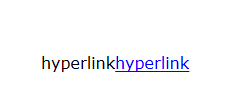When the Track Changes is On and we try to change the style it applies the first time but the second try throws an exception and the style doesn't apply: System.ArgumentNullException: 'Value cannot be null. Parameter name: owner'.
1. Add new text "TEST".
2. Select the text and set a new style "Heading 2", then "Heading 1".
Observed: Heading 1 doesn`t appear.
When the Track Changes is activated, a Hyperlink is inserted to a text and we try to reject changes the rejection is not applied correctly.
The result:
When the unit type is set to an inch:
Expected: to could be able to place the RulerThumb on every 1/16 of an inch.
Actual: be able to place the RulerThumb to every 1/8 of an inch.
When "rFonts" is set in docDefaults:
<w:styles>
<w:docDefaults>
<w:rPrDefault>
<w:rPr>
<w:rFonts w:ascii="Verdana" w:eastAsia="Times New Roman" w:hAnsi="Verdana" w:cs="Verdana"/>
...
</w:rPr>
</w:rPrDefault>and partially in the local run properties:
<w:r>
<w:rPr>
<w:rFonts w:cs="Times New Roman"/>
...
</w:rPr>
<w:t>Text</w:t>
</w:r>A wrong font is applied.
Expected: Verdana
Actual: Times New Roman
When inserting a content control (structured document tag) into an empty RadDocument using one of the overloads of the InsertStructuredDocumentTag method accessible from RadRichTextBox and RadDocumentEditor, a NullReferenceException is thrown.
Workaround: Invoke the EnsureDocumentMeasuredAndArranged method before inserting the content control:
document.EnsureDocumentMeasuredAndArranged();
RadDocumentEditor editor = new RadDocumentEditor(document);
editor.InsertStructuredDocumentTag(SdtType.CheckBox);
Bookmarks are not imported and missing from a specific document scenario.
Workaround: Import and then export the document using the WordsProcessing library and then open it with the editor.
The GetSupportedExtensions method of DocumentFormatProvidersManager throws NullReferenceException when invoked.
Workaround:
HashSet<string> supportedExtensions = new HashSet<string>();
foreach (var provider in DocumentFormatProvidersManager.FormatProviders)
{
foreach (var extension in provider.SupportedExtensions)
{
supportedExtensions.Add(extension);
}
}
In certain rare occasions, double-clicking a table cell may throw:
inline does not belong to this document.
at Telerik.Windows.Documents.Model.RadDocument.GetContainingAnnotationRanges[TRangeStart](Inline inline, Predicate`1 filter, Boolean inclusive)
at Telerik.Windows.Documents.Selection.MouseSelectionHandler.HandleCheckBox(InlineLayoutBox layoutBox)
at Telerik.Windows.Documents.Selection.MouseSelectionHandler.RegisterDocumentSingleMouseDown(Boolean ctrlPressed, Boolean shiftPressed, Point position, UIElement originalSource)
. . .
Type a few lines in RadRichTextBox.
Double-clicking within a word, holding down the mouse button on the second click, and then drag it.
Actual: Dragging will move the word instead of extending the selection as it should.
Expected: The selection should be extended. Moving the word shouldn't happen unless you release after the double click and then click and drag.