Recently Updated
Declined
Last Updated:
09 Nov 2020 14:08
by ADMIN
Created by:
Tomas von Peltzer
Comments:
2
Category:
ScheduleView
Type:
Feature Request
For example if Resource "Stol 2" does not have any Appointments it should not appear in the view
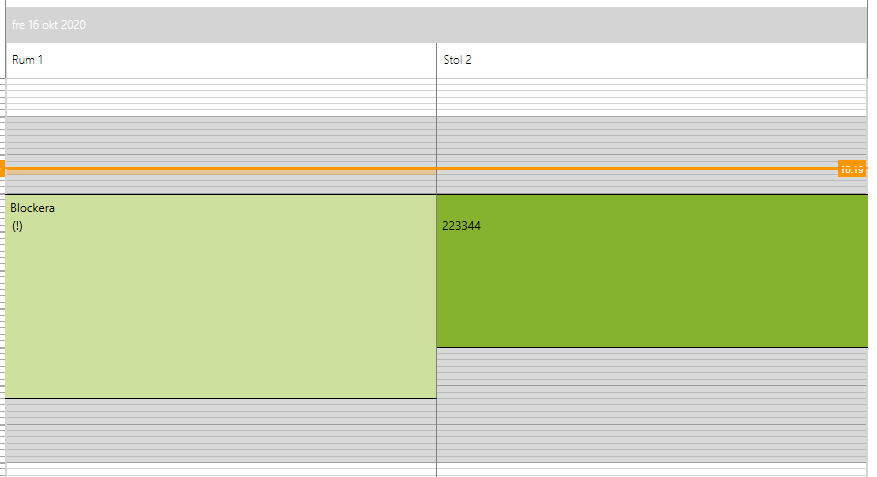
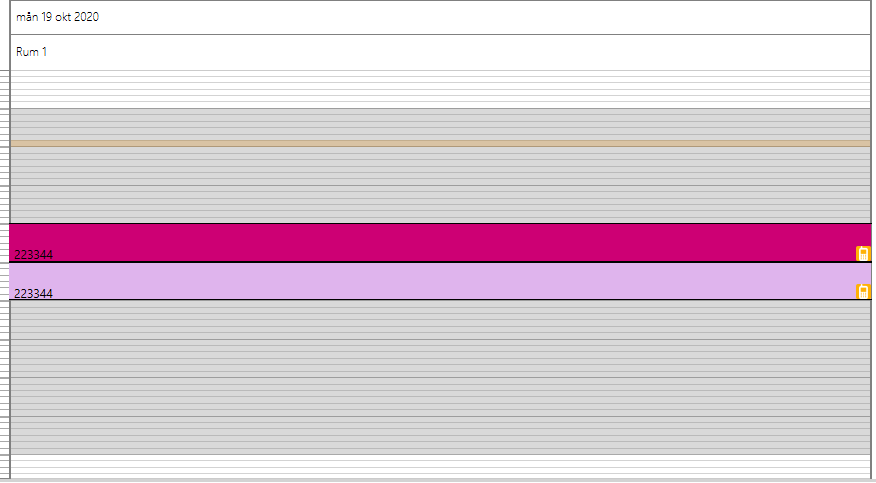
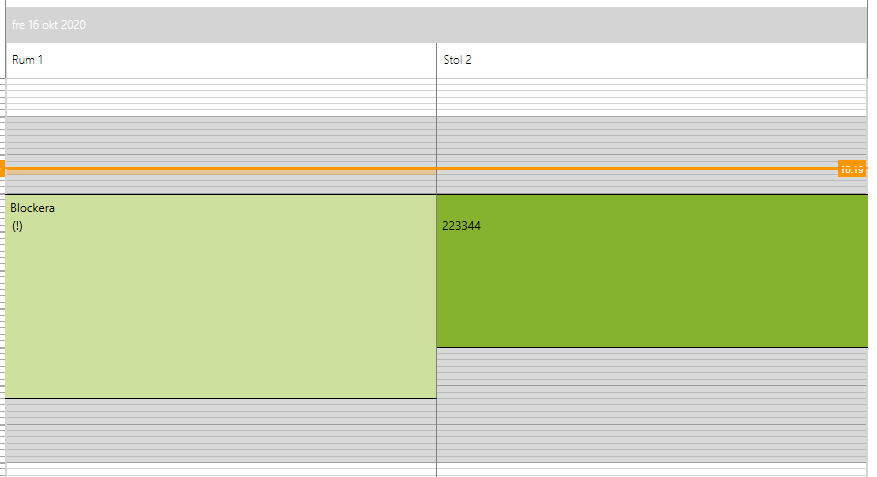
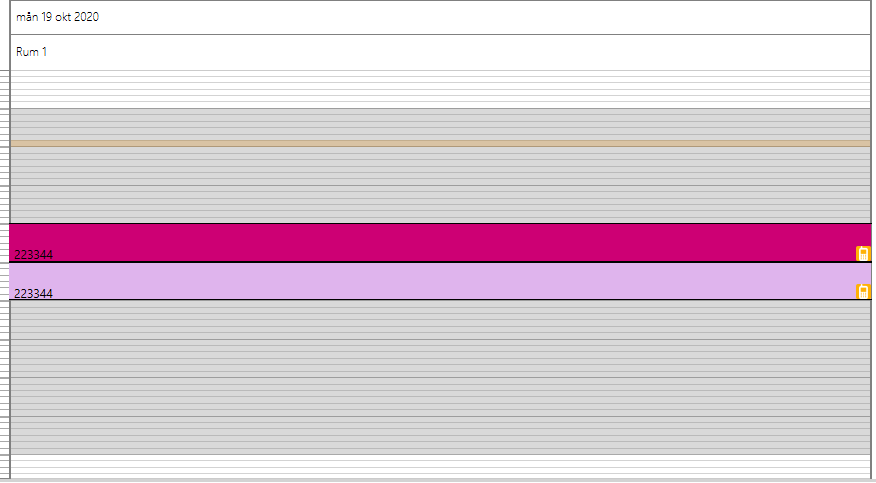
Declined
Last Updated:
30 Jul 2020 09:18
by ADMIN
I have discovered a bug that appears when a RadScheduleView is used with the ScheduleViewStyleSelector to style the appointments and the theme is changed.
Steps to reproduce:
- Setup a WPF project.
- Use implicit styles with a theme (e.g. Office_Black).
- Create a possibility to change the theme on runtime (e.g. to Fluent). (https://docs.telerik.com/devtools/wpf/styling-and-appearance/how-to/styling-apperance-themes-runtime)
- Create a dialog with a RadScheduleView that uses a custom ScheduleViewStyleSelector as AppointmentStyleSelector. (https://docs.telerik.com/devtools/wpf/controls/radscheduleview/styles-and-templates/appointment-style)
- Create at least one appointment.
- Start application.
- Change theme at runtime.
Result: The "old" appearance of the appointments stays after changing the theme.
Expected behavior: The appearance of the appointments changes according to the new theme.
I have attached a solution with the described behavior and an image of the outcome.
Declined
Last Updated:
15 Feb 2017 12:29
by ADMIN
Created by:
Benjamin
Comments:
2
Category:
ScheduleView
Type:
Bug Report
In WeekView, when ShowWeekGroupHeaders is set, templating the GroupHeaders with GroupHeaderContentTemplateSelector lead to a rendering issue (see attached files).
In case I forgot something, here is my GroupHeaderContentTemplateSelector definition :
<svcore:GroupHeaderContentTemplateSelector x:Key="_GroupHeaderContentTemplateSelectorKey">
<svcore:GroupHeaderContentTemplateSelector.HorizontalTemplate>
<DataTemplate>
<ContentPresenter MinHeight="16" Margin="4" Content="{Binding FormattedName, Converter={StaticResource UpperCaseStringConverter}}"/>
</DataTemplate>
</svcore:GroupHeaderContentTemplateSelector.HorizontalTemplate>
<svcore:GroupHeaderContentTemplateSelector.VerticalTemplate>
<DataTemplate>
<ContentPresenter Margin="4" MinHeight="16" VerticalAlignment="Top" Content="{Binding FormattedName, Converter={StaticResource UpperCaseStringConverter}}">
<ContentPresenter.LayoutTransform>
<RotateTransform Angle="-90"/>
</ContentPresenter.LayoutTransform>
</ContentPresenter>
</DataTemplate>
</svcore:GroupHeaderContentTemplateSelector.VerticalTemplate>
<svcore:GroupHeaderContentTemplateSelector.HorizontalResourceTemplate>
<DataTemplate>
<Border Background="{Binding Name.DBResource.Color, Converter={StaticResource _SharedStringColorToSolidColorBrushConverterKey}}" Height="60" Margin="2">
<StackPanel Orientation="Vertical" Margin="8">
<TextBlock Foreground="{Binding Name.DBResource.Color, Converter={StaticResource _SharedBackgroundStringColorToForegroundConverterKey}}" FontSize="16" Margin="0" Text="{Binding Name.DisplayName}" />
<TextBlock Foreground="{Binding Name.DBResource.Color, Converter={StaticResource _SharedBackgroundStringColorToForegroundConverterKey}}" FontSize="12" Text="{Binding Name.DBResource.Code}" />
</StackPanel>
</Border>
</DataTemplate>
</svcore:GroupHeaderContentTemplateSelector.HorizontalResourceTemplate>
<svcore:GroupHeaderContentTemplateSelector.VerticalResourceTemplate>
<DataTemplate>
<Border Background="{Binding Name.DBResource.Color, Converter={StaticResource _SharedStringColorToSolidColorBrushConverterKey}}" Width="140" Margin="2">
<StackPanel Margin="8">
<TextBlock Foreground="{Binding Name.DBResource.Color, Converter={StaticResource _SharedBackgroundStringColorToForegroundConverterKey}}" FontSize="16" Margin="-2 3 0 5" Text="{Binding Name.DisplayName}" />
<TextBlock Foreground="{Binding Name.DBResource.Color, Converter={StaticResource _SharedBackgroundStringColorToForegroundConverterKey}}" FontSize="12" Text="{Binding Name.DBResource.Code}" />
</StackPanel>
</Border>
</DataTemplate>
</svcore:GroupHeaderContentTemplateSelector.VerticalResourceTemplate>
</svcore:GroupHeaderContentTemplateSelector>
Declined
Last Updated:
05 Jan 2017 15:05
by ADMIN
ADMIN
Created by:
Telerik Admin
Comments:
1
Category:
ScheduleView
Type:
Feature Request
Declined
Last Updated:
11 Aug 2016 14:04
by ADMIN
ADMIN
Created by:
Telerik Admin
Comments:
1
Category:
ScheduleView
Type:
Bug Report
The appointment objects that have been cleared from the appointment source stay alive.
Declined
Last Updated:
25 Jul 2016 15:55
by ADMIN
ADMIN
Created by:
Telerik Admin
Comments:
1
Category:
ScheduleView
Type:
Feature Request
SelectedAppointments should not be read only.
Declined
Last Updated:
08 Mar 2016 09:40
by ADMIN
Created by:
Preeti
Comments:
6
Category:
ScheduleView
Type:
Feature Request
hi, I have use telerik scheduler for wpf platforms and in timelineview if I add timeslots in 11:00 to 3:00 pm then its shows in scheduler from 11:00 to 2:59 but not shows 3:00. how 3:00 will also appear on the scheduler.
Declined
Last Updated:
21 Jan 2016 13:22
by ADMIN
ADMIN
Created by:
Kalin
Comments:
1
Category:
ScheduleView
Type:
Bug Report
It happens when the DefaultDialogResult is set to true.
Declined
Last Updated:
21 Jan 2016 12:54
by ADMIN
ADMIN
Created by:
Kalin
Comments:
1
Category:
ScheduleView
Type:
Bug Report
