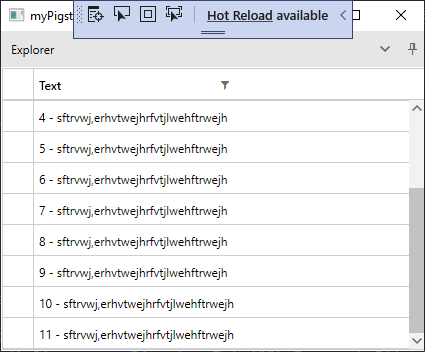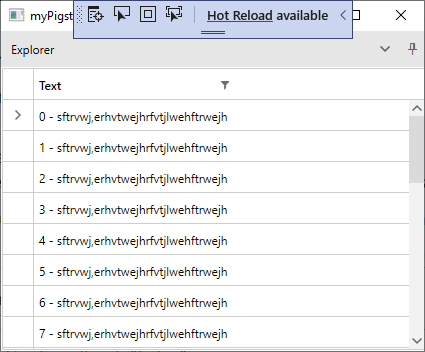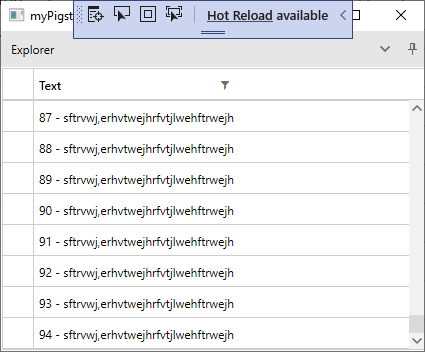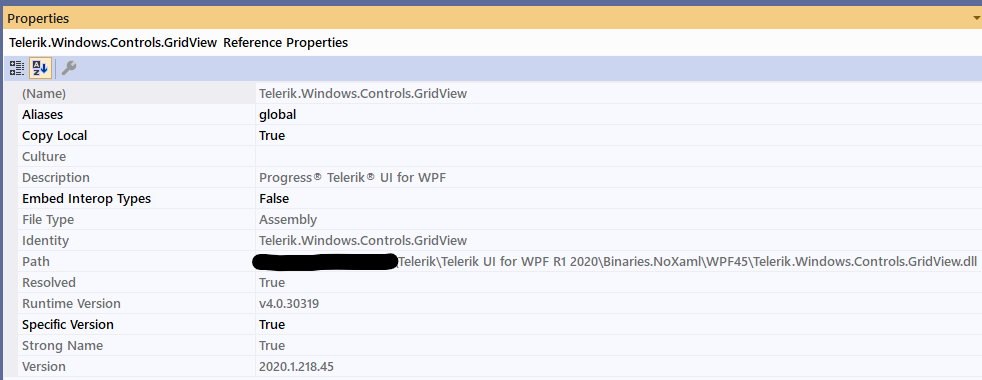As Windows application use a common clipboard, there is a potential risk for causing a ComInterop exception while copying data from RadGridView. Workaround: Process exceptions in application logic
If in the content of RadGridView.ControlPanelItem has a binding with a RelativeSource or ElementName and the grid is placed in the collapsed UserControl, a binding error is thrown in the output window.
When using INotifyDataErrorInfo, items are still validated even when the ValidationType property is None.
Please note that when the AutoGeneratedColumns property is set to true, the item's HasErrors property will be evaluated, but only once.
Since i cannot upload zip-files in the Forum I am doing it here.
The problem is, that a single grouping dramatically increases the time for sorting the values.
When the grouping is not present, sorting the same column is much faster.
It appears that it is related to the ammount of columns in total (not grouped).
The ammount of records is not so important, 100 (as in the attached sample) should not be significant.
The MatchAllTerms search mode doesn't behave as epxected when the GroupRenderMode property of RadGridView is set to Flat.
To work this around, set the GroupRenderMode property of RadGridView to True.
Hi guys,
we have a messaging service that broadcasts a couple of messages every 1-5 seconds.
When our client module receives those messages, we want to append them at the bottom of a grid (RadGridView).
After appending them, we also want to scroll to the very bottom of that grid, so that the newest and therefore bottommost items come into view.
Documentation and forums suggest we go the AttachedBahaviour and ScrollIntoViewAsync way.
Our behaviour looks like this:
public class ScrollToNewItemBehavior : Behavior<RadGridView>
{
public static bool GetIsEnabled(DependencyObject obj) => (bool)obj.GetValue(IsEnabledProperty);
public static void SetIsEnabled(DependencyObject obj, bool value) => obj.SetValue(IsEnabledProperty, value);
public static readonly DependencyProperty IsEnabledProperty = DependencyProperty.RegisterAttached("IsEnabled", typeof(bool), typeof(ScrollToNewItemBehavior), new PropertyMetadata(false, OnIsEnabledChanged));
private static void OnIsEnabledChanged(DependencyObject d, DependencyPropertyChangedEventArgs e)
{
if (d is RadGridView gridView)
gridView.Items.CollectionChanged += (s, args) =>
{
if (args.Action == NotifyCollectionChangedAction.Add)
{
gridView.ScrollIntoViewAsync(args.NewItems[0], gridView.Columns[0], null);
// exchanging args.NewItems[0] for gridView.Items[gridView.Items.Count-1] yields same result
//gridView.ScrollIntoViewAsync(gridView.Items[gridView.Items.Count-1], gridView.Columns[0], null);
}
};
}
}
Our Message class:
public class Message : ModelBase<Message>
{
public string Text { get; set; }
}
Our Messages collection in the ViewModel:
private RadObservableCollection<Message> _messages;
public RadObservableCollection<Message> Messages
{
get => _messages;
set
{
_messages = value;
NotifyPropertyChanged(m => m.Messages);
}
}The collection is updated (in the ViewModel) like this:
Task.Run(async () =>
{
for (int i = 0; ; i++)
{
await Task.Delay(1000);
Messages.Add(new Message { Text = $"{i} - sftrvwj,erhvtwejhrfvtjlwehftrwejh" });
}
});
The grid is defined like this:
<telerik:RadGridView
x:Name="gridView"
ItemsSource="{Binding Messages, Mode=OneWay}"
IsSynchronizedWithCurrentItem="False"
IsPropertyChangedAggregationEnabled="True"
AutoGenerateColumns="False"
SelectionMode="Single"
CanUserFreezeColumns="False"
EnableColumnVirtualization="True"
EnableRowVirtualization="True"
CanUserDeleteRows="False"
CanUserInsertRows="False"
behaviours:ScrollToNewItemBehavior.IsEnabled="True"
CanUserGroupColumns="False"
IsReadOnly="True"
IsManipulationEnabled="False"
CanUserReorderColumns="False"
CanUserSearch="False"
ShowGroupPanel="False">
<telerik:RadGridView.Columns>
<telerik:GridViewDataColumn
DataMemberBinding="{Binding Text}"
Header="Text"
ShowDistinctFilters="False"
IsSortable="False"/>
</telerik:RadGridView.Columns>
</telerik:RadGridView>
Nothing too fancy.
What we observe:
When a message is added, the view and the scroll indicator randomly jump to the top or the bottom of the grid and stay there until the next message is added.
We tried AddRange, Suspend-/ResumeNotifications, ObservableCollection instead of RadObservableCollection.
We disabled many grid features.
We tried .NetCore
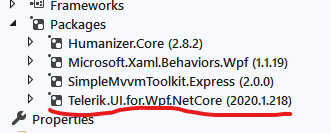
we tried .net Framework
To no avail.
This seems to be a bug.
Do you know any workarounds or a completely different approach to achieve the desired behaviour?
Side note:
When we set GroupRenderingMode to Flat,
GroupRenderMode="Flat"
the view stays at the bottom. The scroll indicator stays at the bottom as well, but once in a while jumps a little bit up, as if by one row, and down to the bottom again without the view changing.
At one time disabling filtering on all columns seemd to work... but later didn't.
Thanks in advance
Thorsten