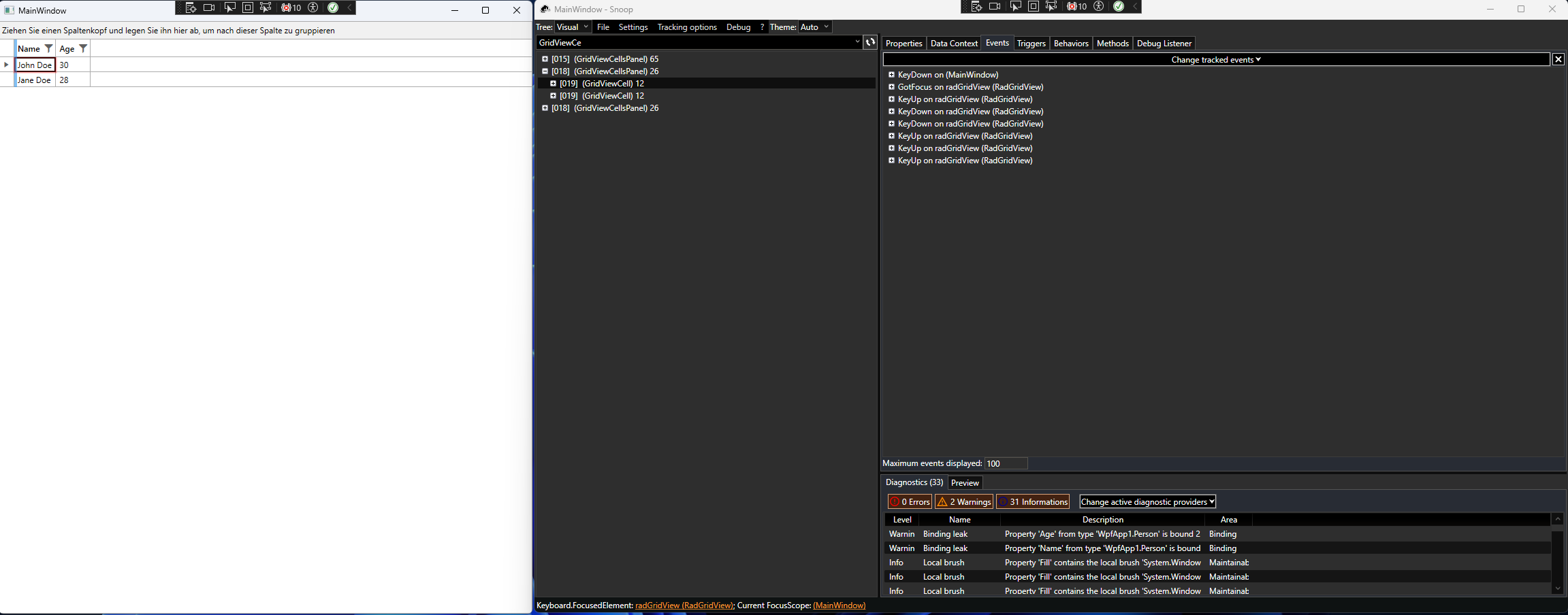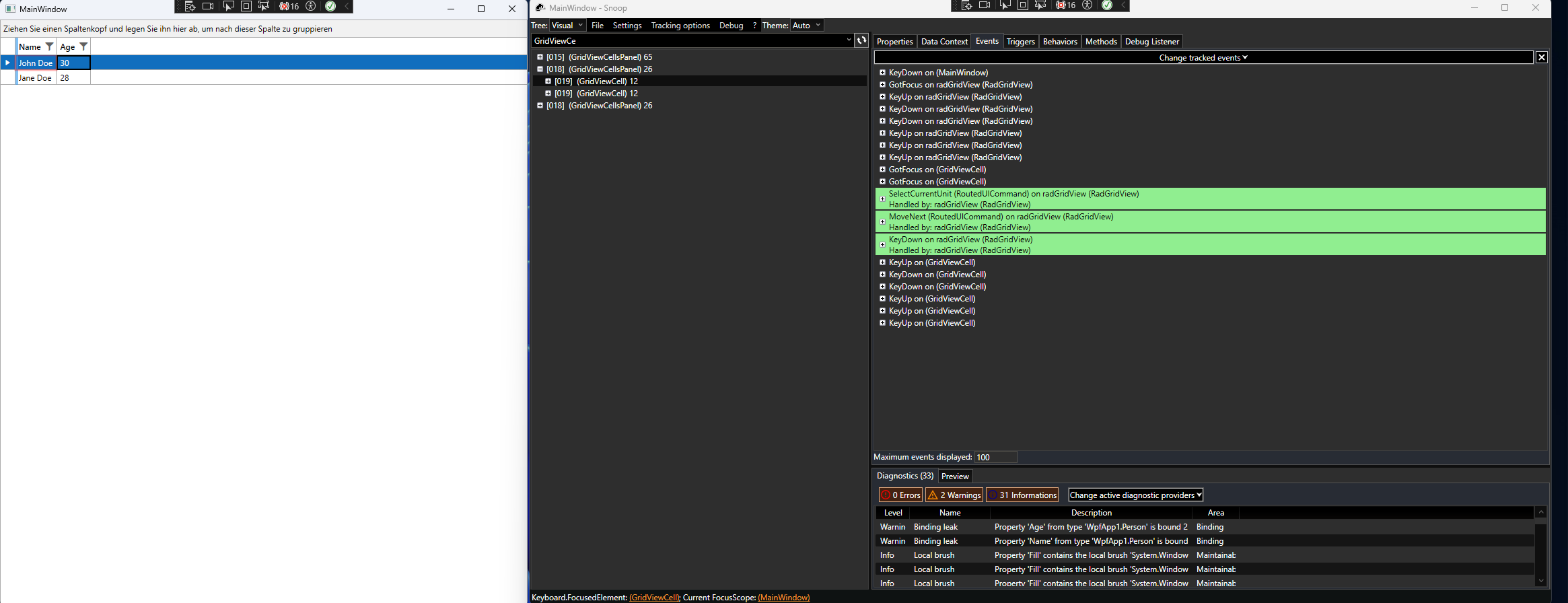You are able to resize columns using the columns gripper. The corresponding group will be automatically resized. We can provide a way to resize the column groups. The columns inside the group will be automatically resized with the group.
The class Telerik.Windows.Data.QueryableExtensions has a static dictionary "providerIsEntityFrameworkCore"
That dictionary will hold a reference (forever) to a collection that is set as Source for the GridView.
Reason is that non IQueryable-types will be wrapped in a EnumerableQuery<T> that will return itself as the provider (https://referencesource.microsoft.com/#System.Core/System/Linq/SequenceQuery.cs,44), encapsulating the reference.
This must be something introduced recently.
QueryableEntityCoreCollectionView internal collections not in sync.
Currently, there is no workaround to this behavior.
While clicking in the GridViewRows, some items might appear selected although they are not foreign group and SelectionChanged is not fired for them being as added items.
Currently, if RadGridView is bound to a INotifyCollectionChanged collection and the collection class raises the CollectionChanged event with NotifyCollectionChangedAction set to Add, Remove or Insert, RadGridView is not updating its items properly when the OldItems or NewItems collections contain more than 1 items.
Add support for this scenario.
Dear Telerik Support Team,
I am encountering an issue with the RadGridView control in my application, which is impacting the usability for users relying on screen readers. Below, I have outlined the details of my development environment, the problem, and attached a sample project demonstrating the issue.
Issue Description:
In the attached sample project, I have implemented a simple RadGridView without any custom styling and populated it with sample data. I have observed that the focus behavior is inconsistent, particularly with the first cell in the RadGridView. When attempting to focus the first cell, only the cell itself receives focus, unlike subsequent cells where both the cell and the entire row are focused. This inconsistency results in screen readers failing to read out the content of the first cell, while they correctly read the contents of all other cells.
Upon further investigation using the Snoop utility to explore the visual tree, I noticed that the GotFocused event for the initially focused cell identifies it as being of type RadGridView, whereas, for other cells, the type is GridViewCell. This discrepancy seems to be at the root of the issue.
Attachments:
I have included a simplified, runnable standalone application that reproduces this behavior. Please find the sample project attached to this ticket.
I believe this might be a bug affecting the accessibility of the application, and I would greatly appreciate your guidance on whether this is a known issue with a workaround or if there's a fix available.
Thank you for your assistance.
Best regards,
Christian
First Tab:
Second Tab:
Currently, when you cancel the Filtering event the field filter (displayed when FilteringMode="FilterRow") will clear any entered text and the funnel icon won't change its color (like when the filter is active). Add an option in the Filtering event, similar to the Sorting event which allows you to manually set the sorting state of the column which will affect the UI (showing and changing the sort indicator icon).
In the case with the Filtering event, there should be an option if the funnel icon should be highlighted. In other words the setting should allow you to manually say if the filter is active or not. Also, the input text in the field filter should be preserved and possible an option to change this value may be added in the event arguments. This will allow you to implement custom filtering and keep the UI state of the field filter.
The DateOnly and DateOnly? types are not supported, however, we can try to add such support.
The following exception is raised when adding a ColumnGroupDescriptor to the GroupDescriptors property of a RadGridView. This bug is data specific and I've only been able to duplicate it with a large data set but the issue seems like it could be addressed without the actual data, given that the code causing the issue is apparently passing a pixelWidth < 0.
System.ArgumentOutOfRangeException: 'The parameter value must be greater than zero.
Parameter name: pixelWidth'
Telerik.Windows.Controls.dll!Telerik.Windows.Controls.FrameworkElementToImageConverter.ToImage(System.Windows.FrameworkElement element) Unknown
Telerik.Windows.Controls.GridView.dll!Telerik.Windows.Controls.GridView.GridViewGroupPanel.ConvertFrameworkElementToImage(System.Windows.FrameworkElement frameworkElement) Unknown
Telerik.Windows.Controls.GridView.dll!Telerik.Windows.Controls.GridView.GridViewGroupPanel.GetEffectiveContentForDescriptor(Telerik.Windows.Data.IGroupDescriptor descriptor) Unknown
Telerik.Windows.Controls.GridView.dll!Telerik.Windows.Controls.GridView.GridViewGroupPanel.PrepareContainerForItemOverride(System.Windows.DependencyObject element, object item) Unknown
PresentationFramework.dll!System.Windows.Controls.ItemsControl.MS.Internal.Controls.IGeneratorHost.PrepareItemContainer(System.Windows.DependencyObject container, object item) Unknown
PresentationFramework.dll!System.Windows.Controls.Panel.AddChildren(System.Windows.Controls.Primitives.GeneratorPosition pos, int itemCount) Unknown
PresentationFramework.dll!System.Windows.Controls.Panel.OnItemsChangedInternal(object sender, System.Windows.Controls.Primitives.ItemsChangedEventArgs args) Unknown
PresentationFramework.dll!System.Windows.Controls.Panel.OnItemsChanged(object sender, System.Windows.Controls.Primitives.ItemsChangedEventArgs args) Unknown
PresentationFramework.dll!System.Windows.Controls.ItemContainerGenerator.OnItemAdded(object item, int index, System.Collections.Specialized.NotifyCollectionChangedEventArgs collectionChangedArgs) Unknown
PresentationFramework.dll!System.Windows.Controls.ItemContainerGenerator.OnCollectionChanged(object sender, System.Collections.Specialized.NotifyCollectionChangedEventArgs args) Unknown
WindowsBase.dll!System.Windows.WeakEventManager.ListenerList<System.Collections.Specialized.NotifyCollectionChangedEventArgs>.DeliverEvent(object sender, System.EventArgs e, System.Type managerType) Unknown
WindowsBase.dll!System.Windows.WeakEventManager.DeliverEvent(object sender, System.EventArgs args) Unknown
PresentationFramework.dll!System.Windows.Data.CollectionView.OnCollectionChanged(System.Collections.Specialized.NotifyCollectionChangedEventArgs args) Unknown
WindowsBase.dll!System.Windows.WeakEventManager.ListenerList<System.Collections.Specialized.NotifyCollectionChangedEventArgs>.DeliverEvent(object sender, System.EventArgs e, System.Type managerType) Unknown
WindowsBase.dll!System.Windows.WeakEventManager.DeliverEvent(object sender, System.EventArgs args) Unknown
PresentationFramework.dll!System.Windows.Data.CollectionView.OnCollectionChanged(System.Collections.Specialized.NotifyCollectionChangedEventArgs args) Unknown
PresentationFramework.dll!System.Windows.Data.ListCollectionView.ProcessCollectionChangedWithAdjustedIndex(System.Collections.Specialized.NotifyCollectionChangedEventArgs args, int adjustedOldIndex, int adjustedNewIndex) Unknown
System.dll!System.Collections.ObjectModel.ObservableCollection<System.__Canon>.OnCollectionChanged(System.Collections.Specialized.NotifyCollectionChangedEventArgs e) Unknown
Telerik.Windows.Data.dll!Telerik.Windows.Data.ObservableItemCollection<Telerik.Windows.Data.IGroupDescriptor>.OnCollectionChanged(System.Collections.Specialized.NotifyCollectionChangedEventArgs e) Unknown
System.dll!System.Collections.ObjectModel.ObservableCollection<System.__Canon>.InsertItem(int index, System.__Canon item) Unknown
> Sage.Platform.Core.Wpf.dll!Sage.EstDataSource.Wpf.RadGridViewSerializer.DeserializeGroupDescriptors(Telerik.Windows.Controls.GridView.GridViewDataControl grid, Sage.Wpf.Utilities.GridViewSerializationInfo serializationInfo) Line 524 C#
Sage.Platform.Core.Wpf.dll!Sage.EstDataSource.Wpf.RadGridViewSerializer.DeserializeGridInfo(Telerik.Windows.Controls.GridView.GridViewDataControl grid, System.Func<string, bool> isRenamableColumn, System.Xml.XmlReader reader, bool skipDeserializeGroups) Line 235 C#
Sage.Platform.Core.Wpf.dll!Sage.EstDataSource.Wpf.RadGridViewSerializer.DeserializeGridSettings(Telerik.Windows.Controls.GridView.GridViewDataControl grid, System.Func<string, bool> isRenamableColumn, System.IO.Stream stream, bool skipDeserializeGroups) Line 199 C#
Sage.Platform.Core.Wpf.dll!Sage.EstDataSource.Wpf.RadGridViewSerializer.DeserializeGridSettings(Telerik.Windows.Controls.GridView.GridViewDataControl grid, System.Func<string, bool> isRenamableColumn, System.IO.Stream stream) Line 168 C#
Sage.Estimating.DataSource.Wpf.dll!Sage.EstDataSource.Wpf.ViewModel.EstimateDB.EstimateGridViewModel.DeserializeLayoutGridInfo(Telerik.Windows.Controls.RadGridView dataGrid, System.IO.MemoryStream stream) Line 122 C#
Sage.Estimating.DataSource.Wpf.dll!Sage.EstDataSource.Wpf.ViewModel.EstimateDB.EstimateGridViewModel.DeserializeCurrentLayoutGridInfo(Telerik.Windows.Controls.RadGridView dataGrid, System.IO.MemoryStream defaultLayoutStream) Line 257 C#
Sage.Estimating.DataSource.Wpf.dll!Sage.EstDataSource.Wpf.View.EstimateDB.EstimateGrid.ApplyCurrentLayoutToGrid() Line 210 C#
Sage.Estimating.DataSource.Wpf.dll!Sage.EstDataSource.Wpf.View.EstimateDB.EstimateGrid.EstimateInfoGrid_Loaded(object sender, System.Windows.RoutedEventArgs e) Line 167 C#
PresentationCore.dll!System.Windows.EventRoute.InvokeHandlersImpl(object source, System.Windows.RoutedEventArgs args, bool reRaised) Unknown
PresentationCore.dll!System.Windows.UIElement.RaiseEventImpl(System.Windows.DependencyObject sender, System.Windows.RoutedEventArgs args) Unknown
PresentationFramework.dll!System.Windows.BroadcastEventHelper.BroadcastEvent(System.Windows.DependencyObject root, System.Windows.RoutedEvent routedEvent) Unknown
PresentationFramework.dll!System.Windows.BroadcastEventHelper.BroadcastLoadedEvent(object root) Unknown
PresentationCore.dll!MS.Internal.LoadedOrUnloadedOperation.DoWork() Unknown
PresentationCore.dll!System.Windows.Media.MediaContext.FireLoadedPendingCallbacks() Unknown
PresentationCore.dll!System.Windows.Media.MediaContext.FireInvokeOnRenderCallbacks() Unknown
PresentationCore.dll!System.Windows.Media.MediaContext.RenderMessageHandlerCore(object resizedCompositionTarget) Unknown
PresentationCore.dll!System.Windows.Media.MediaContext.RenderMessageHandler(object resizedCompositionTarget) Unknown
WindowsBase.dll!System.Windows.Threading.ExceptionWrapper.InternalRealCall(System.Delegate callback, object args, int numArgs) Unknown
WindowsBase.dll!System.Windows.Threading.ExceptionWrapper.TryCatchWhen(object source, System.Delegate callback, object args, int numArgs, System.Delegate catchHandler) Unknown
WindowsBase.dll!System.Windows.Threading.DispatcherOperation.InvokeImpl() Unknown
WindowsBase.dll!MS.Internal.CulturePreservingExecutionContext.CallbackWrapper(object obj) Unknown
mscorlib.dll!System.Threading.ExecutionContext.RunInternal(System.Threading.ExecutionContext executionContext, System.Threading.ContextCallback callback, object state, bool preserveSyncCtx) Unknown
mscorlib.dll!System.Threading.ExecutionContext.Run(System.Threading.ExecutionContext executionContext, System.Threading.ContextCallback callback, object state, bool preserveSyncCtx) Unknown
mscorlib.dll!System.Threading.ExecutionContext.Run(System.Threading.ExecutionContext executionContext, System.Threading.ContextCallback callback, object state) Unknown
WindowsBase.dll!MS.Internal.CulturePreservingExecutionContext.Run(MS.Internal.CulturePreservingExecutionContext executionContext, System.Threading.ContextCallback callback, object state) Unknown
WindowsBase.dll!System.Windows.Threading.DispatcherOperation.Invoke() Unknown
WindowsBase.dll!System.Windows.Threading.Dispatcher.ProcessQueue() Unknown
WindowsBase.dll!System.Windows.Threading.Dispatcher.WndProcHook(System.IntPtr hwnd, int msg, System.IntPtr wParam, System.IntPtr lParam, ref bool handled) Unknown
WindowsBase.dll!MS.Win32.HwndWrapper.WndProc(System.IntPtr hwnd, int msg, System.IntPtr wParam, System.IntPtr lParam, ref bool handled) Unknown
WindowsBase.dll!MS.Win32.HwndSubclass.DispatcherCallbackOperation(object o) Unknown
WindowsBase.dll!System.Windows.Threading.ExceptionWrapper.InternalRealCall(System.Delegate callback, object args, int numArgs) Unknown
WindowsBase.dll!System.Windows.Threading.ExceptionWrapper.TryCatchWhen(object source, System.Delegate callback, object args, int numArgs, System.Delegate catchHandler) Unknown
WindowsBase.dll!System.Windows.Threading.Dispatcher.LegacyInvokeImpl(System.Windows.Threading.DispatcherPriority priority, System.TimeSpan timeout, System.Delegate method, object args, int numArgs) Unknown
WindowsBase.dll!MS.Win32.HwndSubclass.SubclassWndProc(System.IntPtr hwnd, int msg, System.IntPtr wParam, System.IntPtr lParam) Unknown
[Native to Managed Transition]
[Managed to Native Transition]
WindowsBase.dll!System.Windows.Threading.Dispatcher.PushFrameImpl(System.Windows.Threading.DispatcherFrame frame) Unknown
PresentationFramework.dll!System.Windows.Application.RunDispatcher(object ignore) Unknown
PresentationFramework.dll!System.Windows.Application.RunInternal(System.Windows.Window window) Unknown
Sage.EstManagementConsole.exe!Sage.EstManagementConsole.EstimatingManagementConsoleApp.Main() Unknown
Generally, this is present because while the distinct values are generated, we check for the Date property in each row, however, when it reaches a row that has a DBNull.Value value, an exception is thrown because the Date property cannot be found in null.
StackOverflowException is thrown when perfoming sorting, filtering or grouping on GridView bound to DynamicObject
The header row (the group headers in a GridView, or a parent row in a TreeListView) stays in the screen while scrolling until all the children rows have been scrolled. The feature is available in R3 2017 Release of UI for WPF. Check what's new in R3 2017 here: http://www.telerik.com/support/whats-new/wpf/release-history/ui-for-wpf-r3-2017
ViewRow's background is not correctly colored when RadGridView is within RadBusyIndicator and it is busy. There is no problem if your are using GridViewLoadingIndicator.
The last row is not fully visible when the gridview is scrolled to the bottom in case RowHeight is set to less than 20px. The less the row height the smaller the part of the last row which is visible. This is reproducible only in Office2013 theme.
1) I created a 5 X 5 table. 2) Then I selected second column. 3) Then I applied Right Align to the selected column. 4)Then I Right clicked on the last row and selected Insert > Insert row below 5) It inserted the row with all cells left aligned. The cells should adapt the alignment of the column they are in.
Exporting to Excel for hierarchical grid view i.e parent and child grid. The Output Excel should be looks like drill down report which child report can be hidden/visible.