Unplanned
Last Updated:
03 Aug 2016 13:11
by ADMIN
ADMIN
Created by:
Yoan
Comments:
0
Category:
GridView
Type:
Bug Report
Unplanned
Last Updated:
03 Aug 2016 13:11
by ADMIN
ADMIN
Created by:
Vera
Comments:
0
Category:
GridView
Type:
Bug Report
Unplanned
Last Updated:
03 Aug 2016 13:09
by ADMIN
ADMIN
Created by:
Stefan Nenchev
Comments:
1
Category:
GridView
Type:
Bug Report
Unplanned
Last Updated:
30 Jan 2017 15:14
by ADMIN
ADMIN
Created by:
Stefan Nenchev
Comments:
1
Category:
GridView
Type:
Bug Report
Unplanned
Last Updated:
03 Aug 2016 13:16
by ADMIN
ADMIN
Created by:
Nick
Comments:
0
Category:
GridView
Type:
Bug Report
Unplanned
Last Updated:
03 Aug 2016 13:10
by ADMIN
ADMIN
Created by:
Dimitrina
Comments:
0
Category:
GridView
Type:
Bug Report
The workaround could be using QueryableCollectionView instead. Still, it does not suggest the exact same functionality as ICollectionView.
Unplanned
Last Updated:
28 Jun 2023 08:14
by alitvinov
Created by:
alitvinov
Comments:
0
Category:
GridView
Type:
Bug Report
Suppose GridView has 4 columns A, B, C (invisible), D.
Copy all cells below the visible columns A B and D.
Pasting the values results in incorrectly pasted empty rows and empty column header around the copied cells values.
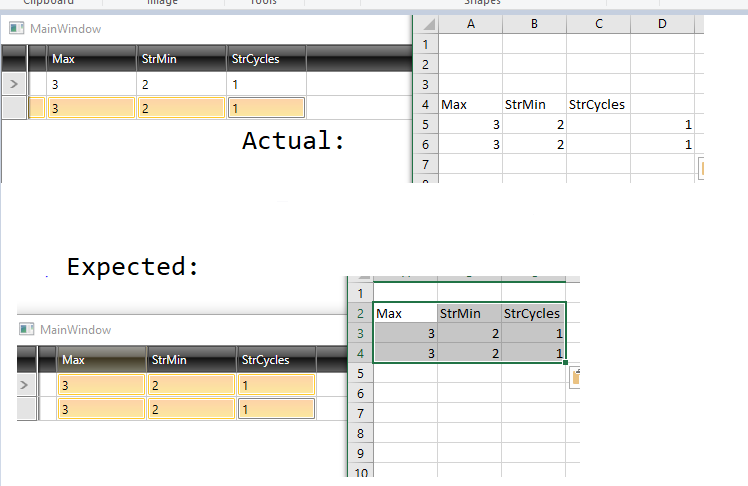
Copy all cells below the visible columns A B and D.
Pasting the values results in incorrectly pasted empty rows and empty column header around the copied cells values.
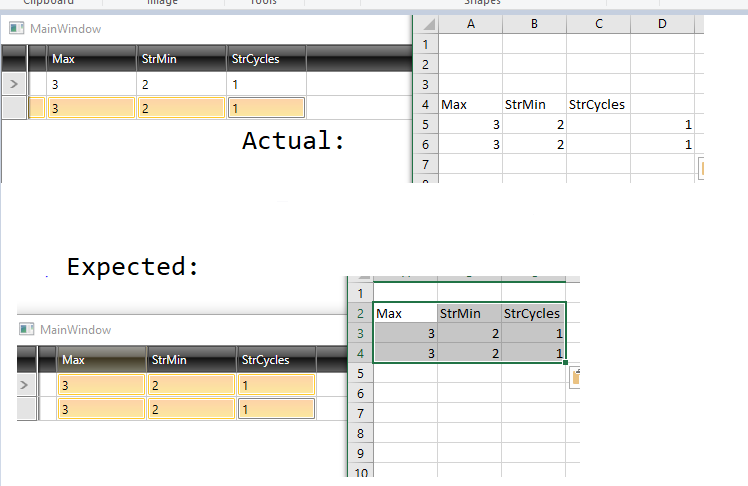
Unplanned
Last Updated:
30 Jan 2017 15:14
by ADMIN
ADMIN
Created by:
Stefan Nenchev
Comments:
1
Category:
GridView
Type:
Bug Report
Unplanned
Last Updated:
03 Jan 2023 11:38
by ADMIN
Created by:
Grzegorz
Comments:
1
Category:
GridView
Type:
Bug Report
Setting ShowDistinctFilters for a RadGridViewColumn hides the distinct values from the filter popup as expected.
But the grid still queries the ItemsSource for distinct values of said column when showing thje popup - it calls something like
MyQueryable.Select(item => item.SomeColumn).Distinct().OrderBy(item => item).Take(1000))
Unplanned
Last Updated:
02 Jun 2022 14:52
by Stenly
Created by:
Stenly
Comments:
0
Category:
GridView
Type:
Bug Report
An empty row appears when using grouping and the EnableStickyGroupHeaders="True", and the height of the row is changed dynamically.
Unplanned
Last Updated:
03 Aug 2016 13:12
by ADMIN
ADMIN
Created by:
Stefan
Comments:
0
Category:
GridView
Type:
Bug Report
Unplanned
Last Updated:
03 Aug 2016 13:12
by ADMIN
ADMIN
Created by:
Dilyan Traykov
Comments:
0
Category:
GridView
Type:
Bug Report
Unplanned
Last Updated:
03 Aug 2016 13:12
by ADMIN
ADMIN
Created by:
Ivan Ivanov
Comments:
0
Category:
GridView
Type:
Bug Report
Unplanned
Last Updated:
03 Aug 2016 13:12
by Dev
ADMIN
Created by:
Martin
Comments:
1
Category:
GridView
Type:
Bug Report
When tabbing in grouped RadGridView placed in Grid with another visual element inside it, GroupRenderMode is set to Flat and second group is not in ViewPort, selected row changed its state to Unfocused.
Unplanned
Last Updated:
03 Aug 2016 13:12
by ADMIN
ADMIN
Created by:
Ivan Ivanov
Comments:
0
Category:
GridView
Type:
Bug Report
Unplanned
Last Updated:
03 Aug 2016 13:12
by ADMIN
ADMIN
Created by:
Maya
Comments:
0
Category:
GridView
Type:
Bug Report
Unplanned
Last Updated:
04 Sep 2018 12:49
by ADMIN
ADMIN
Created by:
Dilyan Traykov
Comments:
0
Category:
GridView
Type:
Bug Report
Setting the theme via the StyleManager.SetTheme(control, theme) method does not style the cell as expected when a CellStyle is defined for its parent column.
The current workaround is to explicitly set the theme via the style:
<Style x:Key="BlueCellStyle" TargetType="telerik:GridViewCell">
<Setter Property="Background" Value="PowderBlue"/>
<Setter Property="telerik:StyleManager.Theme" Value="VisualStudio2013" />
</Style>
Unplanned
Last Updated:
15 May 2018 11:55
by ADMIN
ADMIN
Created by:
Dilyan Traykov
Comments:
0
Category:
GridView
Type:
Bug Report
Unplanned
Last Updated:
26 Apr 2018 13:39
by ADMIN
ADMIN
Created by:
Dilyan Traykov
Comments:
0
Category:
GridView
Type:
Bug Report
To work this around set the GroupRenderMode property of RadGridView to Flat.
When GroupRenderMode is set to Nested the issue can be overcome by calling the BringIntoView method on the row returned in the ScrollIntoViewAsync method's callback:gridView.ScrollIndexIntoViewAsync(index,newAction<FrameworkElement>((f) =>{f.BringIntoView();}));
Unplanned
Last Updated:
24 Apr 2018 12:27
by Vladimir
ADMIN
Created by:
Vladimir Stoyanov
Comments:
0
Category:
GridView
Type:
Bug Report
