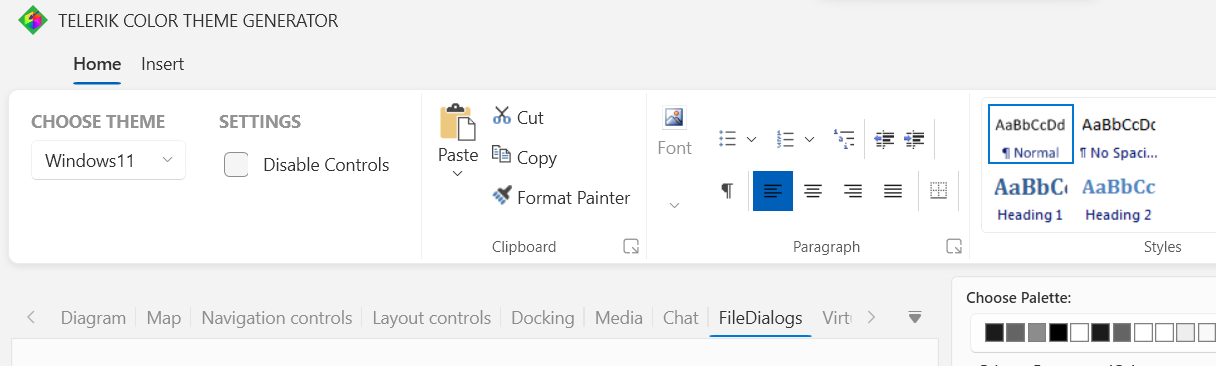The dialog and the watermark stating that no license is found are displayed, even when the license key is installed properly. This happens in addin projects, like Excel VSTO Add-in.
To workaround this use the TelerikLicensing.Register method to install your license script key.
public MyWpfUserControl()
{
TelerikLicensing.Register("your-script-key");
InitializeComponent();
}
The exception occurs when files larger than 1 GB are being added to ZipPackage
Video (wmv) and Audio (wav) files aren't properly compressed. The zip file that the library creates is larger than the original media file.
When operation stream is created on top of the stream which doesn't support seeking the NullReferenceException is thrown from the constructor. There are other things which makes impossible using of the ZIP library on the stream which doesn't support seeking. We should fix these things.
Sometimes when Tab is pressed I get this exception: An unhandled exception occured in the application Message: Object reference not set to an instance of an object. Exception type: System.NullReferenceException Details: at Telerik.Windows.Controls.Input.FocusScope.FocusInternal() in c:\TB\117\WPF_Scrum\Release_WPF\Sources\Development\Core\Controls\Input\FocusScope.cs:line 146 at Telerik.Windows.Controls.Input.FocusScope.FocusNextElement() in c:\TB\117\WPF_Scrum\Release_WPF\Sources\Development\Core\Controls\Input\FocusScope.cs:line 54 at Telerik.Windows.Controls.Input.FocusScope.RemoveFocusableElement(Control element) in c:\TB\117\WPF_Scrum\Release_WPF\Sources\Development\Core\Controls\Input\FocusScope.cs:line 105 at Telerik.Windows.Controls.Input.FocusScope.FocusableElement_Unloaded(Object sender, RoutedEventArgs e) in c:\TB\117\WPF_Scrum\Release_WPF\Sources\Development\Core\Controls\Input\FocusScope.cs:line 314 at System.Windows.EventRoute.InvokeHandlersImpl(Object source, RoutedEventArgs args, Boolean reRaised) at System.Windows.UIElement.RaiseEventImpl(DependencyObject sender, RoutedEventArgs args) at MS.Internal.FrameworkObject.OnUnloaded(RoutedEventArgs args) at System.Windows.BroadcastEventHelper.BroadcastEvent(DependencyObject root, RoutedEvent routedEvent) at System.Windows.BroadcastEventHelper.BroadcastUnloadedEvent(Object root) at System.Windows.Media.MediaContext.FireLoadedPendingCallbacks() at System.Windows.Media.MediaContext.FireInvokeOnRenderCallbacks() at System.Windows.Media.MediaContext.RenderMessageHandlerCore(Object resizedCompositionTarget) at System.Windows.Media.MediaContext.RenderMessageHandler(Object resizedCompositionTarget) at System.Windows.Threading.ExceptionWrapper.InternalRealCall(Delegate callback, Object args, Int32 numArgs) at MS.Internal.Threading.ExceptionFilterHelper.TryCatchWhen(Object source, Delegate method, Object args, Int32 numArgs, Delegate catchHandler)
The fix is available in our latest LIB release (v. 2015.1.0316)
The fix will be available in our latest LIB release (v. 2015.02.0803).
Available in LIB version 2015.3.1116, it will be also available in the 2016 Q1.
UI can still accept more inputs even if item has been selected in SelectionMode="Single" Please check the screenshot.
SelectionBoxesVisibility property will be introduced with Q1 2019 expected in the middle of January. When set to Hidden/Collapsed, SearchAutoCompleteBox contains the selected item as text only.
Most commonly the exception message is "Input file or data stream does not conform to the expected file format specification".
This appears because of the glyphs font used in the different controls.
To work this around you can use two approaches:
- Update to Windows 7 SP2.
- The second option is to download the UI for WPF source code, find the TelerikWebUI.ttf file and convert it to .otf using a third party tool (like FontForge for example). Then use a reflection to replace the font file, before the application startup. For example:
In the code snippet, "WpfApp3" is the assembly name of your project, and "TelerikFont" is a folder in your project, containing the converted font file. You can call this code in the OnStartup override of App.xaml.cs. Or before the InitializeComponent() call in the main window's constructor.RadGlyph.GetRegisteredFonts();var dictionary =typeof(RadGlyph).GetField("registeredTypefaces", BindingFlags.NonPublic | BindingFlags.Static)?.GetValue(null)asDictionary<string, Typeface>;dictionary?.Clear();RadGlyph.RegisterFont(newFontFamily(newUri("pack://application:,,,/WpfApp3;component/TelerikFont/", UriKind.RelativeOrAbsolute),"./#TelerikWebUI"),"TelerikWebUI");
When the StyleManager is applied to the control, the IsRippleEnabled property is not respected.
WORKAROUND:
Extract the template of the toolbox control and set the duration of the DoubleAnimations inside the "showAnimation" and "hideAnimation" storyboards to zero.
In our app many checkboxes are crop when user scale to 125 %, it happens in win11 but it has been reported in win10.
I found out that this is also happening in the colour theme generator from Telerik with the checkbox in the ribbon (screenshot below).
Is this a known issue or something that we can fix some how? so far we have taken the template for the checkboxes and change the margin of the element "grid" from 1 to 0 to work around it.
Thanks in advance
Julio