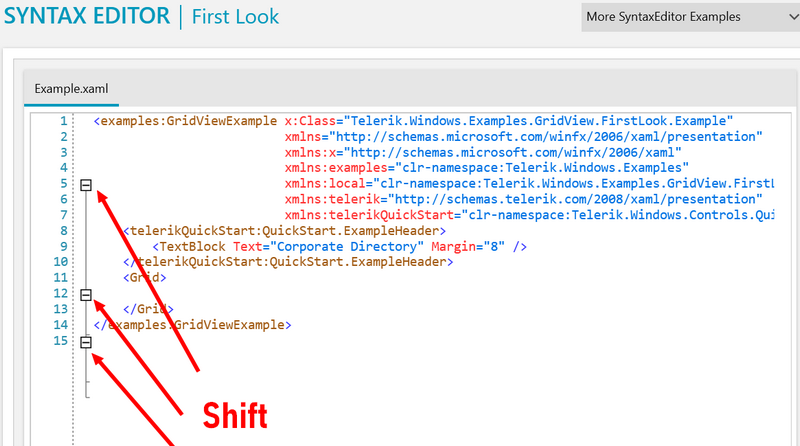When the control is inside ScrollViewer and you click it, focus is lost and caret disappears. Some controls have built in ScrollViewer , for example LayoutControl so placing the editor in LayoutControl also leads to the same issue.
Generally placing the syntaxeditor in scrollviewer is risky for the vertical virtualization so at least a height should be set to the control. In R2 2020 SP, an exception will be thrown if Syntax Editor with no height is added in scroll viewer or stack panel or other panel which measures vertically with infinity.
Workaround for this issue:
private void syntaxEditor_MouseLeftButtonDown(object sender, MouseButtonEventArgs e){
e.Handled = true;
}
For example:
some text // some comment
some text 2 // some comment 2
Specified argument was out of the range of valid values.
Parameter name: span
StackTrace:
at Telerik.Windows.SyntaxEditor.Core.Text.DataStructures.ConcatenationRopeNode.GetText(Span span) in C:\WPF_Scrum\Current\Controls\SyntaxEditor\SyntaxEditor.Core\Text\DataStructures\ConcatenationRopeNode.cs:line 140at Telerik.Windows.SyntaxEditor.Core.Text.TextSnapshot.GetText(Span span) in C:\WPF_Scrum\Current\Controls\SyntaxEditor\SyntaxEditor.Core\Text\TextSnapshot.cs:line 118
at Telerik.Windows.Controls.SyntaxEditor.Taggers.CSharpFoldingTagger.GetFoldingRegionTitle(String inputValue, Span span, String startText) in C:\WPF_Scrum\Current\Controls\SyntaxEditor\SyntaxEditor\Taggers\Folding\CSharpFoldingTagger.cs:line 202
SyntaxEditor is in RadListBoxItem.
Entering space key does not produce text change and gets the focus lost our of the editor.
Workaround:
private void RadSyntaxEditor_PreviewKeyDown(object sender, KeyEventArgs e)
{
if (e.Key == Key.Space)
{
(sender as RadSyntaxEditor).Insert(" ");
e.Handled = true;
}
}
SyntaxEditor showing XML/Html/XAML File and XMlFoldingTagger is registered.
Deleting the last bracket symbol ">" results in exception in XMLFoldingTagger.cs
Hello,
When we resize the syntaxEditor control, the folding buttons moved. You can reproduce this isssue in your demos.
- Reduce the contents of the sample
- Increase the size of sample window and see the buttons are not besides the line
Best regards,
I do have some feedback on this component. I love it, but of course there are some areas where improvement can be made. For instance, in the screenshot below, I have highlighted some words where improvement can be made.
- ‘1,2,3,5’ – Literals in SSMS are Red
- ‘ER – 100% OF MEDICARE’ – OF is highlighted in Blue. It is contained in a literal and shouldn’t be highlighted
- ISNULL – Is a function and should be highlighted in Blue
- typing from right to left
- proper selection, navigation between RTL chars
- proper insert, delete, cut, copy, paste operations (modifications) sign
If you have an XML attribute with a string value, but the value is not fully rendered into the viewport, its color defaults to black, instead of the expected blue color.
To work this around, you can create a custom XmlTagger and override its GetTags() method. This will allow you to properly catch the string value and return it as a tag span element with its ClassificationType set to "string".