Recently Updated
Completed
Last Updated:
12 Nov 2024 08:17
by ADMIN
Release Telerik UI for WPF 2024.4.1111 (2024 Q4)
Created by:
Vladimir
Comments:
0
Category:
LayoutControl
Type:
Bug Report
Controls placed inside a LayoutControlExpanderGroup do not get notified for space/enter key presses when the IsExpandable property of group is False. For example a TextBox placed inside a LayoutControlExpanderGroup will not register any space/enter keys in that case.
Completed
Last Updated:
07 Aug 2024 08:11
by ADMIN
Release 2024.3.806 (2024 Q3)
Created by:
Stenly
Comments:
0
Category:
LayoutControl
Type:
Bug Report
Currently, setting the IsExpandable and IsTabStop properties to False of the LayoutControlExpanderGroup element does not prevent navigating to the expand/collapse RadToggleButton and expanding/collapsing it.
Completed
Last Updated:
20 Jun 2023 06:03
by ADMIN
Release LIB 2023.2.619 (19 Jun 2023)
Created by:
Martin Ivanov
Comments:
0
Category:
LayoutControl
Type:
Bug Report
KeyNotFoundException is thrown when the LayoutControl is deserialized and the serialization string contains a LayoutControlTabGroupItem.
You can try to work this around by using the RadPersistenceFramework.
Completed
Last Updated:
13 Mar 2020 09:34
by ADMIN
Release LIB 2020.1.316
Created by:
LindenauAtSOG
Comments:
2
Category:
LayoutControl
Type:
Bug Report
The static constructor of LayoutControlToolBoxView sets the MinimumVertical- and HorizontalDragDistance to zero.
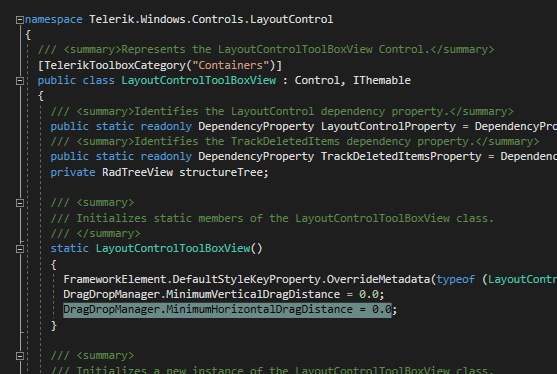
This causes e. g. the TabbedWindow to be really fidgety when you are only trying to change tabs.
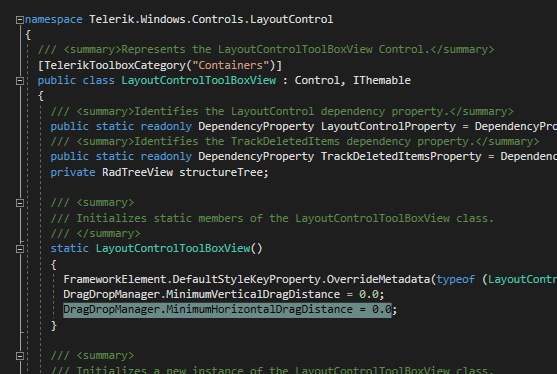
This causes e. g. the TabbedWindow to be really fidgety when you are only trying to change tabs.
Completed
Last Updated:
14 Oct 2019 09:03
by ADMIN
Release LIB 2019.3.1014
Created by:
Martin Ivanov
Comments:
0
Category:
LayoutControl
Type:
Bug Report
Properties bound with UpdateSourceTrigger=LostFocus in the content of LayoutControlTabGroupItem are not updated when changing the selected tab. The LostFocus event is fired after the data context of the corresponding element is removed and the issue appears.
To work this around subscribe to the PreviewMouseLeftButtonDown event of LayoutControlTabGroup and Focus the pressed tab (the new selection).
private void LayoutControlTabGroup_PreviewMouseLeftButtonDown(object sender, MouseButtonEventArgs e)
{
var tabContainers = this.layoutTabGroup.ChildrenOfType<LayoutControlTabGroupItem>();
var tabUndersMouse = tabContainers.FirstOrDefault(x => x.IsMouseOver);
if (tabUndersMouse != null)
{
tabUndersMouse.Focus();
}
}
Completed
Last Updated:
20 Jul 2018 06:53
by ADMIN
ADMIN
Created by:
Petar Mladenov
Comments:
1
Category:
LayoutControl
Type:
Bug Report
Multiple LayoutControl instances with LayoutControlToolBox share single ToolBoxView instance.
This makes the ToolBoxView useless because it indicates wrong structure of foreign LayoutControl.
Workaround is to instantiate the ToolBoxViews manually:
<telerik:RadLayoutControl.AdditionalCanvasItems>
<telerik:LayoutControlToolBox LayoutControl="{Binding ElementName=layoutControl4}" >
<telerik:LayoutControlToolBox.ToolBoxView>
<telerik:LayoutControlToolBoxView />
</telerik:LayoutControlToolBox.ToolBoxView>
</telerik:LayoutControlToolBox>
</telerik:RadLayoutControl.AdditionalCanvasItems>
By default they are instantiated internally.
Completed
Last Updated:
22 Dec 2017 14:29
by ADMIN
ADMIN
Created by:
Petar Mladenov
Comments:
1
Category:
LayoutControl
Type:
Bug Report
LayoutControl with at least one child - for example a button. Show such LayoutControl in usercontrol, then unload it from visual tree. Try Forcing GC.Collect() Observation: LayoutControl stays in memory. Expected: LayoutControl should not stay in memory.
Completed
Last Updated:
24 Apr 2017 12:38
by ADMIN
ADMIN
Created by:
Petar Mladenov
Comments:
0
Category:
LayoutControl
Type:
Bug Report
FlowDocument (or other non-FrameworkElement) is used in LayoutControl. When you move the mouse over the control - InvalidCastException is thrown. You can test also with MS RichTextBox. Available in R2 2017 Release
