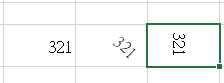Duplicated
Last Updated:
18 Feb 2025 07:13
by ADMIN
Created by:
Dimitar
Comments:
0
Category:
Spreadsheet
Type:
Feature Request
Add support for text orientation (rotation). This is supported in the SpreadProcessing model.
Unplanned
Last Updated:
31 Oct 2018 07:51
by ADMIN
ADMIN
Created by:
Deyan
Comments:
0
Category:
Spreadsheet
Type:
Feature Request
Add support for creating Tables and applying tables styles (predefined ones or custom).
Unplanned
Last Updated:
31 Oct 2018 07:54
by ADMIN
ADMIN
Created by:
Anna
Comments:
0
Category:
Spreadsheet
Type:
Feature Request
Among the other worksheet protection options, the customers can choose options like "Select locked cells" and "Select unlocked cells", enable or disable formatting options, insertion or deletion of different elements. These settings at the moment are not supported
Unplanned
Last Updated:
31 Oct 2018 08:14
by ADMIN
ADMIN
Created by:
Nikolay Demirev
Comments:
0
Category:
Spreadsheet
Type:
Feature Request
Add support for import and export of Excel Template files (XLTS) file format.
Unplanned
Last Updated:
03 Jun 2020 06:50
by ADMIN
ADMIN
Created by:
Tanya
Comments:
2
Category:
Spreadsheet
Type:
Feature Request
At this point, the ribbon and the context menu are not localized out of the box and the users need to change the strings manually.
Unplanned
Last Updated:
31 Oct 2018 07:54
by ADMIN
ADMIN
Created by:
Tanya
Comments:
2
Category:
Spreadsheet
Type:
Feature Request
Currently, the customers can bind data only to the Workbook property of RadSpreadsheet. Allow them binding cell range to a data source.
Completed
Last Updated:
14 Dec 2022 11:14
by ADMIN
ADMIN
Created by:
Dimitrina
Comments:
2
Category:
Spreadsheet
Type:
Bug Report
Completed
Last Updated:
21 May 2025 07:52
by ADMIN
Release 2025.2.521 (2025 Q2)
ADMIN
Created by:
Martin
Comments:
0
Category:
Spreadsheet
Type:
Feature Request
Returns a Range object that represents the current region. The current region is a range bounded by any combination of blank rows and blank columns. If we want to be consistent with MS Excel we should implement this property. It is useful for many operations of a region such as filtering(selecting one cell and executing the Filter command should apply it to the current region), sorting, selecting all and etc. This document will be useful: https://docs.microsoft.com/en-us/office/vba/api/excel.range.currentregion.
Unplanned
Last Updated:
19 Aug 2021 15:12
by ADMIN
Created by:
Robby
Comments:
0
Category:
Spreadsheet
Type:
Feature Request
TickLabelPosition is skipped on importing documents containing charts. When the Value axis has both positive and negative values being able to specify tick labels' position makes the chart readable, otherwise, labels are positioned in the middle of the chart. There are four positions - High, Low, NextTo and None.
Completed
Last Updated:
12 Nov 2024 08:17
by ADMIN
Release Telerik UI for WPF 2024.4.1111 (2024 Q4)
Created by:
Tomas
Comments:
0
Category:
Spreadsheet
Type:
Bug Report
ArgumentException when loading document with a FontDize less than 0.01.
Unplanned
Last Updated:
31 Oct 2018 07:51
by Davis
ADMIN
Created by:
Nikolay Demirev
Comments:
1
Category:
Spreadsheet
Type:
Feature Request
Unplanned
Last Updated:
31 Oct 2018 07:51
by ADMIN
Created by:
Etienne
Comments:
1
Category:
Spreadsheet
Type:
Feature Request
In MS Excel, there is splitter that can be used to manually resize the formula bar. Also there is an arrow button which expands/collapses the formula bar to the last manually resized size.
Unplanned
Last Updated:
24 Sep 2021 06:14
by ADMIN
ADMIN
Created by:
Svetoslav
Comments:
2
Category:
Spreadsheet
Type:
Bug Report
Value of a cell is visualized outside of the cell boundaries, or the value is clipped and partially visible, when the cell is updated (from code-behind), while being in an inactive worksheet, and is referenced by another cell from the active sheet. Workaround: get a value of some cell in the active sheet and set it again to the same cell. The issue is reproducible after the official release of Q1 2015.
Unplanned
Last Updated:
10 Oct 2024 06:07
by ADMIN
ADMIN
Created by:
Tanya
Comments:
2
Category:
Spreadsheet
Type:
Bug Report
When RadSpreadsheet is placed inside a data template and the Workbook property is bound, the binding fails. In the Convert() method of the debug converter, the proper value is set. However, an empty workbook is displayed in the view.
Unplanned
Last Updated:
26 Jun 2020 10:09
by ADMIN
Created by:
Dimitar
Comments:
0
Category:
Spreadsheet
Type:
Feature Request
Implement support for ChartSheet
Duplicated
Last Updated:
04 Jan 2021 09:16
by ADMIN
Created by:
Sam
Comments:
1
Category:
Spreadsheet
Type:
Feature Request
Please add support for cell content rotation.
I know that this is listed in the known unsupported features article, but just to be extra clear about what I am requesting, here's an example from Microsoft Excel
Unplanned
Last Updated:
09 Apr 2024 13:21
by Divya
Created by:
Divya
Comments:
1
Category:
Spreadsheet
Type:
Feature Request
RadSpreadsheetSheetSelector add options for disabling the reordering and the editing of the sheets
Unplanned
Last Updated:
26 Apr 2024 11:31
by Robby
Created by:
Robby
Comments:
0
Category:
Spreadsheet
Type:
Bug Report
Number format not working when the decimal separator is set to comma.
Unplanned
Last Updated:
21 Oct 2024 07:17
by ADMIN
Created by:
Sasidhar
Comments:
2
Category:
Spreadsheet
Type:
Bug Report
Selectionchanged is firing two times when changing the active worksheet.
Unplanned
Last Updated:
25 Oct 2024 12:16
by Sasidhar
Created by:
Sasidhar
Comments:
0
Category:
Spreadsheet
Type:
Feature Request
Add information about the selection in the SelectionChanged event arguments.
- We need to differentiate from mouse event to keyboard event. But since the EventArgs is empty we are not able to differentiate.