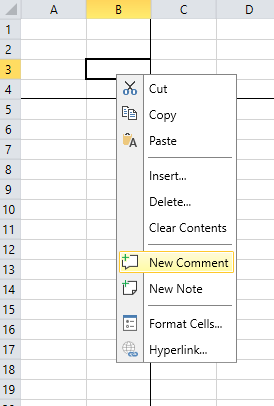When the Freeze Panes option is enabled and try to insert a new comment into the next cell on the left to the Freeze Panes separator the comment is deleted.
Custom style is not applied to empty cells when applying to the entire row.
Workaround:
Dim usedCellRange As CellRange = mobjValidationResultWs.UsedCellRange
For rowIndex As Integer = usedCellRange.FromIndex.RowIndex To usedCellRange.ToIndex.RowIndex
For columnIndex As Integer = usedCellRange.FromIndex.ColumnIndex To usedCellRange.ToIndex.ColumnIndex
Dim cell As CellSelection = mobjValidationResultWs.Cells(rowIndex, columnIndex)
cell.SetStyleName("Common")
Next columnIndex
Next rowIndex
Hi,
Range name becomes incorrect after removing row in a spreadsheet.
Use case:
- Set range name to 'test' on cell A5
- Remove row 4 (option entire row)
Observed:
- Range name is still located on cell A5
Expected:
- Range name 'test' on cell A4. Similar behavior as in MS Excel
Can be reproduced using the Telerik WPF demo app.
The formula is not evaluated correctly when the fill right function is used.
To reproduce:
1. Enter the word "A1" in cell A1 and "B1" in cell B1.
2. Enter the formula "=A1&B1" in cell C1. C1 now correctly shows "A1B1"
3. Select C1 to H1 and run the Fill Right command.
Observe that D1, E1, and F1 show the correct result, but G1 and H1 show "0".
Workaround:
Save and reopen the document.
Fill right shortcut (Ctrl + R) does not work
As a workaround, manually register the combination:
public MainWindow()
{
InitializeComponent();
this.radSpreadsheet.ActiveSheetChanged += RadSpreadsheet_ActiveSheetChanged;
this.Loaded += MainWindow_Loaded;
}
private void MainWindow_Loaded(object sender, RoutedEventArgs e)
{
RegisterFillRight();
}
private void RadSpreadsheet_ActiveSheetChanged(object sender, EventArgs e)
{
RegisterFillRight();
}
public void RegisterFillRight()
{
RadWorksheetEditor worksheetEditor = this.radSpreadsheet.ActiveWorksheetEditor;
if (this.radSpreadsheet.ActiveWorksheetEditor != null)
{
worksheetEditor.KeyBindings.RegisterCommand(worksheetEditor.Commands.FillRight, Key.R, ModifierKeys.Control);
}
}
There are several items that currently cannot be localized:
- Fit Sheet on One page
- Fit All Columns on One page
- Fit All Rows on One page
The headers and the description of the items have hardcoded strings.
When importing a document containing a hyperlink formula (e.g. "=HYPERLINK(B2,A2)") an exception is thrown: System.Collections.Generic.KeyNotFoundException: 'The given key was not present in the dictionary.'
The WorkbookContentChanged event is invoked right after importing a document.
The scale factor is not imported from documents with no information about the selection state.