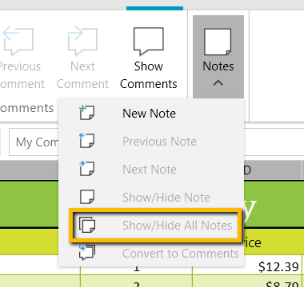Unplanned
Last Updated:
13 Sep 2022 07:24
by Dimitar
Created by:
Dimitar
Comments:
0
Category:
Spreadsheet
Type:
Bug Report
The EqualToRule does not work the same way in Excel and RadSpreasheet.
When using string values with this rule, Excel requires using quotes while in RadSpreadsheet the quotes are interpreted as part of the value.
Unplanned
Last Updated:
01 Sep 2022 11:32
by Dmitriy
Created by:
Michael
Comments:
1
Category:
Spreadsheet
Type:
Bug Report
Right borders are not rendered correctly when there is no value.
Completed
Last Updated:
05 Sep 2022 07:06
by ADMIN
Release LIB 2022.2.905 (09 Sep 2022)
ADMIN
Created by:
Anna
Comments:
0
Category:
Spreadsheet
Type:
Bug Report
When Bulgarian culture is set and a document with a chart is imported, NullReferenceException is thrown.
Unplanned
Last Updated:
18 Aug 2022 09:09
by Rui
Created by:
Rui
Comments:
0
Category:
Spreadsheet
Type:
Bug Report
Add formula error checking like in Excel
Unplanned
Last Updated:
16 Aug 2022 11:38
by ADMIN
ADMIN
Created by:
Peshito
Comments:
0
Category:
Spreadsheet
Type:
Bug Report
Exporting merged columns to PDF creates unnecessary pages. The created file contains more than 8 MB in size and empty pages. It should create only one page as done in MS Excel.
Unplanned
Last Updated:
16 Aug 2022 11:29
by ADMIN
ADMIN
Created by:
Peshito
Comments:
0
Category:
Spreadsheet
Type:
Bug Report
Selected merged cells jump to the bottom of the selection when it goes outside the visible area.
Completed
Last Updated:
16 Aug 2022 06:18
by ADMIN
Release LIB 2022.2.822 (22 Aug 2022)
ADMIN
Created by:
Peshito
Comments:
0
Category:
Spreadsheet
Type:
Feature Request
Spreadsheet :Export/Import of merged cells from several columns leads to - 'A' is invalid row name error
Completed
Last Updated:
09 Aug 2022 04:30
by ADMIN
Release LIB 2022.2.815 (15 Aug 2022)
Created by:
Petar
Comments:
0
Category:
Spreadsheet
Type:
Bug Report
Having more than one rule over a cell range and managing the rules through the "Manage Rules" dialog so they switch priority does nothing and the cells do not update.
Completed
Last Updated:
19 Jul 2022 14:16
by ADMIN
Release LIB 2022.2.725 (25 Jul 2022)
ADMIN
Created by:
Peshito
Comments:
0
Category:
Spreadsheet
Type:
Bug Report
Copy-Paste rules action is not translating the rule range.
Completed
Last Updated:
19 Jul 2022 14:06
by ADMIN
Release LIB 2022.2.725 (25 Jul 2022)
ADMIN
Created by:
Peshito
Comments:
0
Category:
Spreadsheet
Type:
Bug Report
The fill handle is not working with conditional formatting rules.
Completed
Last Updated:
19 Jul 2022 14:04
by ADMIN
Release LIB 2022.2.725 (25 Jul 2022)
ADMIN
Created by:
Peshito
Comments:
0
Category:
Spreadsheet
Type:
Bug Report
New rows cannot be inserted when a rule is applied over the whole column.
Completed
Last Updated:
19 Jul 2022 14:01
by ADMIN
Release LIB 2022.2.725 (25 Jul 2022)
ADMIN
Created by:
Peshito
Comments:
0
Category:
Spreadsheet
Type:
Bug Report
Reapplying rule to а different range is not being applied.
Completed
Last Updated:
19 Jul 2022 13:56
by ADMIN
Release LIB 2022.2.725 (25 Jul 2022)
ADMIN
Created by:
Peshito
Comments:
0
Category:
Spreadsheet
Type:
Bug Report
The conditional formatting rule is not applied over shifted cells when a new row or a column is inserted or removed.
Completed
Last Updated:
05 Sep 2022 07:04
by ADMIN
Release LIB 2022.2.905 (09 Sep 2022)
ADMIN
Created by:
Peshito
Comments:
0
Category:
Spreadsheet
Type:
Bug Report
Escape key does not close the Insert Chart dialog.
Completed
Last Updated:
21 Sep 2022 05:47
by ADMIN
Release LIB 2022.3.926 (26 Sep 2022)
ADMIN
Created by:
Peshito
Comments:
0
Category:
Spreadsheet
Type:
Bug Report
The series is not drawn correctly. The data points are drawn over the same XValue.
Completed
Last Updated:
21 Sep 2022 05:45
by ADMIN
Release LIB 2022.3.926 (26 Sep 2022)
ADMIN
Created by:
Peshito
Comments:
0
Category:
Spreadsheet
Type:
Bug Report
Bubble charts are created differently than the way it is in Excel. In excel the data point data is read vertically and in RadSpreadsheet - horizontally.
Completed
Last Updated:
16 Aug 2022 06:43
by ADMIN
Release LIB 2022.2.822 (22 Aug 2022)
ADMIN
Created by:
Peshito
Comments:
0
Category:
Spreadsheet
Type:
Bug Report
Selecting the whole column and then opening the Charts dialog makes the app hang
Completed
Last Updated:
04 Jul 2022 07:23
by ADMIN
Release LIB 2022.2.704 (04 Jul 2022)
Created by:
Robby
Comments:
0
Category:
Spreadsheet
Type:
Bug Report
Custom styles are not visible in the style gallery after importing a document.
Unplanned
Last Updated:
10 Jun 2022 06:02
by IGK
Created by:
IGK
Comments:
0
Category:
Spreadsheet
Type:
Feature Request
With the current implementation, the Notes support only a rectangular shape.
Examples:
Completed
Last Updated:
07 Jun 2022 07:28
by ADMIN
Release LIB 2022.2.613 (13 Jun 2022)
ADMIN
Created by:
Martin
Comments:
0
Category:
Spreadsheet
Type:
Bug Report
The button should always be active.
The button: