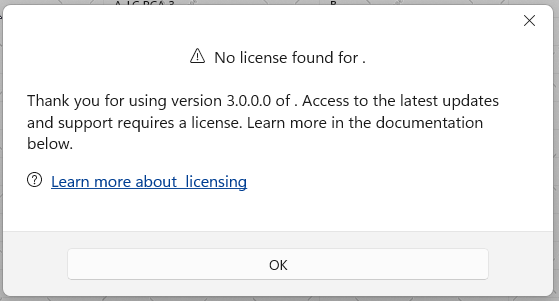Hello,
when I create a ContentDialog (or Popup) containing a RadDataGrid, row/cell selection doesn't work. It seems like all pointer events are ignored on the cells panel. Here is the sample code:
using Microsoft.UI.Xaml;
using Microsoft.UI.Xaml.Controls;
using Telerik.UI.Xaml.Controls.Grid;
namespace GridTest
{
/// <summary>
/// An empty window that can be used on its own or navigated to within a Frame.
/// </summary>
public sealed partial class MainWindow : Window
{
public MainWindow()
{
InitializeComponent();
}
private void Button_Click(object sender, RoutedEventArgs e)
{
ContentDialog contentDialog = new ContentDialog()
{
Content = new RadDataGrid()
{
ItemsSource = new DummyData[] { new DummyData("Item 1") }
}
};
contentDialog.XamlRoot = this.Content.XamlRoot;
contentDialog.ShowAsync();
}
}
public record DummyData(string Text);
}
Could you please fix this as soon as possible or provide me a workaround for this bug
Greetings
Heiko
Since Q2 2025, user defined Dark/Light/HighContrastResourcesPaths do not work - the custom resources are anot applied to the controls.
/// <summary>
/// Resource loader that provides the resource dictionaries with the brushes for the Telerik controls.
/// See https://docs.telerik.com/devtools/universal-windows-platform/common/teleriknamedbrushes.
/// </summary>
public sealed class TelerikResourceLoader : CustomXamlResourceLoader
{
/// <inheritdoc/>
protected override object GetResource(string resourceId, string objectType, string propertyName, string propertyType)
{
object result;
if (resourceId == "DarkResourcesPath")
{
result = new Uri("ms-appx:///{ProjectName}/Assets/Themes/Dark_Telerik.xaml");
}
else if (
resourceId == "LightResourcesPath" ||
resourceId == "HighContrastResourcesPath")
{
result = new Uri("ms-appx:///{ProjectName}/Assets/Themes/Light_Telerik.xaml");
}
else
{
result = null;
}
return result;
}
}
<ResourceDictionary.ThemeDictionaries>
<ResourceDictionary x:Key="Light">
<SolidColorBrush x:Key="TelerikGrid_BackgroundPointerOver" Color="Red" Opacity="0.25"/>
</ResourceDictionary>
<ResourceDictionary x:Key="Dark">
<SolidColorBrush x:Key="TelerikGrid_BackgroundPointerOver" Color="Green" Opacity="0.25"/>
</ResourceDictionary>
</ResourceDictionary.ThemeDictionaries>
Edit - indeed the Light/Dark/ResourcePaths are deleted from the generic files of telerk controls due to the following regression in WinUI App SDK 1.7.25:
https://github.com/microsoft/microsoft-ui-xaml/issues/10506
Hello,
I have Telerik.WinUI.Controls v4.0.0 installed with Telerik.Licensing v1.6.5 with the extension installed and the license text file in the root folder of my project. However, I receive this message the first time a RadDataGrid is loaded on the UI on a secondary window. After closing and re-opening the window, the message doesn't show. When packaging for release, this doesn't seem to be an issue. The message is also stating the wrong version.
https://docs.telerik.com/devtools/wpf/controls/raddocking/overview2
Create a combo box control that supports multi selecting, like the WPF version e.g.
https://docs.telerik.com/devtools/wpf/controls/radcombobox/features/multiple-selection
when the datagrid group the column ,the group header indent,but the general row don't indent .
look the following file.
Hi Team,
This is a request to add a Signature control to UI for WinUI. Where the user can use a Touch or Stylus input to add their signature to the app GUI. This signature can then be saved as either a bitmap or vector file.
Thank you,
Rodney