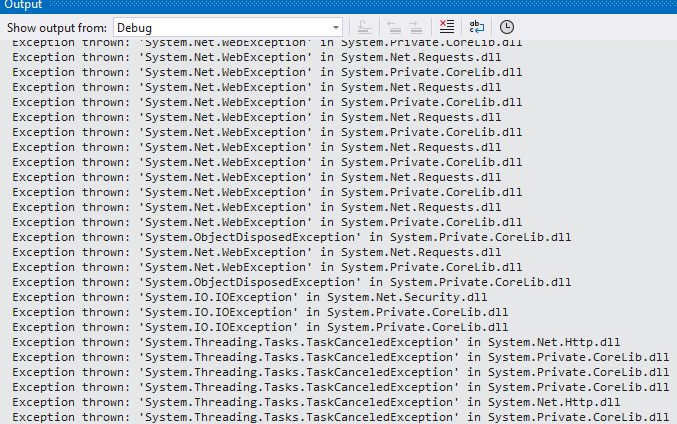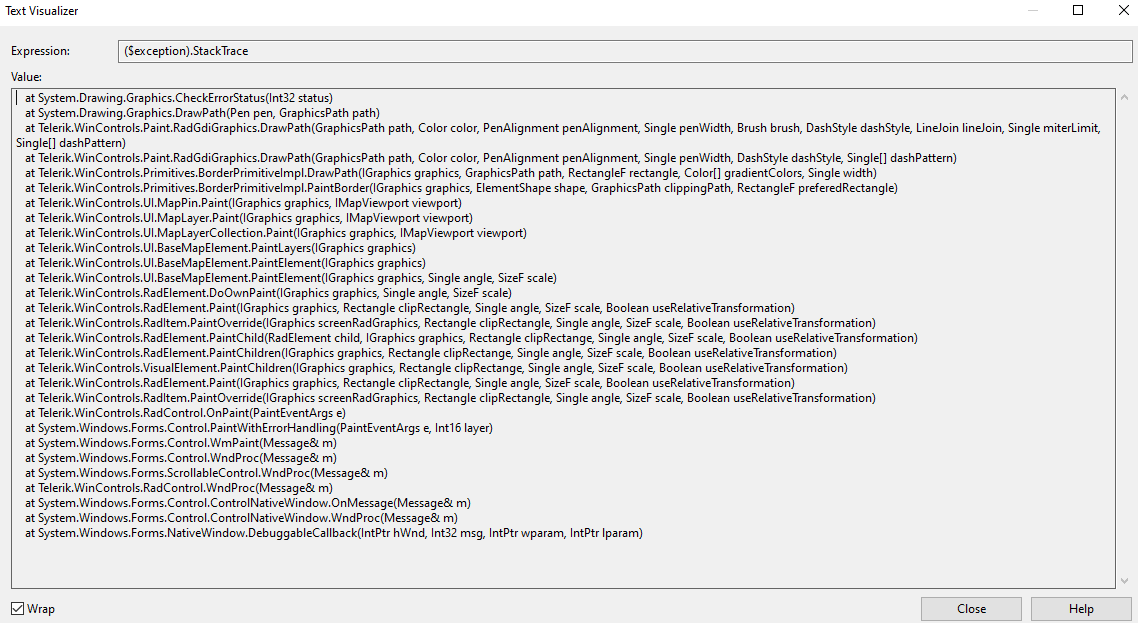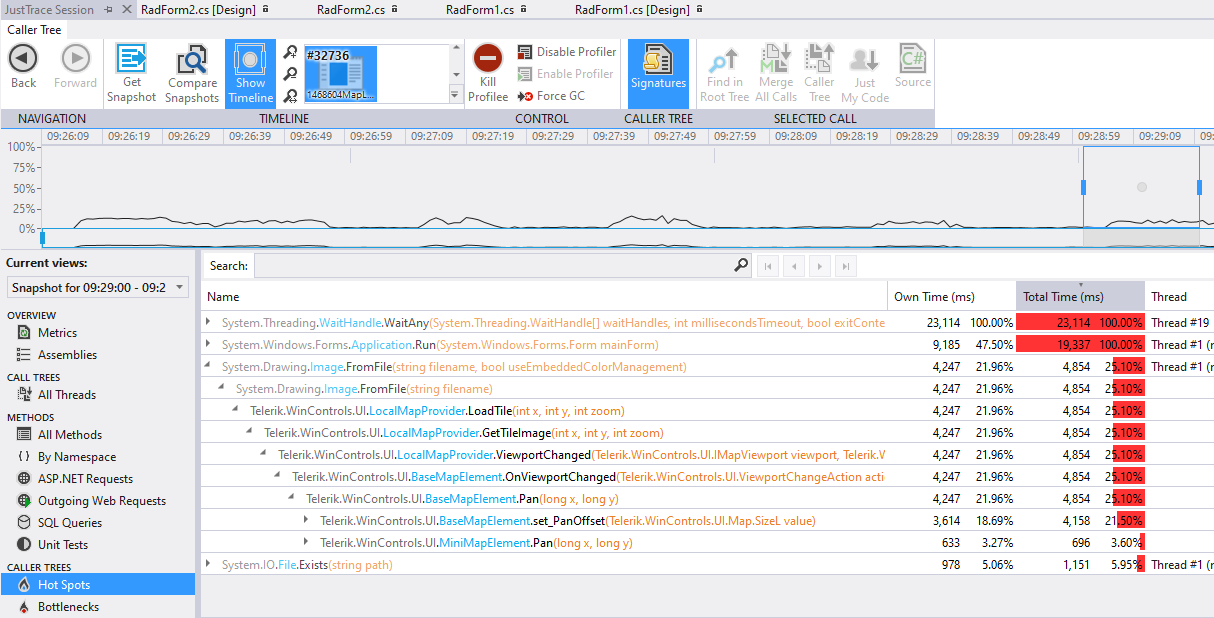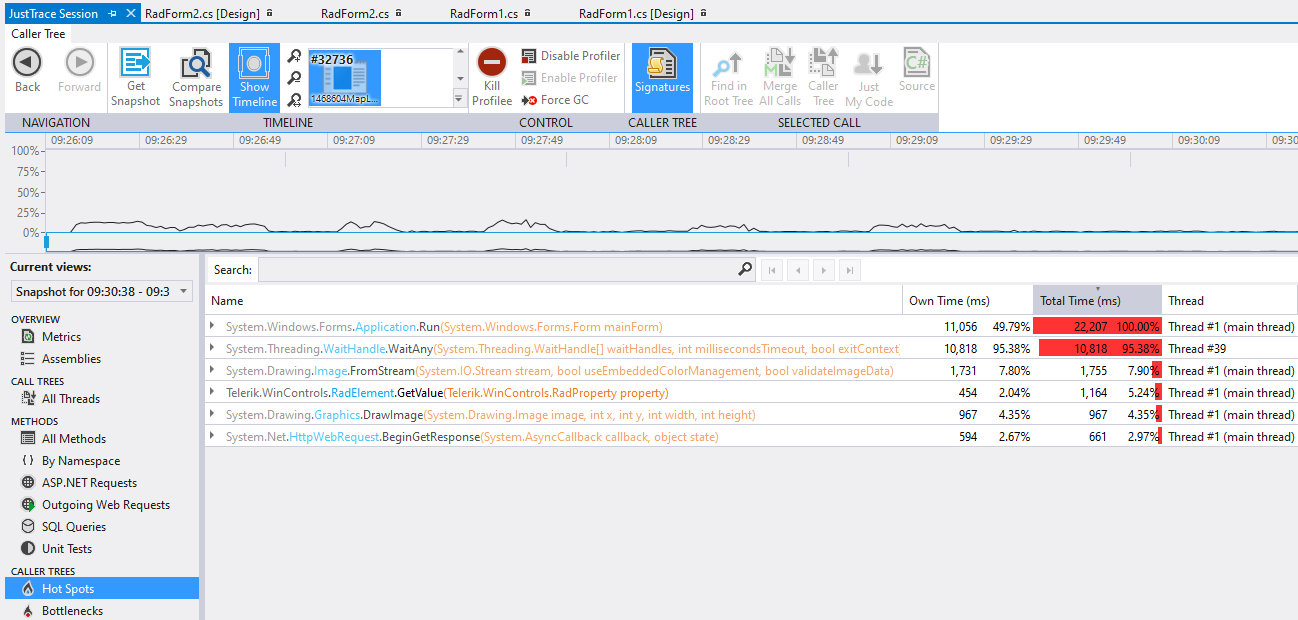In this scenario, the reported behavior is observed in NET 8. The same behavior is not reproducible in .Net Framework 4.8. When the map is zoomed max out and we try to pan the view, missing tiles appear and the performance is very slow. Additionally, in the output tab of VS, we can observe some exceptions:
In this case, we have missing image tiles while zooming and scrolling the map. When downloading a tile, the internal WebClient is returning an error with the following message: The server committed a protocol violation. Section=ResponseStatusLine. The WebException does not have a Response. This scenario is not handled in code which will lead to missing image tiles. Zooming the same area will reload the missing tiles, but still, it should be handled in the source code.
To reproduce: - Create a shape with QGIS and add it to RadMap using the approach described in the documentation: http://docs.telerik.com/devtools/winforms/map/file-readers/esri-shapefile-reader
Please refer to the attached gif file. The sample project together with the sample files of the local provider can be downloaded here: https://1drv.ms/u/s!AnnV2HsINMD_yxDEY2iOWHXn5V9_?e=VurA0N
There is a noticeable delay after moving the mouse while panning the map. After making a comparison with Open Street Maps and a local provider, it seems that the local provider is slightly slower than the OSM provider. Please refer to the attached gif file.
After profiling the project, it seems that Image.FromFile for loading the required tile takes most of the time:
With the OSM the tile is loaded by using Image.FromStream and it takes 3 times less time:
An exception is thrown.
public partial class RadForm1 : RadForm
{
private BingRestMapProvider bingProvider;
public RadForm1()
{
this.InitializeComponent();
this.SetupBingProvider();
this.SetupLayers();
this.ImportTestItem();
this.radMapViewer.MapElement.MiniMapElement.EnableZooming = true;
}
private void SetupBingProvider()
{
string bingKey = "Your Bing Key";
this.bingProvider = new BingRestMapProvider();
this.bingProvider.UseSession = true;
this.bingProvider.BingKey = bingKey;
this.bingProvider.ImagerySet = Telerik.WinControls.UI.Map.Bing.ImagerySet.Aerial;
LocalFileCacheProvider cache = new LocalFileCacheProvider(@"..\..\cache");
this.bingProvider.CacheProvider = cache;
this.bingProvider.ProviderUpdated += this.BingProvider_ProviderUpdated;
this.radMapViewer.Providers.Add(this.bingProvider);
this.bingProvider.InitializationComplete += this.BingProvider_InitializationComplete;
}
private void BingProvider_ProviderUpdated(object sender, EventArgs e)
{
// Workaround
this.bingProvider.MaxZoomLevel = 20;
}
private void BingProvider_InitializationComplete(object sender, EventArgs e)
{
this.radMapViewer.BringIntoView(new PointG(42.698559196991135, 23.320803862212352), 20);
}
private void SetupLayers()
{
MapLayer modelLayer = new MapLayer("Models");
this.radMapViewer.Layers.Add(modelLayer);
}
public void ImportTestItem()
{
Collection<Collection<PointG>> paths = new Collection<Collection<PointG>>();
var points = new Collection<PointG>();
paths.Add(points);
points.Add(new PointG(42.698559196991135, 23.320803862212352));
points.Add(new PointG(42.698927962901238, 23.319237221916447));
points.Add(new PointG(42.698928093965123, 23.319236667248555));
points.Add(new PointG(42.698928095639218, 23.319236660952237));
points.Add(new PointG(42.698661960692946, 23.319152714625682));
points.Add(new PointG(42.698661958997257, 23.319152719880927));
points.Add(new PointG(42.698661126454983, 23.319156258531189));
points.Add(new PointG(42.698366706433447, 23.320407248233786));
points.Add(new PointG(42.698559196991135, 23.320803862212352));
MapPath mapVisual = new MapPath(paths);
mapVisual.BorderColor = Color.Blue;
mapVisual.BackColor = Color.Empty;
mapVisual.BorderWidth = 3;
this.radMapViewer.Layers["Models"].Add(mapVisual);
}
}
How to reproduce: Check the attached project and video
Workaround: force an update in the MapElement
Public Class RadForm1
Private bingKey As String = ""
Dim myTimer As Timer
Public Sub New()
InitializeComponent()
Dim bingProvider As BingRestMapProvider = New Telerik.WinControls.UI.BingRestMapProvider()
bingProvider.UseSession = True
bingProvider.BingKey = bingKey
AddHandler bingProvider.SearchCompleted, AddressOf bingProvider_SearchCompleted
Me.RadMap1.Providers.Add(bingProvider)
myTimer = New Timer
myTimer.Interval = 500
AddHandler myTimer.Tick, AddressOf OnMyyTimerTick
End Sub
Private Function OnMyyTimerTick() As Object
myTimer.Stop()
Me.RadMap1.MapElement.InvalidateMeasure(True)
End Function
Private Sub bingProvider_SearchCompleted(sender As Object, e As SearchCompletedEventArgs)
myTimer.Start()
End Sub
End Class
Error:
System.ArgumentException was unhandled
HResult=-2147024809
Message=An item with the same key has already been added.
Source=mscorlib
StackTrace:
at System.ThrowHelper.ThrowArgumentException(ExceptionResource resource)
at System.Collections.Generic.Dictionary`2.Insert(TKey key, TValue value, Boolean add)
at Telerik.WinControls.UI.DbfHeader.CreateExtendedPropertySet()
at Telerik.WinControls.UI.DbfReader..ctor(Stream stream, ExtendedPropertySet propertySet, Encoding encoding)
at Telerik.WinControls.UI.ShapeFileReader.Read(ShapeFileReaderParameters parameters)
at _1125357MapShapeFiles.RadForm1..ctor() in d:\Projects\1125357MapShapeFiles\RadForm1.cs:line 37
at _1125357MapShapeFiles.Program.Main() in d:\Projects\1125357MapShapeFiles\Program.cs:line 17
at System.AppDomain._nExecuteAssembly(RuntimeAssembly assembly, String[] args)
at System.AppDomain.ExecuteAssembly(String assemblyFile, Evidence assemblySecurity, String[] args)
at Microsoft.VisualStudio.HostingProcess.HostProc.RunUsersAssembly()
at System.Threading.ThreadHelper.ThreadStart_Context(Object state)
at System.Threading.ExecutionContext.RunInternal(ExecutionContext executionContext, ContextCallback callback, Object state, Boolean preserveSyncCtx)
at System.Threading.ExecutionContext.Run(ExecutionContext executionContext, ContextCallback callback, Object state, Boolean preserveSyncCtx)
at System.Threading.ExecutionContext.Run(ExecutionContext executionContext, ContextCallback callback, Object state)
at System.Threading.ThreadHelper.ThreadStart()
InnerException: