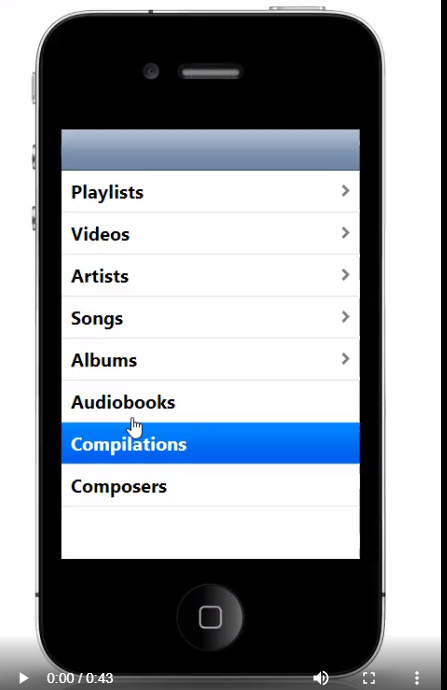Completed
Last Updated:
18 Feb 2015 12:57
by Jesse Dyck
ADMIN
Created by:
Ivan Petrov
Comments:
2
Category:
UI Framework
Type:
Bug Report
Create an MDI application. When you maximize an MDI Child form you will see that the restore button has a maximize icon instead of restore one. This is true for the following themes: ControlDefault, Office2010Blue, Office2010Black
Completed
Last Updated:
24 Oct 2011 04:41
by ADMIN
ADMIN
Created by:
Stefan
Comments:
0
Category:
UI Framework
Type:
Bug Report
FIX. Themes - RadDateTimeEditor have an incorrect gradient color setting.
Completed
Last Updated:
13 Oct 2014 12:50
by ADMIN
ADMIN
Created by:
Nikolay
Comments:
0
Category:
UI Framework
Type:
Bug Report
If you have a RadControl with Anchor Left, Top, Bottom, Right in a ToolWindow, the next time you close and reopen the designer in VS, this RadControl gets a bigger size.
Completed
Last Updated:
04 Oct 2011 04:34
by ADMIN
ADMIN
Created by:
Stefan
Comments:
0
Category:
UI Framework
Type:
Bug Report
FIX. Theme: RadMultiColumnComboBox arrow button theme is different than the other drop down controls (ControlDefault)
Unplanned
Last Updated:
15 Aug 2017 09:33
by ADMIN
ADMIN
Created by:
Alexander
Comments:
0
Category:
UI Framework
Type:
Feature Request
The theming mechanism currently does not allow styling different states of disabled controls.
Completed
Last Updated:
07 Sep 2011 04:35
by Svetlin
Created by:
Svetlin
Comments:
0
Category:
UI Framework
Type:
Feature Request
Implement PivotGrid control for Winforms.
Completed
Last Updated:
05 Jun 2014 07:07
by ADMIN
ADMIN
Created by:
Peter
Comments:
0
Category:
UI Framework
Type:
Bug Report
Html-like text background color get spots of 1px whitespace between words.
Completed
Last Updated:
11 Aug 2011 08:32
by ADMIN
ADMIN
Created by:
Stefan
Comments:
0
Category:
UI Framework
Type:
Feature Request
ADD. BorderPrimitive - add ability to show the border in dashed or dotted style
Completed
Last Updated:
01 Aug 2011 04:25
by ADMIN
ADMIN
Created by:
Stefan
Comments:
0
Category:
UI Framework
Type:
Bug Report
FIX. Mnemonics are executed without the control being on focus or ALT key pressed.
Completed
Last Updated:
05 Jun 2014 07:07
by ADMIN
ADMIN
Created by:
Nikolay
Comments:
0
Category:
UI Framework
Type:
Feature Request
Currently, if one wants to set the theme of his/her controls programmatically, he/she has to set a string value. However, the string value that has to be set is different from the class name of the theme component, so the user does not know what to set. A property that returns the ThemeName string should be implemented in each of the theme components.
Completed
Last Updated:
21 Jun 2011 06:47
by ADMIN
ADMIN
Created by:
Jack
Comments:
0
Category:
UI Framework
Type:
Bug Report
Currently the text is not readable when using high contrast theme and the Element hierarchy editor
Unplanned
Last Updated:
15 Aug 2017 09:23
by Jesse Dyck
ADMIN
Created by:
Stefan
Comments:
1
Category:
UI Framework
Type:
Feature Request
Request for a new control - TimeBar control
Completed
Last Updated:
14 May 2014 08:31
by ADMIN
ADMIN
Created by:
Ivan Petrov
Comments:
0
Category:
UI Framework
Type:
Feature Request
Text baseline alignment capabilities for Rad controls.
Completed
Last Updated:
09 Jun 2011 01:15
by ADMIN
ADMIN
Created by:
Stefan
Comments:
0
Category:
UI Framework
Type:
Bug Report
FIX. RadShortcut executes even if the control is disabled - RadButton click event still fires when shortcut is executed, no matter that the button is disabled.
Unplanned
Last Updated:
15 Aug 2017 09:23
by ADMIN
ADMIN
Created by:
Jack
Comments:
0
Category:
UI Framework
Type:
Feature Request
Add iPhone style menu like the one available for ASP.Net http://demos.telerik.com/aspnet-ajax/menu/examples/appearance/iphonemenu/defaultcs.aspx#
Completed
Last Updated:
19 May 2011 06:02
by ADMIN
ADMIN
Created by:
Jack
Comments:
0
Category:
UI Framework
Type:
Bug Report
The issue appears when you change the DPI settings for the PC and try to create an application with RadDock and RadPageView.
Completed
Last Updated:
11 May 2011 03:49
by ADMIN
ADMIN
Created by:
Jack
Comments:
0
Category:
UI Framework
Type:
Bug Report
1. Create a new project and add a RadGridView 2. Add a large number of columns (e.g 400) 3. Apply grouping 4. Run on a citrix environment or a virtual machine
Completed
Last Updated:
10 Jul 2017 10:12
by ADMIN
ADMIN
Created by:
Stefan
Comments:
1
Category:
UI Framework
Type:
Bug Report
Completed
Last Updated:
01 Oct 2014 08:03
by ADMIN
ADMIN
Created by:
Nikolay
Comments:
0
Category:
UI Framework
Type:
Feature Request
It will be nice if there is a property which sets the theme application wide. However, one should still be able to change the theme of a single controls instance by setting its ThemeName property.
Declined
Last Updated:
23 Jul 2014 16:23
by ADMIN
ADMIN
Created by:
Dobry Zranchev
Comments:
1
Category:
UI Framework
Type:
Feature Request
FIX. Color blending of the active theme is not applied to the controls created after the blending