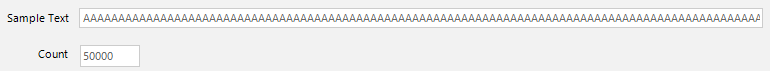Please refer to the following code snippet:
public Form1(){
InitializeComponent();
this.radMaskedEditBox1.Mask = "n";
this.radMaskedEditBox1.MaskType = Telerik.WinControls.UI.MaskType.Numeric;
this.radMaskedEditBox1.Culture = new CultureInfo("en-CA") { NumberFormat = { NumberDecimalDigits = 0, NumberGroupSeparator = "," } };
}
After running the application and try to enter "123". You will notice that you can enter only "1".
Hello,
I have noticed a bug in the Autocompletebox.
When the Autocompletebox.Multiline is enabled and setting the text to an item with multiple delimiters where the items are shown on multiple lines (see image).
When clicking on one of the items in line 2 or 3, the value e.selectionstart returned on the Selectionchanged-event has a wrong value.
On line 2 the e.selectionstart is 1 too much
Imports Telerik.WinControls.UI
Public Class RadForm1
Private Sub Button1_Click(sender As Object, e As EventArgs) Handles Button1.Click
Dim str As String = "Item 1;Item 2;Item 3;Item 4;Item 5;Item 6;Item 7;Item 8;Item 9;Item 10;"
RadAutoCompleteBox1.Multiline = True
RadAutoCompleteBox1.Text = str
End Sub
Private Sub RadAutoCompleteBox1_SelectionChanged(sender As Object, e As SelectionChangedEventArgs) Handles RadAutoCompleteBox1.SelectionChanged
Dim SelectedItem As String = RadAutoCompleteBox1.Text.Substring(e.SelectionStart, e.SelectionLength)
Debug.Print(SelectedItem)
End Sub
End ClassUse the following code snippet:
this.radMaskedEditBox1.Mask = "99/99/99/99/99/99";
this.radMaskedEditBox1.MaskType = Telerik.WinControls.UI.MaskType.Standard;
this.radMaskedEditBox1.PromptChar = ' ';
((StandartMaskTextBoxProvider)this.radMaskedEditBox1.MaskedEditBoxElement.Provider).TryGetStandardProvider().InsertKeyMode = InsertKeyMode.Overwrite;
When the cursor is just before the last "/", if you enter a number, then the cursor does not move after this last "/". Then entering another digit overwrites the last digit typed.
Set the format:
dateTimePicker1.Format = DateTimePickerFormat.Custom;
dateTimePicker1.CustomFormat = "dd/MM/yyyy";
Enter 18 in the yaer part, the year should be set to 2018, the year should be cleared when starting to type as well.
Sample code to reproduce the case:
if (int.TryParse(txtCount.Text, out int count))
{
string textToSet=new string('A', count)+"END";
txtSample.Text = textToSet;
this.radTextBox1.MaxLength = textToSet.Length;
this.Text = txtSample.Text.Length.ToString();
}RadTimePicker - unable to localize Close button Text using Localization Provider
Visual Style Builder is unable to start on computer with Italian regional settings.
if user sets the RadDateTimePicker.Checked property to False in the Form load, the editor appears as enabled and user is allowed to make changes.
Steps to reproduce: 1. Set a Standard Mask on the RadMaskedEditBox and a space a PromptChar. 2. Type some text in the RadMaskedEditBox. 3. Press the "Home" key to move the cursor at the beginning of the RadMaskedEditBox. 4. Then press the spacebar. 5. You should see the first character gets deleted but instead of leaving a space in the first position in the RadMaskedEditBox, the second character is moved in the first position and the cursor is on the second position. If you press the spacebar again the space is entered in the RadMaskedEditBox and the cursor potition is ok.
For example: name.o'name@mail.com is not valid.
Workaround:
Use a Regex MaskType with following mask:
^['_a-z0-9-]+(.['a-z0-9-]+)@[a-z0-9-]+(.[a-z0-9-]+)*(.[a-z]{2,4})$
FIX. When we change the Culture property, the control will display the current date even if the value of the control is NULL Workaround: Set an empty string to the Hosted TextBox control after the Culture set. For example: radDateTimePicker1.Culture = Thread.CurrentThread.CurrentCulture; radDateTimePicker1.DateTimePickerElement.TextBoxElement.TextBoxItem.HostedControl.Text = "";
Unable to write DateTimePicker/RadMaskedEditBox day part when Culture is set to "tr-TR"
Step to reproduce: 1. Create Windows Forms project with a form 2. Place RadDateTimePicker control on created form 3. Run application. It will display current date. 4. Click on dropdown arrow to open Calendar 5. Navigate to any month outside of the current date using navigation bar on top of the Calendar, but do NOT select any date 6. Close Calendar without selecting any date 7. Click on dropdown arrow to open Calendar again. Calendar will display current date, which is correct. 8. Now select any date in Calendar 9. Click on dropdown arrow to open Calendar again. 10. Navigate to any month outside of the selected date using navigation bar on top of the Calendar, but do NOT select any date 11. Close and reopen Calendar again. It will display month to which it was navigated in Step 10. Instead it suppose to display selected date
Steps to reproduce: For example current date is 24th. Then selected the 19th from the datepicker popup Then increased the day from the 19th to the 22nd by pressing the up arrow 3 times. Then open the popup will see 3 dates highlighted + including today.
Users should be able to increment the whole value of the RadMaskedEditBox using the Up/Down arrow keys or Mouse Wheel
Workaround:
((RadDateTimePickerCalendar)this.dtpFromTaarich.DateTimePickerElement.GetCurrentBehavior()).Calendar.Navigating +=
new CalendarNavigatingEventHandler(dtp_Navigating);
void dtp_Navigating(object sender, Telerik.WinControls.UI.CalendarNavigatingEventArgs e)
{
if (e.Direction == Telerik.WinControls.UI.CalendarNavigationDirection.Forward)
{
if (!e.IsFastNavigation)
e.StartDate = (sender as RadCalendar).CalendarElement.View.ViewStartDate.AddMonths(-1);
else
e.StartDate = (sender as RadCalendar).CalendarElement.View.ViewStartDate.AddMonths(-12);
}
else if (!e.IsFastNavigation)
{
e.StartDate = (sender as RadCalendar).CalendarElement.View.ViewStartDate.AddMonths(1);
}
else e.StartDate = (sender as RadCalendar).CalendarElement.View.ViewStartDate.AddMonths(12);
}
Resolution: You need to set the RightToLeft property to Yes of CalendarBehavior
RadDateTimePickerCalendar calendarBehavior = this.radDateTimePicker1.DateTimePickerElement.GetCurrentBehavior() as RadDateTimePickerCalendar;
RadCalendar calendar = calendarBehavior.Calendar as RadCalendar;
calendar.RightToLeft = System.Windows.Forms.RightToLeft.Yes;
It will be nice if there is a TextAlign property at control level for RadMaskedEditBox.
Users should be able to insert the decimal separator character of the current culture by pressing the '.' (dot) char from the numeric pad.
The sender of the KeyPress event should be RadMaskedEditBox. Currently, it is RadMaskedEditBoxElement.
In specific environmental conditions related to the culture settings, RadDateTimePicker can't change its selected date upon user selection.