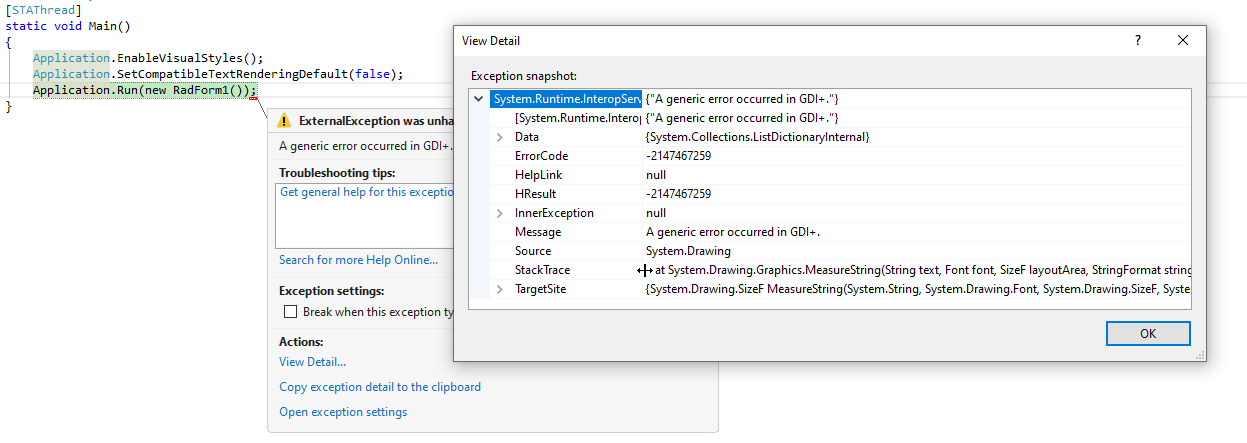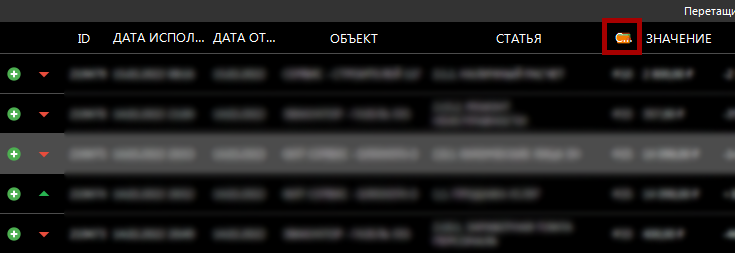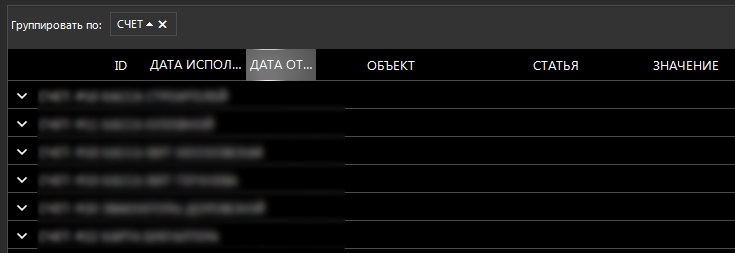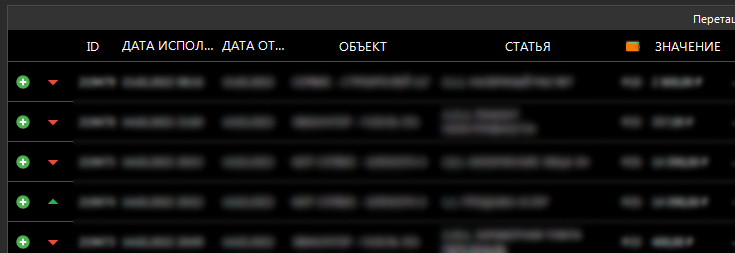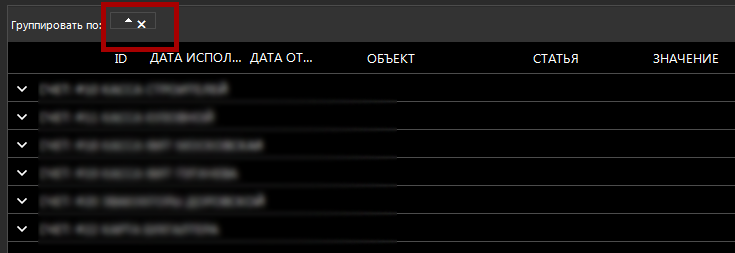- Using a RadGriditem
- Set AllowSearchRow to false as default
- Add a RadButton or something else to toggle AllowSearchRow
- Toggling works as long the "x" in the search mask is not used
When the "x" is used it seems that AllowSearchRow is not set to false because the toggle button has then to be pressed twice to show up the search mask again.
To reproduce:
public RadForm1()
{
InitializeComponent();
string txt = "what follows is test characters (some of) which should cause error: เปลี่ยน UPS ที่ห้อง Truck scale เนื่องจากเมื่อวันพฤหัสที่ 13 มีการออฟเบรกเกอร์ที่ ฺฺB/H แต่ว่า เครื่องคอมพิวเตอร์ที่ T/S ดับ ตัว UPS ไม่ทำงาน ทำให้ข้อมูลขณะนั้นหายไป ";
this.label1.Text = txt; // No error
Font font = this.label1.Font;// new Font("Segoe UI", 9.5f, FontStyle.Regular);
this.radLabel1.Font = font;
this.radLabel1.Text = txt; //GDI error
}Workaround:
this.radLabel1.UseCompatibleTextRendering = false;
Hi. it was great to see the option "ImageOnly", for columns of small width, where only the image is placed in the header, and the "HederText" property was set, for the correct display of the grouping field
GridViewDataColumn column;
column.HeaderText = "Счет";
column.HeaderImage = ...; // some img
column.TextImageRelation = TextImageRelation.Overlay;GridViewDataColumn column;
column.HeaderText = "";
column.HeaderImage = ...; // some img
column.TextImageRelation = TextImageRelation.Overlay;it’s impossible to choose one thing, either an ugly header, or a grouping without a description
Eery time I use the GridView, I have to remember to un-select the last item in the list.
This is almost always to wrong thing to be selected - so why select it by default?
..and the way to swith this 'feaure' off isn't obvious - I always have to look it up....RadGridView1.CurrentRow = Nothing
C#. net core 6, winforms application, TekerikNuGet3 package source, UI.for.WinForms.AllControls.NetCore package 2022.2.622
I am trying to export selected cells from a RadGridView as a csv file.
When using "var exporter = new ExportToCSV(Dgv)" then "exporter.RunExport(fileName);" writes the csv file correctly. It exports every cell.
It doesn't support exporting selections so I wrote a function to do this . The one below is what I used in my project to test what I was doing. It initially writes the csv to a worksheet and wrote that using formatprovider to file, then I just created a stringbuilder adding quotes and appended that to the file afterwards.
Writing the worksheet, the csv values haven't been quoted, plus number fields have had leading zeros removed which proves to be a problem when telephone numbers are stored in a field.
So I googled and found the Settings property which is there to set csv options. But they are private, not public therefore I can't set up the csv propertly.
private void radButton1_Click(object sender, EventArgs e)
{
var workbook = new Workbook();
var worksheet = workbook.Worksheets.Add();
var rowIndex = 0;
var columnIndex = -1;
var sb = new StringBuilder();
var prevColumnIndex = -1;
// ForEach cell are accessed vertically then horizontally.
foreach (var cell in Dgv.SelectedCells)
{
// Cell is included in selection even if it's invisible
// so check visibility and ignore if it isnt
if (!cell.ColumnInfo.IsVisible) continue;
// At bottom of column, rownum will change. Watch for this
// and reset x and y values
var rowNum = cell.RowInfo.Index;
if (rowNum != prevColumnIndex)
{
prevColumnIndex = rowNum;
rowIndex = 0;
columnIndex++;
sb.AppendLine("");
}
else if (!string.IsNullOrEmpty(sb.ToString()))
sb.Append(",");
var value = cell.Value;
worksheet.Cells[columnIndex, rowIndex++ ].SetValue(value.ToString());
sb.Append($"\"{value.ToString()}\"");
}
var fileName = @"C:\temp\SampleFile.csv";
IWorkbookFormatProvider formatProvider = new CsvFormatProvider();
using var output = new FileStream(fileName, FileMode.Create);
formatProvider.Export(workbook, output);
output.Close();
// Write contents of sb to the file for comparison sake
File.AppendAllText(fileName, sb.ToString());
}