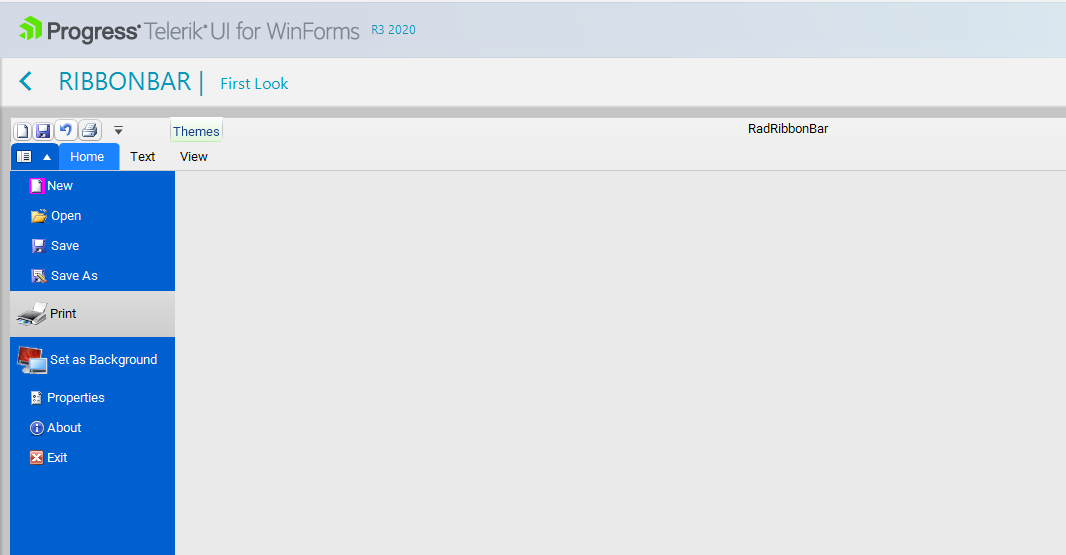To reproduce: - Add ribbon bar to a form and set its IsMdiContainer property to true. - Add an MDI child with a ribbon bar and minimize it.
To reproduce: add 3 ribbon tabs at design time and use the following code snippet:
public Form1()
{
InitializeComponent();
}
private void InsertTabs()
{
for (int i = 1; i <= 5; i++)
{
var index = radRibbonBar1.CommandTabs.IndexOf(this.ribbonTab3);
radRibbonBar1.CommandTabs.Insert(index, new RibbonTab(string.Format("Tab {0}", i.ToString())));
}
}
private void Form1_Load(object sender, EventArgs e)
{
InsertTabs();
}
Workaround: insert the tabs in the form's constructor.
To reproduce: 1. Open the demo app on a remote machine 2. Click on the local machine to move the focus to it 3. Hold down Alt key 4. Click on the demo app on the remote machine 5. Release the Alt key => the keytips are shown, while they shouldn't as KeyDown was not on that machine
To reproduce:
public Form1()
{
InitializeComponent();
this.radRibbonBar1.CollapseRibbonOnTabDoubleClick = false;
}
Workaround:
if (this.radRibbonBar1.CommandTabs.Count > 0)
{
this.radRibbonBar1.CollapseRibbonOnTabDoubleClick = false;
}
Hello Telerik Team,
i hope you can help us with an scaling Problem on submenues.
On highdpi mode the width of submenues on the application menues grows.
We tried some ways to fix the size on dropdownopened event.
More details in attached gif and project.
Hi Telerik Support,
Here is a description of the environment I work with:
- Visual Studio 2019 (version 16.9.3)
- NuGet package is UI.For.Winforms.AllControls.Net50 (v2021.1.326)
- Project is a .NET5.0 class library.
When trying to add a RadDropDownListElement to a RadRibbonBarGroup, Visual Studio seems to encounter an error and a window pops up with the message "The connection to the server has been lost". Adding other types of elements to the RadRibbonBarGroup seems to work properly (I managed to add buttons without any issues).
I will attach a screenshot of the issue.
Thanks for your help !
Please refer to the attached gif file for better illustration.
Workaround:
Private Sub RadGalleryElement_DropDownClosed(sender As Object, args As RadPopupClosedEventArgs)
For Each item As RadGalleryItem In Me.RadGalleryElement1.Items
item.VisualState = ""
Next
End Sub
Please refer to the attached gif file.
Note: the developer should be able to select a tab at design time and add groups and items to each tab. Currently, a different tab can't be selected.
When I use the Crystal theme on the ribbonbar items disappear from the backstage view.
I found the same behavior on your demo also. So I'm giving you the steps to replicate the behavior there. When I switch to other themes the issue does not seem to happen.
- Go to the Ribbonbar First Look demo.
- Switch the theme to Crystal
- Go to the Backstage view and just move the mouse or hover over the Print preview
- All items will disappear. The only way to get them back is to switch to another theme.
Please let me know if I can provide any other information to help resolve this issue.
Thank you
Eddy
Workaround:
- Set the text of all buttons to an empty string.
Please refer to the attached sample project and follow the steps from the gif file.
Shrink the ribbon to create sub groups for expanding. Then, maximize the form. You will notice that the groups are still collapsed although there is so much space.
In RadDropDownListElement add two DescriptionTextListDataItem:
radDropDownListElementFoo.Items.Add(new DescriptionTextListDataItem("Foo 1", "Description 1"));
radDropDownListElementFoo.Items.Add(new DescriptionTextListDataItem("Foo 2", "Description 2"));
But the description is not displayed and the drop down height is too large (foo.png)
What am I doing wrong?
If change ItemHeight = 36, then description is displayed, but the drop down height is too large (foo36.png)
To reproduce:
Open a form with a ribbon, focus the tabs and press 1 with the screen keyboard (German language).
Workaround:
class MyRibbon : RadRibbonBar
{
protected override ComponentInputBehavior CreateBehavior()
{
return new MyComponentBehavior(this);
}
public override string ThemeClassName
{
get { return typeof(RadRibbonBar).FullName; }
}
}
class MyComponentBehavior : RibbonBarInputBehavior
{
public MyComponentBehavior(RadRibbonBar owner) : base(owner)
{
}
protected override string GetKeyStringRepresentation(Keys input)
{
uint nonVirtualKey = NativeMethods.MapVirtualKey((uint)input, 2);
if (nonVirtualKey > char.MaxValue)
{
return null;
}
return base.GetKeyStringRepresentation(input);
}
}
To reproduce: - Add a RadToggleButtonElement to the quick access toolbar. Workaround: RadToggleButton button = new RadToggleButton(); button.Text = "Test"; button.Height = 17; RadHostItem host = new RadHostItem(button); host.MinSize = new Size(50, 0); host.MaxSize = new Size(0, 17); host.StretchVertically = false; radRibbonBar1.QuickAccessToolBarItems.Add(host);
1. Place a RadRibbonBar on a form 2. Add couple of New Tabs 3. Select a tab in Design Time 4. You will see that the current tab is not switched Note that you can switch to a different tab if you click it 3 times or if you fast click twice on a tab and then select another tab.
When RadGallery is collapsed there are missing scroll buttons arrow. Also hover state of the gallery items is missing.
The text of the quick access buttons looks doubled when an Office2010 theme is applied, and the Aero mode is turned on. Update: This could be worked around with TextRenderingHint, BUT the font will not look ok when the mode of the form/titlebar is not Aero
The Click event of the ExitButton and OptionButton is fired twice. If you subscribe to the ButtonElement of the ExitButton and OptionButton (which are RadMenuButtonItems), then you will get the click event fired just once.
When you set the EnableKeyMap property to false, this setting is not serialized in the designer.
The NumPad keys should work in a KeyTip scenario. However, currently they do not affect the behavior of RadRibbonBar.