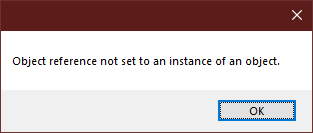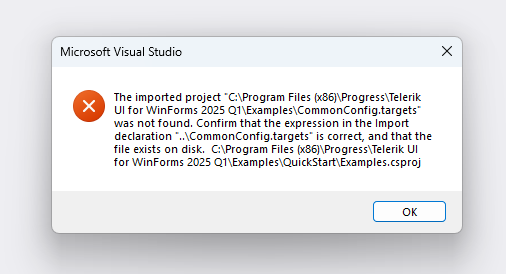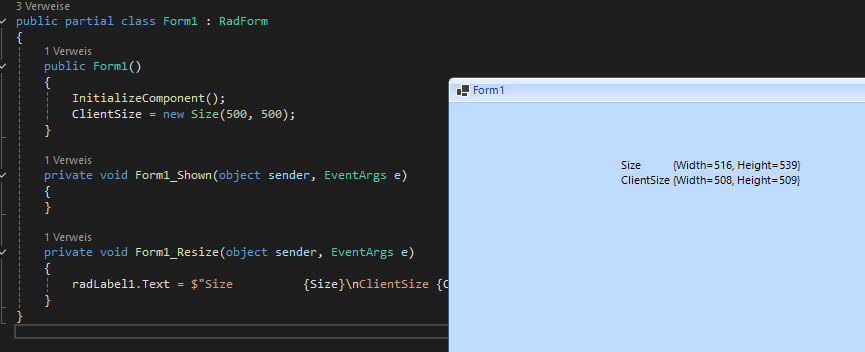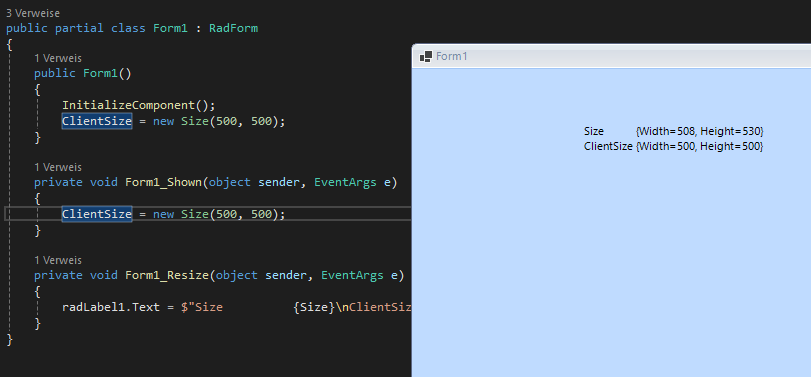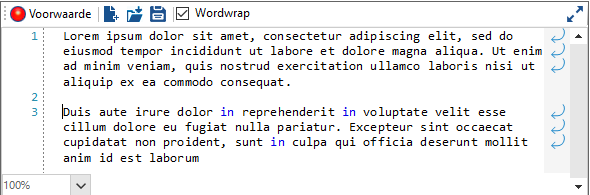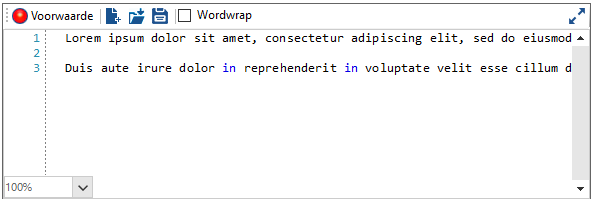There is a big problem with Telerik controls when using national resource files. Switching from one language to another and again sometimes destroys the user interface. It especially concerns RadCheckBox control. Text, tooltip and probably other properties from one control appear in other control etc. I think it can be a general problem because I also noticed that sometimes Image from one RadButton control appears in other button.
I prepared a set of images which show how it happended in my case. Switching from Default language to Polish language and again and then adding and removing new RadCheckBox completly destroyed user interface in my sample UserControl. This new RadCheckbox was created as a copy of existing RadCheckBox what may be a clue.
I also attached VS2019 project with my sample UserControl.
Best regards,
Andrzej
Provide an AI assistant for code generation with the Telerik UI for WinForms controls.
Using specifically Win11 Compact DARK theme has additional space compared to the Win11 Compact LIGHT theme. See the pictures.
- On Light theme there are 4 pixels between the form border and the top border of a tab.
- On Dark theme there are 12 pixels between the form border and the top border of a tab.
In my opinion the dark theme has a wrong height here and the light theme is correct, especially compared to other themes, even Office 2019 for example.
Light theme:
Dark theme:
Error is received when click on button. Reproduced randomly on different machines.
Since 2025 Q2 you'll get this error message when you try to open a flyout on a control that is not a Form. This does not happen with 2025 Q1.
Might be related: https://feedback.telerik.com/winforms/1688619-radform-clientsize-on-inherited-radform-is-broken
However, this time I have no patch / workaround. I have not the time to investigage deeper at the moment, so update to Q2 not possible for me at the moment.
When trying to open the QuickStart solution from
C:\Program Files (x86)\Progress\Telerik UI for WinForms 2025 Q1\Examples
installation folder, the following error appears:
Visual Studio 2022 crashes when working with a solution containing two WinForms projects:
- Project 1: WinForms (.NET 9) with Telerik
- Project 2: WinForms (.NET 6) without Telerik
Steps to Reproduce:
- Create a new solution in Visual Studio 2022.
- Add two WinForms projects:
- Project 1: WinForms (.NET 9) with Telerik
- Project 2: WinForms (.NET 6) without Telerik
- Open the WinForms designer for a form in Project 1 (Telerik, .NET 9).
- Without closing the designer, open the WinForms designer for a form in Project 2 (.NET 6, no Telerik).
- Switch to the code view of the form in Project 2.
- Switch back to the WinForms designer in Project 2.
Expected Result:
Visual Studio should smoothly switch between code and designer views without issues.
Actual Result:
Visual Studio freezes and crashes after switching back to the WinForms designer in Project 2.
Environment:
- Visual Studio 2022
- Windows Version: (Windows 11 x64)
- Telerik WinForms Version: (2025.1.211)
Additional Notes:
- The issue seems to be related to handling different .NET versions and Telerik components in the same solution.
- The crash occurs consistently when following the steps above.
- No explicit error messages are shown before Visual Studio closes.
Hello team!
I've found a misbehavior on RadForm when setting the size.
When you set the Size of the Form before it actually has shown then it will do some re-calculation, change the form size several times, and ending up in a too big size. The behavior is different to a original Form and that's why I'd treat this as bug.
The first screenshot shows a RadForm that set itself to ClientSize = 500; 500 on the constructor, like usual. It ends up in a size slightly bigger then defined.
This second screenshot shows a RadForm that set itself to ClientSize on "Shown". It ends up in having the correct size.
Whenever you set a breakpoint to the method "Form1_Resize" you can capture that the first time the Size of the RadForm get changed is our "ClientSize = new Size(500, 500)". Then the Size get changed two times by RadForm itself to something slightly smaller. Lastly the Size get changed by RadForm another time, but this time slightly bigger
This behaviors can lead to inconsistent UI size, e. .g small spaces when using AutoSize = true in certain cases. But yet didn't figured completely out when exactly it happens, just that it comes from this slightly increased Size of RadForm.
Can you please take a look to it and, if it is one, report it as bug?
Thank you very much!
Regards,
Pascal
Workaround: manually increase the font of the controls
protected override void OnShown(EventArgs e)
{
base.OnShown(e);
var dpi = NativeMethods.GetSystemDpi();
this.Font = new Font(this.Font.Name, this.Font.Size * dpi.X / 96, this.Font.Style);
this.radMenu1.Font = new Font(this.radMenu1.Font.Name, this.radMenu1.Font.Size * dpi.X / 96, this.radMenu1.Font.Style);
this.radCommandBar1.Font = new Font(this.radCommandBar1.Font.Name, this.radCommandBar1.Font.Size * dpi.X / 96, this.radCommandBar1.Font.Style);
}
When I show some text and set IsWordWrapEnabled to true... the horizontalscrollbar disappears
but when I set IsWordWrapEnabled to false after this, the horizontalscrollbar does not appear
in your code I saw this:
editor.SetValue(HorizontalScrollBarVisibilityProperty, newScrollVisibility);
But this .Auto property doesn't seem te work.
Further more, next to this problem, I'd like to set this horizontalscrollbar to appear and disappear depending on the text width...
but I'm afraid this would be depending on the .auto property
When a RadValidationRule has the "PropertyName" assigned to a non-existent property, the RadVAlidationProvider.ValidateCore throws a NullReference exception because the property cannot be found via reflection and throws no error handling.
From OpenEdge ABL class, this is the code written into the forms InitializeComponent method. The "IsValid" property doesn't actually exist.
radValidationRule3:AddControl(THIS-OBJECT:myTextBox). radValidationRule3:Operator = Telerik.WinControls.Data.FilterOperator:IsNotEqualTo. radValidationRule3:PropertyName = "IsValid". radValidationRule3:ToolTipText = "Test". radValidationRule3:Value = TRUE.
While we don't expect the functionality to actually work because the property isn't actually available to .NET, but the NullReferenceException is poorly handled.
I've attached a screenshot of the bit of code from RadValidationProvider.ValidateCore where this occurs. This is from version 2020.3.1020.20
Here is the thrown stack exception details from visual studio.
System.NullReferenceException
HResult=0x80004003
Message=Object reference not set to an instance of an object.
Source=Telerik.WinControls.UI
StackTrace:
at Telerik.WinControls.UI.RadValidationProvider.ValidateCore(Object sender, EventArgs e)
This
Me.radToggleSwith1.OffText = "OFF"
Me.radToggleSwith1.OnText = "ON"Repro-steps:
myRadGridView.Rows.Add((GridViewDataRowInfo)null);Actual behavior
- NullReferenceException is thrown
- A new row is added.
Excepted behavior
- Or an ArgumentNullException is thrown, and no rows are added.
- Or a new row is added, and no exception is thrown.
Remark
The method AddRange is also impacted by this bug.