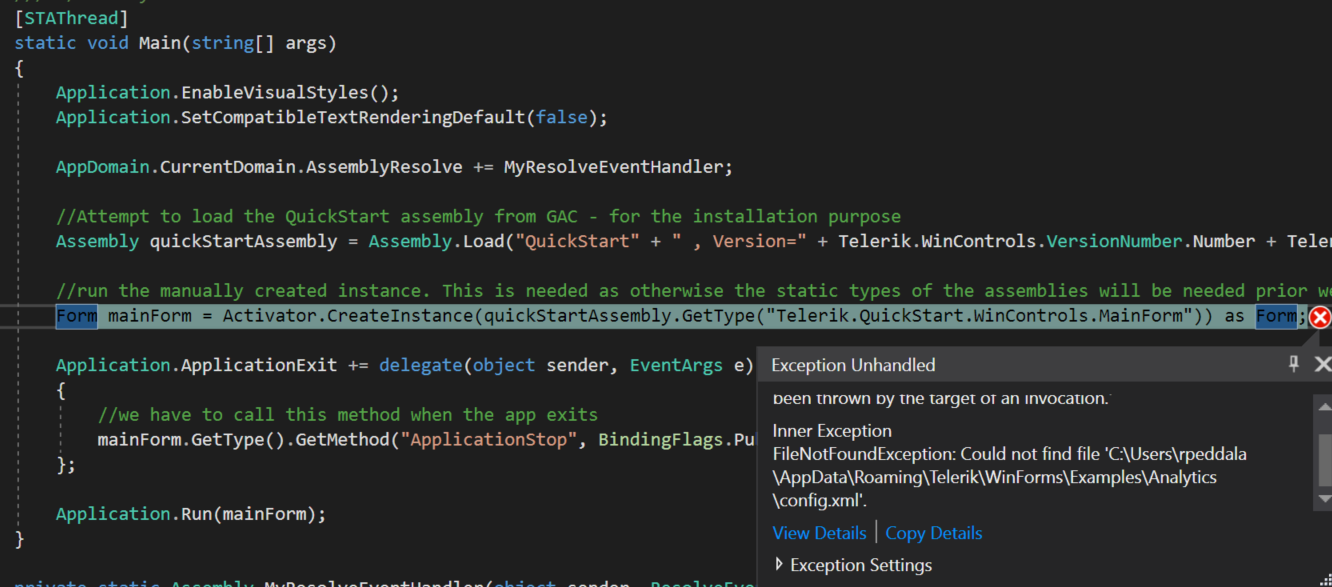I have tried this code. It removes the item from list if we enter a letter first, then key down. But if we select an item then just press key down same item will be shown in the list.
I am working on a Windows Forms Application that load and print PDF document then unload that document and load new one, but when i call unloadDocument() no new document was loaded :
RadPdfViewer rViewer = new RadPdfViewer();
rViewer.DocumentLoaded += RViewer_DocumentLoaded;
rViewer.LoadDocument(Filepath);
rViewer.LoadElementTree();
Application.DoEvents();
rViewer.PdfViewerElement.StopWaiting();
if (rViewer.IsLoaded)
{ rViewer.UnloadDocument(); }
after unloadde the document i cannot load new PDF doccument?
To reproduce: add a RadLabel and change its cursor to Hand.
this.radLabel1.Cursor = Cursors.Hand;
The PixelatedHandCursor.png shows the poor quality of the cursor which should be improved.
Workaround: https://stackoverflow.com/questions/6016995/un-antialiased-hand-cursor-in-windows-forms-apps/6017174#6017174
public class LinkLabelEx : RadLabel
{
private const int WM_SETCURSOR = 0x0020;
private const int IDC_HAND = 32649;
[DllImport("user32.dll", CharSet = CharSet.Auto, SetLastError = true)]
private static extern IntPtr LoadCursor(IntPtr hInstance, int lpCursorName);
[DllImport("user32.dll", CharSet = CharSet.Auto)]
private static extern IntPtr SetCursor(IntPtr hCursor);
protected override void WndProc(ref Message m)
{
if (m.Msg == WM_SETCURSOR)
{
// Set the cursor to use the system hand cursor
SetCursor(LoadCursor(IntPtr.Zero, IDC_HAND));
// Indicate that the message has been handled
m.Result = IntPtr.Zero;
return;
}
base.WndProc(ref m);
}
}
The ImprovedCursorRendering.png shows the improved cursor.
I would like to request 2 features/properties:
- Disable going back to the days on year editing end (hacked here by the SelectFirstItem() override).
- Enable inserting number of days that is currently more than the allowed days in the month by adding one month (hacked by the HandleKeyPressDay() override and MyDayLogic())
- the date set is 15.09.2019, we start writing the date 31.12.2019. Currently you have to change the months first than the days
- i guess this is a problem for formats with days first but it is a problem
public class MyMaskDateTimeProvider : MaskDateTimeProvider
{
public MyMaskDateTimeProvider(string mask, CultureInfo culture, RadMaskedEditBoxElement owner)
: base(mask, culture, owner)
{
this.AutoSelectNextPart = true;
}
public override void SelectFirstItem() { } //base.SelectFirstItem(); //we do not want to go back to the days after the year part
protected override void HandleKeyPressDay(MaskPart part, KeyPressEventArgs e)
{
if(!int.TryParse(e.KeyChar.ToString(), out int result))
return;
string str = part.value.ToString();
int num1 = 0;
int num2;
if(part.hasZero)
{
if(num1 < part.min
|| num1 > part.max)
{
num2 = result;
}
else
{
if(str.Length > 1)
str = str.Substring(1);
num2 = int.Parse(str + e.KeyChar);
}
}
else
{
if(str.Length > 1)
str = str.Substring(1);
num2 = int.Parse(str + e.KeyChar);
}
if(part.day)
{
MyDayLogic(part, num2, result);
}
else
{
part.value = num2 < part.min || num2 > part.max
? result
: num2;
}
part.hasZero = result == 0;
}
private void MyDayLogic(MaskPart part, int num2, int result)
{
//logic for not continuing when changing days and current set month has less days then days needed, when that happens add one month to the current
if((num2 < part.min)
|| (num2 > part.max))
{
if((num2 > part.min)
&& (num2 <= 31))
{
SelectNextEditableItem();
Up(this.List[this.SelectedItemIndex], this.MinDate, this.MaxDate);
SelectPrevEditableItem();
SelectNextEditableItem();
part.value = num2;
}
else
{
part.value = result;
}
}
else
{
part.value = num2;
}
}
}
i am not able to run the Quickstart examples
when i opened the solution in visual studio and run it, its throwing the error application its throwing error as "FileNotFoundException: Could not find file 'C:\Users\rpeddala\AppData\Roaming\Telerik\WinForms\Examples\Analytics\config.xml"as shown below
Hi,
It would be cool if we had a Material Dark Theme,
More and more we see clients requesting this from our apps since Google has popularized the trend now.
Thanks
The scroll in the SuggestedActionsElement cannot be made visible, one can scroll only with the mouse. Introduce a property so there is an indication that additional items are available.
In addition, the CreateChatElement in RadChat class should be made virtual.
Changing the preferred width of columns to percentages from the Table Properties dialog actually sets them in pixels. Steps to reproduce: 1) Insert a table 2) select table column property and set preferred width to 20% 3) press "next column" button and set preferred width to 20% 4) Go to previous columns Expected: Column width is set in percentage. Actual: Some (or all) columns have width set in pixels.
When creating a composite filter descriptor with a value that contains an array of enums, it generates an expression with IN, and an exception is thrown when adding it to the FilterDescriptors on a RadGridView control.
Exception Message:
{"The expression contains undefined function call In()."}
The expression value is: ([RandomPropertyName] IN (1,3,9) OR [RandomPropertyName] = 10)
We have recently upgraded from 2015.2.728.40 (where this worked) to the Feb. 2019 version, then today upgraded to the May 2019 version. The issue remains.
The project includes the following Telerik references:
Telerik.WinControls
Telerik.WinControls.GridView
Telerik.WinControls.PdfViewer
Telerik.WinControls.RadDock
Telerik.WinControls.RadMarkupEditor
Telerik.WinControls.UI
Telerik.Windows.Documents.Core
Telerik.Windows.Documents.Fixed
Telerik.Windows.Zip
TelerikCommon
You can use the following code snippet and follow the steps from the provided gif file:
public RadForm1(){
InitializeComponent();
DataTable dt = new DataTable();
dt.Columns.Add("Id");
for (int i = 0; i < 100; i++)
{
dt.Rows.Add(i);
}
this.radMultiColumnComboBox1.DisplayMember = "Id";
this.radMultiColumnComboBox1.ValueMember = "Id";
this.radMultiColumnComboBox1.DataSource = dt;
this.radMultiColumnComboBox1.SelectedIndex = -1;
this.radMultiColumnComboBox1.SelectedIndexChanged += radMultiColumnComboBox1_SelectedIndexChanged;
}
private void radMultiColumnComboBox1_SelectedIndexChanged(object sender, EventArgs e)
{
RadMessageBox.Show("You just selected index " + this.radMultiColumnComboBox1.SelectedIndex);
}
Workaround:
private void RadDropDownButton1_DropDownOpening(object sender, EventArgs e){
var args = e as RadPopupOpeningEventArgs;
var popupSize = radDropDownButton1.DropDownButtonElement.DropDownMenu.Size;
var x = args.CustomLocation.X - (popupSize.Width - radDropDownButton1.Width);
args.CustomLocation = new Point(x, args.CustomLocation.Y);
}
Use attached to reproduce.
- In the excel-like filter popup unselect 0.1, 0.2, and 0.3 and then click "Fork"
- When the layout is loaded the values are changed to 1, 2, and 3.
Workaround:
Change the culture before saving/loading the layout.
To reproduce:
- Open The popup
- Click on it, and then click on the form
- Repeat until the popup stays opened
Hello,
I have already used your ItemFormatting event in my code and implemented it the same way you have provided.
In my code, i have created 7-8 messages and fixed the first msg's timestamp to "6/6/2019 11:53:08 AM" and the remaining messages with timestamp of 2 minutes more than this time. Whenever the event is triggered i wrote a code which compares the timestamp of my message with this timestamp "6/6/2019 11:53:08 AM". Conditionally only the first message falls in this condition and i paint it red, which works well for first time (On load) and then when i scroll my chat, the event unnecessarily paints the remaining msgs too, which should not happen.
I am attaching my .cs file with designer please refer to it, and resolve this asap. Looking forward to your response.
Thanks.
- Launch the "Demo Application - Telerik UI for WinForms R1 2019 SP1" provided with the control suite.
- Choose "Explore all controls", "List control", "Settings"
- In the "Settings panel", set "Selection Mode" to "MultiSimple"
- In the "Themes" panel, choose "Office2013Light"
- click on the second item, then the third, then the fourth to select --> OK
- click on the second item to unselect it --> Not OK, the list isn't refreshed accordingly
- click on the third item to unselect it --> Not OK, the second item is properly unselected but the third one is still selected
Steps to reproduce:
1) Add a RadForm with 3 buttons. Apply Fluent Theme to all.
2) In the click handler of the first two buttons, set enable to false for the button that was clicked. Third button, do nothing.
3) Run app. Click all 3 buttons.
Desired Result:
Focus indicator should be hidden for previous-focused but now-disabled controls.
Actual Result:
Blue Fluent focus-indicator border is still showing (my user's are confused and complaining), see attachment.
[May happen on other themes too, didn't check.]
Had to implement a work-around...
Work around:
Set border element to off for every programmatically disabled control: this.radButton1.ButtonElement.BorderElement.Visibility = ElementVisibility.Hidden;