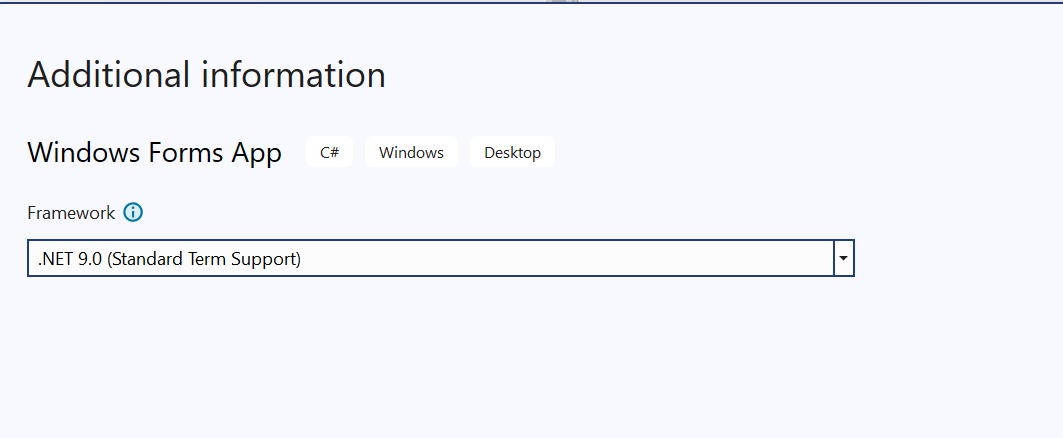When I use the new project wizard provided by Microsoft for a new windows forms project it lets me select the target .net version
When I do the same with the Telerik wizard, it does not let me choose what .net Version I'm targeting and does not generate the optimal code for the target version. For example when I target .net 9.0 with high dpi support, it should generate API calls for High DPI, not an entry in the app manifest. IMHO the generated code should be as close to the Microsoft Standard for the targeted .net version as possible.
It will be nice if one can add his custom sub menu items at design-time through the 'Add new item' menu. This was supported in the past, but the support was removed together with the introduced design-time optimizations.
As a <role> I want <ability> so that <benefit>.
One should be able to persist to a file all changes made when using the element hierarchy editor at design time.
To reproducce:
- Try to search with the following code:
SearchResult searchResult = this.radPdfViewer1.Document.TextSearch.Find("domain model");
if (searchResult.Result != null)
{
this.radPdfViewer1.Select(searchResult);
}
Workaround:
- Use reflection:
PropertyInfo property = typeof(Telerik.Windows.Documents.Fixed.Model.RadFixedDocument).GetProperty("TextSearch", BindingFlags.Instance | BindingFlags.NonPublic);
Type propType = property.PropertyType;
MethodInfo findMethod = propType.GetMethod("Find", BindingFlags.Instance | BindingFlags.Public);
SearchResult searchResult = (SearchResult)findMethod.Invoke(property.GetValue(this.radPdfViewer1.Document, null),
new object[] { "EditorRequired", TextSearchOptions.Default });
if (searchResult.Result != null)
{
this.radPdfViewer1.Select(searchResult);
}
Create a Telerik.Analytics.dll assembly which will reference the EQATEC.Analytics instead of direct reference the EQATEC in Telerik.WinControls.dll. This should avoid the warnings in the installator programs.
Workaround: create the ThemableColor this way SetBordersCommandParameter bordersParam = new SetBordersCommandParameter(); System.Drawing.Color color = Color.Blue; System.Windows.Media.Color mediaColor = System.Windows.Media.Color.FromArgb(color.A, color.R, color.G, color.B); bordersParam.BorderColor = new ThemableColor(mediaColor);
Added in the R3 2018 release: https://docs.telerik.com/devtools/winforms/forms-and-dialogs/form-converter
Your website is horrible.
I spent an entire afternoon looking for information about how to add and retrieve data to/from a dropdown list control that should be intuitively available in close proximity to it's "Overview" page (after a lot of stumbling around I found where the "add" part was but the "retrieve" part was not found. I finally gave up and pinged Support. Another day is lost.).
And this isn't the first time I spent several hours searching for fundamental class information such as that which would be locatable in a traversable complete class hierarchy. I couldn't even find signatures to constructors for basic components such as RadProperty.
I hate to say it but your website is approaching the near-uselessness that plagues MSDN.
The difference is that I'm paying a truckload of money for the Telerik library. I dread using new controls for your product because I know what an exercise in rage it's going to be figuring out how it works. You laugh, I know. I understand. But it's the truth. I need to wear a mouth guard or pop some Xanax every time I come here. BTW, can I get a refund?
If not, please rewrite your website with your clientele in mind. Assume they know nothing that you know about your product.
My suggested solution is to use a visual model such as is demonstrated at: https://docs.telerik.com/devtools/winforms/telerik-presentation-framework/class-hierarchy/class-hierarchy-overview.html.
You could even start out with a scrolling 400 square-foot wall chart. I wouldn't care if it took a half-hour to download. I'd still be saving time.
And that's both my feedback and feature request that'll wind up in the digital dumpster.
Jay
Dear,
would be greate a Dynamic Theme, when we could change all colors from the theme programatically, using a XML to store the custom specification.
Inclusive, all themes could be turned into a Dynamic theme.
Best regards,
Jeff
Dear,
I'd like suggest a theme based on CrystalDark with all lines removed, totally flat.
Best,
Jeff