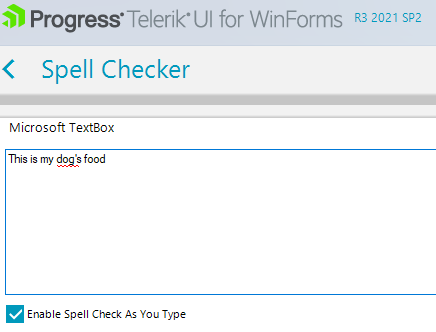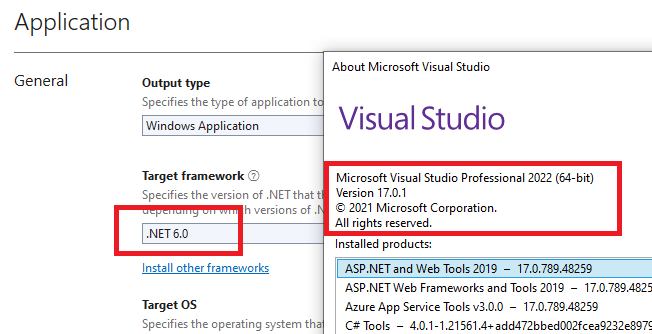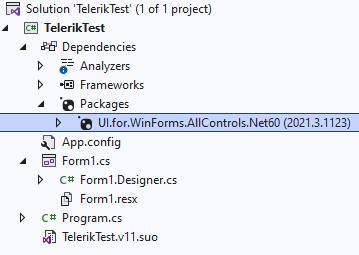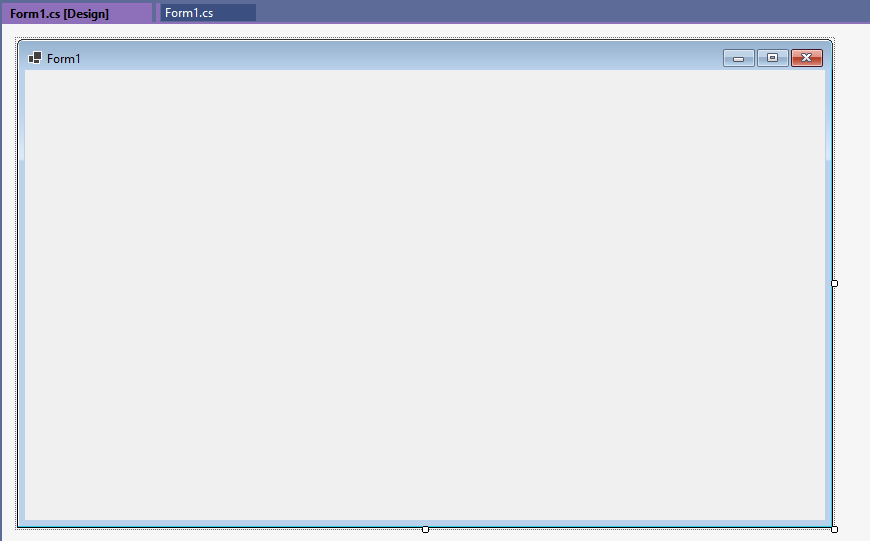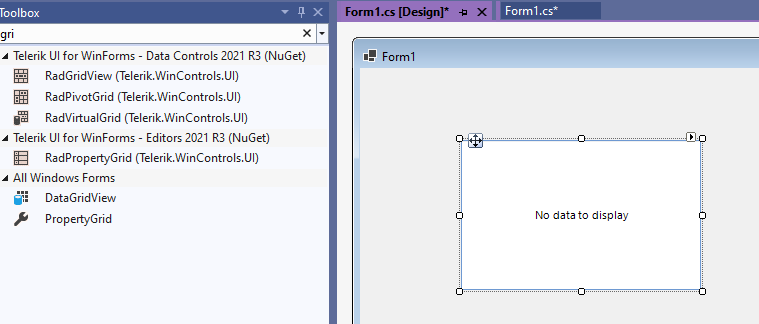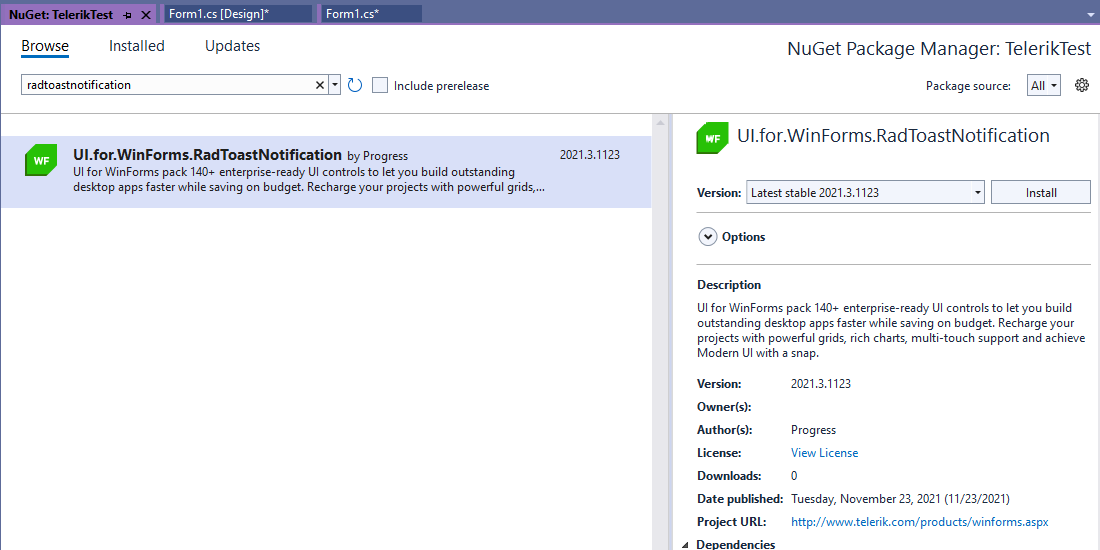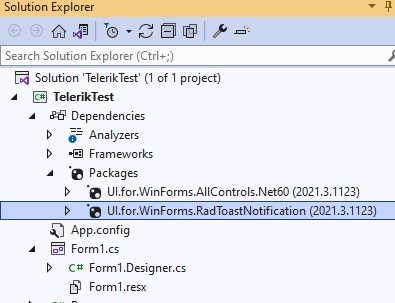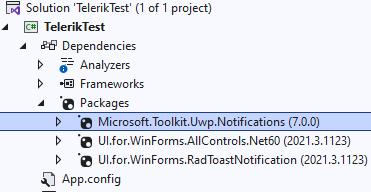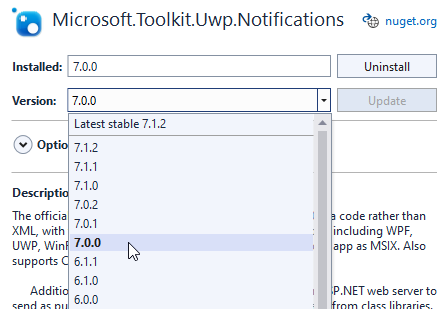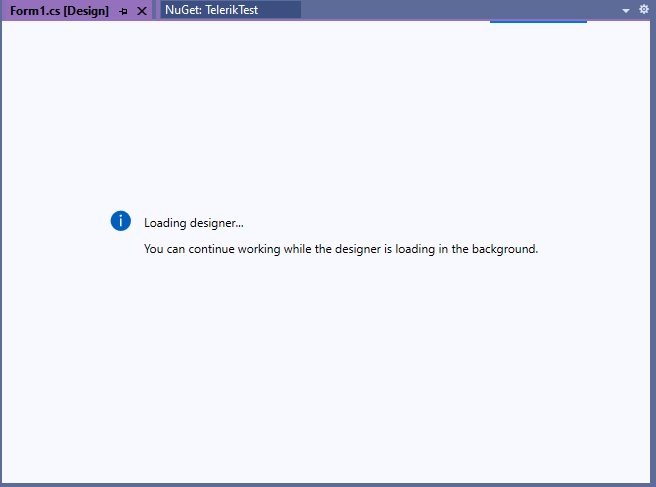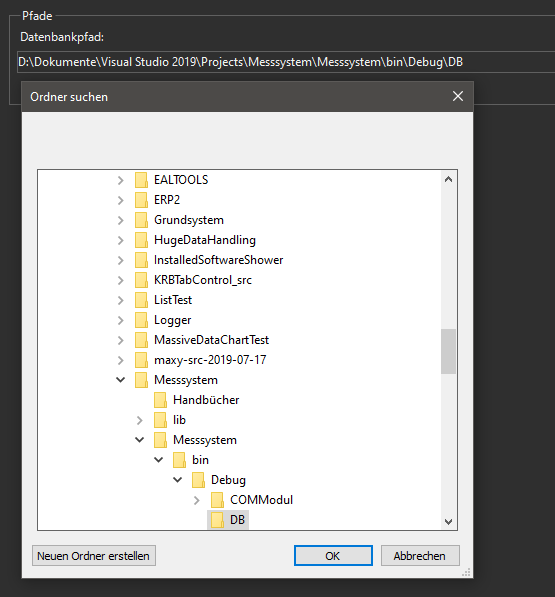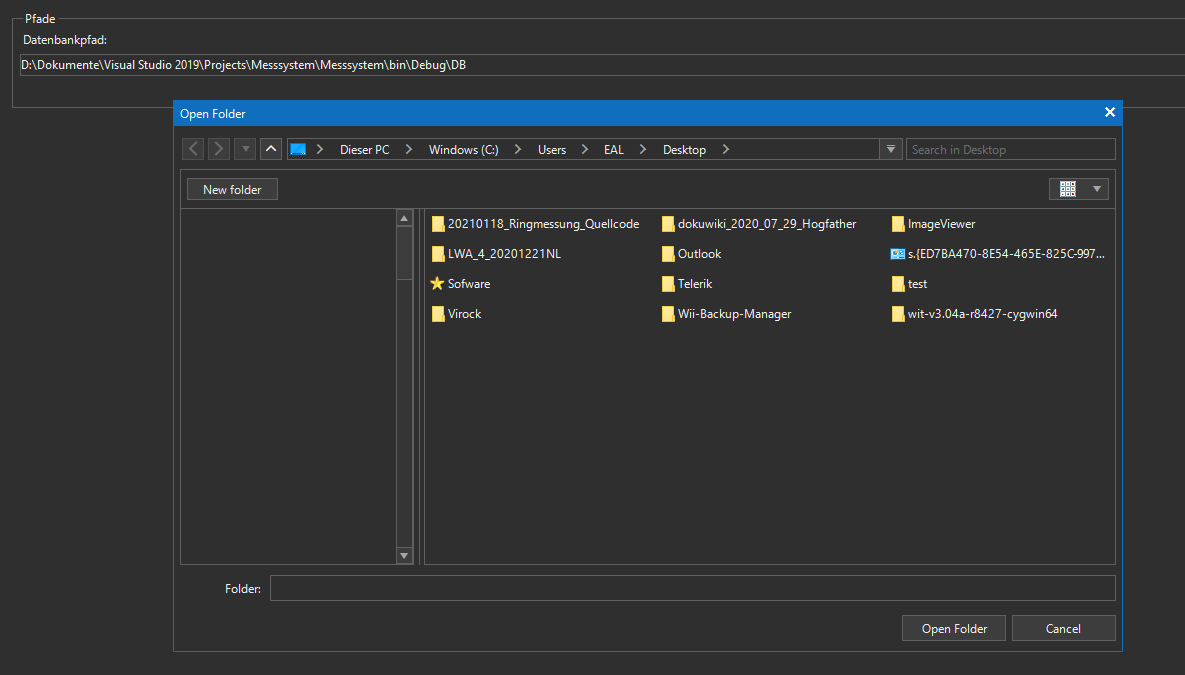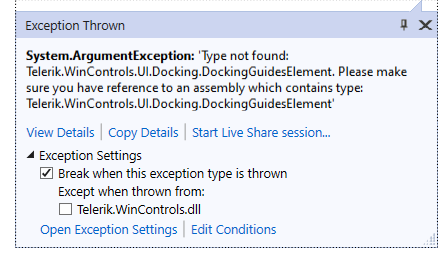In English: "dog's" is marked as incorrect
In French: "L'ordinateur" is marked as incorrect
1. Target Framework .NET6 and VS 2022 17.0.1:
2. Install UI.for.WinForms.AllControls.Net60 version 2021.3.1123:
3. Double click the form to open the designer:
4. First try dragging a RadGridView from the toolbox:
5. Install the Nuget package for the toast notification:
6. Install Microsoft.Toolkit.Uwp.Notifications version 7.0.0:
Please make sure that the C:\Program Files (x86)\Progress\ToolboxNuGetPackages folder doesn't contain anything and it is empty. If there is any version available there, please delete it.
7. Now, try opening the designer. It never loads:
To reproduce:
- .NET Core version: 3.1
- Visual Studio 2022: Version 17.0.0 Preview 7.0
- Telerik UI for WinForms version: 2021.3.1019-hotfix
1. Create a new Excel-Inspared template project.
2. Select the Review tab and the Properties section try to open the Items collection.
The attached Error.gif illustrates the steps.
Workaround: use the Smart tag (see SmartTag.gif)
2. Add a richtexteditor control to the form
3. Set IsSpellCheckingEnabled = true
4. Run the project, type invalid word in text box. The text is not spell-checked.
Add several RadTreeNodes to RadTreeView and then call the Clear method of the control.

1. Run Telerik Theme Viewer app
2. Set Office2019Dark theme
3. Navigate to "Item Containers" tab
You will see that radTreeView does not display nodes.
Workaround:
this.radTreeView1.FullRowSelect = false;
1. Set ThemeResolutionService.AllowAnimations = false;
2. Run the attached project and set a filter via the GridFilterButton popup
3. Click "Clear filter" option in the GridFilterButton popup
You will see that the GirdFilterButton visual indication is of an applied filter. However, there is no applied filter.
- Run TelerikExamplesLauncher.exe - GanttView "First Look" example
- Scroll and select a task near the bottom, for example: "Send your engagement announcement to newspapers" under "The Guest > 6 Months +"
- Use splitter to resize between TextView and GraphicalView
You will see that GraphicalView doesn't move but TextView loses task position and scrolls to the top.
Note that using mouse Scroll refreshes the correct position of TextView on the selected task.
When we have start position set to center screen:
this.StartPosition = System.Windows.Forms.FormStartPosition.CenterScreen;
RadForm does not calculate the correct location of the form on HDPI devices.
Hello support,
i use the radBrowseEditor.
Here the code:
private readonly string ActualPath_LiteDB = "";
public F_ApplicationsSettings()
{
InitializeComponent();
//set up actual paths
ActualPath_LiteDB = Settings.PathToLogLiteDB;
radBrowseEditor_db_path.Value = ActualPath_LiteDB;
this.Text = F_Translations.GetTranslationText("settings");
}When i set the DialogType to FolderBrowseDialog the initial directory the its working:
But if i set it the DialogType to RadOpenFolderDialog its not working. Its always showing the Desktop folder:
This doesn't work in both .NET Framework and .NET 5.
Add a RadForm and set its AutoScroll property to true at design time. When you add any controls that are located outside the form's size a scroll bar appears. However, it seems to be disabled and the user is not allowed to scroll at design time.
Hello Telerik Team,
our Customor works primary on Microsoft Surfaces. These scales on 200 %.
We use AutoScaleMode DPI and all is fine, except the Ribbon Bar. It cuts the ribbon Bar in half, if it's normally collapsed.
We didn't find any solution to fix this.
Interesting is the Resizing of the Bar. if you move it between to monitors
- start the process on 200% Monitor
- move to 100% Monitor
- Be sure the Bar is collapsed
- Open and close the bar at least 2 times
- move to 200% Monitor back
- If you open the bar now, its size is now the original size and goes over the window.
- Close the bar and open it again, than you see the bars lenght is correct, but the height is halved.
- Move to 100% Monitor again
- if you open the bar now, the bar goes only over the half window.
- close the bar and open it again, than the length is correct again, and the height has doupled to its normal value.
Maybe it's only a configuration we didn't found yet, maybe it's really a bug.
And a second question: If we maximize the Window, the TitleText hides. Is it possible to show the TitleText in maximized mode too.
When the unit type is set to an inch.
After we just upgraded to 2021 SP, we are now getting several System.ArgumentExceptions when executing the following call to LoadPackageResource:
Assembly assembly = Assembly.LoadFrom("STEAM.Common.dll");
ThemeResolutionService.LoadPackageResource(assembly, "STEAM.Common.SpotlightOffice2013Light.tssp");The errors are:
Exception thrown: 'System.ArgumentException' in Telerik.WinControls.dll
Type not found: Telerik.WinControls.UI.Docking.DockingGuidesElement. Please make sure you have reference to an assembly which contains type: Telerik.WinControls.UI.Docking.DockingGuidesElement
Exception thrown: 'System.ArgumentException' in Telerik.WinControls.dll
Type not found: Telerik.WinControls.UI.GridTableElement. Please make sure you have reference to an assembly which contains type: Telerik.WinControls.UI.GridTableElement
Exception thrown: 'System.ArgumentException' in Telerik.WinControls.dll
Type not found: Telerik.WinControls.UI.GridSearchCellElement. Please make sure you have reference to an assembly which contains type: Telerik.WinControls.UI.GridSearchCellElement
Exception thrown: 'System.ArgumentException' in Telerik.WinControls.dll
Type not found: Telerik.WinControls.UI.RadPivotGridElement. Please make sure you have reference to an assembly which contains type: Telerik.WinControls.UI.RadPivotGridElement
Exception thrown: 'System.ArgumentException' in Telerik.WinControls.dll
Type not found: Telerik.WinControls.UI.SchedulerMonthViewElement. Please make sure you have reference to an assembly which contains type: Telerik.WinControls.UI.SchedulerMonthViewElement
Exception thrown: 'System.ArgumentException' in Telerik.WinControls.dll
Type not found: Telerik.WinControls.UI.RadSpreadsheetElement. Please make sure you have reference to an assembly which contains type: Telerik.WinControls.UI.RadSpreadsheetElement
Exception thrown: 'System.ArgumentException' in Telerik.WinControls.dll
Type not found: Telerik.WinControls.UI.RadSpreadsheetElement. Please make sure you have reference to an assembly which contains type: Telerik.WinControls.UI.RadSpreadsheetElement
Exception thrown: 'System.ArgumentException' in Telerik.WinControls.dll
Type not found: Telerik.WinControls.UI.VirtualGridTableElement. Please make sure you have reference to an assembly which contains type: Telerik.WinControls.UI.VirtualGridTableElement