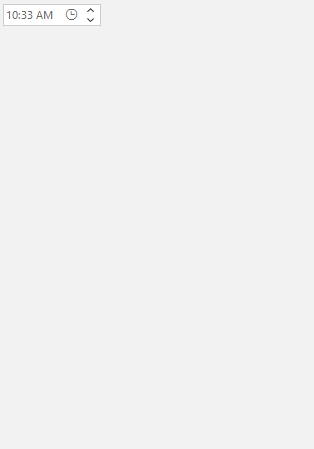Recently Updated
Completed
Last Updated:
27 Feb 2025 10:38
by ADMIN
Release 2024.4.1113 (2024 Q4)
Created by:
Ketan
Comments:
1
Category:
TimePicker
Type:
Feature Request
Currently, RadDateTimePicker offers a Value property, typeof(DateTime) even though the control is designed to manage only date and only time values.
With releasing .NET 6, there are TimeOnly and DateOnly types which would be more appropriate for managing such values:
https://devblogs.microsoft.com/dotnet/date-time-and-time-zone-enhancements-in-net-6/
With releasing .NET 6, there are TimeOnly and DateOnly types which would be more appropriate for managing such values:
https://devblogs.microsoft.com/dotnet/date-time-and-time-zone-enhancements-in-net-6/
Completed
Last Updated:
27 Feb 2025 10:36
by ADMIN
Release 2024.4.1113 (2024 Q4)
Created by:
Ketan
Comments:
1
Category:
TimePicker
Type:
Feature Request
Currently, RadTimePicker offers a Value property, typeof(DateTime?) even though the control is designed to manage time values.
With releasing .NET 6, there is TimeOnly type which would be more appropriate for managing time values:
https://devblogs.microsoft.com/dotnet/date-time-and-time-zone-enhancements-in-net-6/
Completed
Last Updated:
23 Sep 2022 13:07
by ADMIN
Release R3 2022
Created by:
Todd
Comments:
0
Category:
TimePicker
Type:
Bug Report
Add a RadTimePicker to your project and select new time from the popup.
Expected: The clock element inside the popup should be updated accordingly to the newly set value.
Actual: The clock element remains unchanged. It is necessary to close and open the popup again.
Workaround:
private void RadTimePicker1_ValueChanged(object sender, EventArgs e)
{
this.radTimePicker1.TimePickerElement.PopupContentElement.ClockElement.Value = this.radTimePicker1.Value;
}
Completed
Last Updated:
20 Jul 2021 11:05
by ADMIN
Release R3 2021
Created by:
Ketan
Comments:
1
Category:
TimePicker
Type:
Bug Report
The calendar selection is not synced with the value after a paste operation.