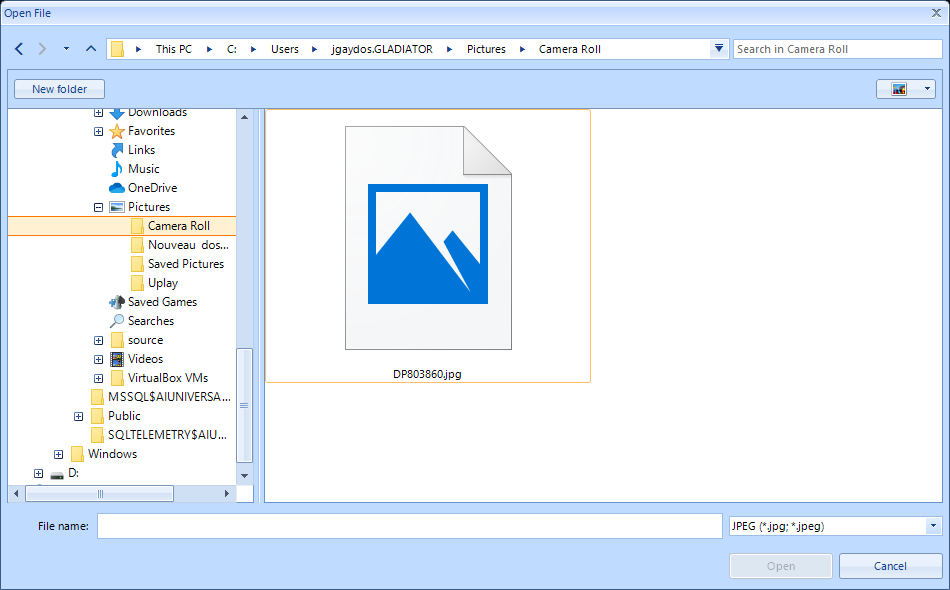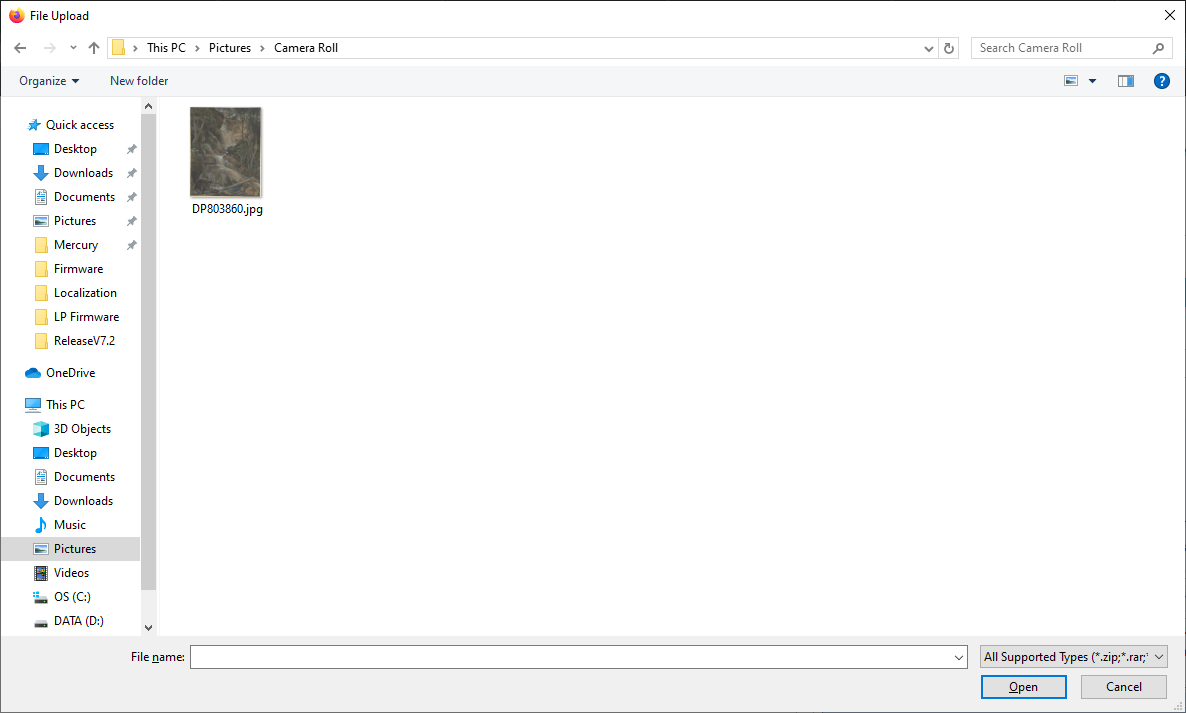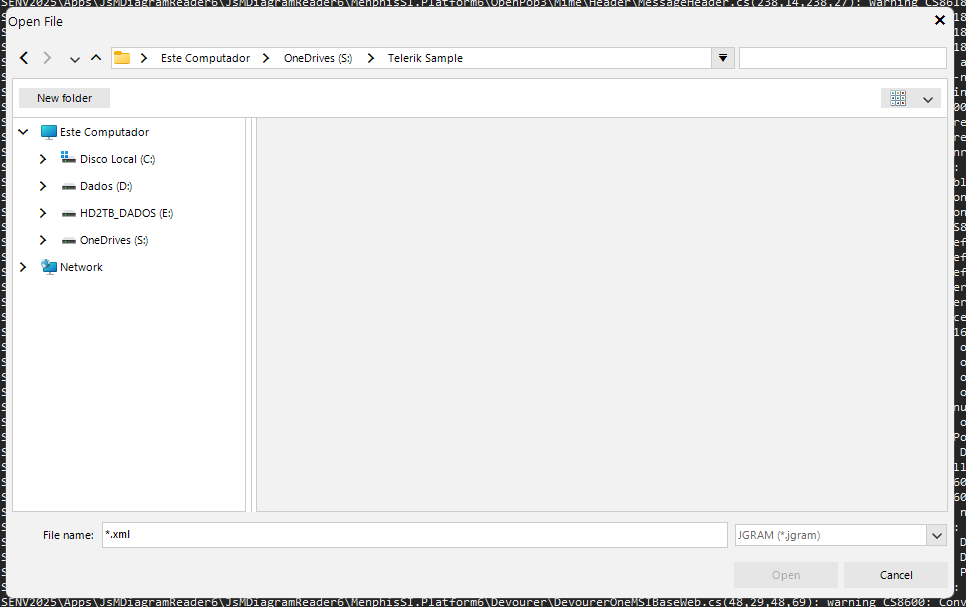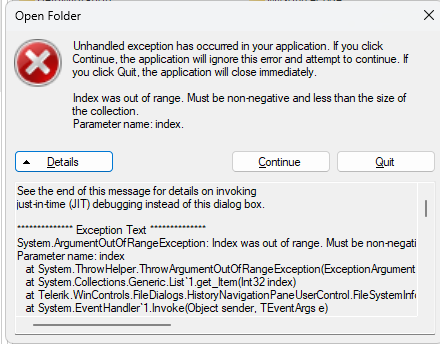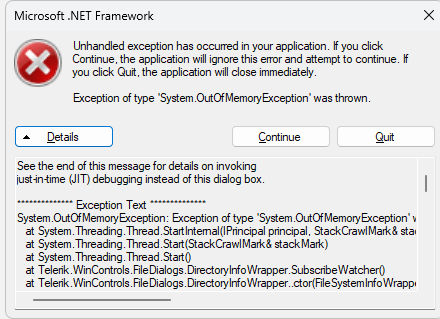We had a request from a customer about the RadOpenFileDialog not showing the preview of the actual photo in the list.
Is this possible? With the default explorer version of OpenFileDialog, you can see image previews (second photo).
2. Navigate to a folder with many subfolders
3. Type something is search
You will see that the whole QSF freezes.
Steps to reproduce:
1. Open a file dialog
2. In the File name field start typing "k:\ClientFiles"
3. The files are not suggested
The current problem I'm facing is that the filters are not compliant as MS-FileDialog does, let me make it clear, when the DEV set the filter, for example, "JGRAM|*.jgram", if I try to select another file, with another extension, the dialog does not filter the files, when typing and pressing ENTER, see:
Please refer to the attached two gif file illustrating the default behavior of the MS OpenFileDialog and the RadOpenFileDialog.
The problem is reproducible with the Demo application >> File Dialogs >> First Look example:
When opening the Folder Dialog (all in default, no changes needed) and then we click between "My PC" and "C:" back and forth quite rapidly, eventually the dialog freezes and after a while throws an unhandled exception. It is important to click between both quite fast for the issue to show.
Two different types of errors may occur:
Currently, the dialogs provide a way to restore the last open directory. The opened directory path will be stored in a private string field of the RadOpenFolderDialog instance. However, in other this to work, the dialogs require the following steps:
- The same dialog instance should be used every time you open the dialog.
- In order for the directory to be saved the directory should be opened. Clicking cancel or the X button won't save the directory.
- Closing the application and then opening it again, or generally when you create a new dialog instance, the last saved directory will get lost.
We could expose a mechanism to cache the last open directory outside of the dialogs, thus allowing you to restore the directory even when the application is closed.