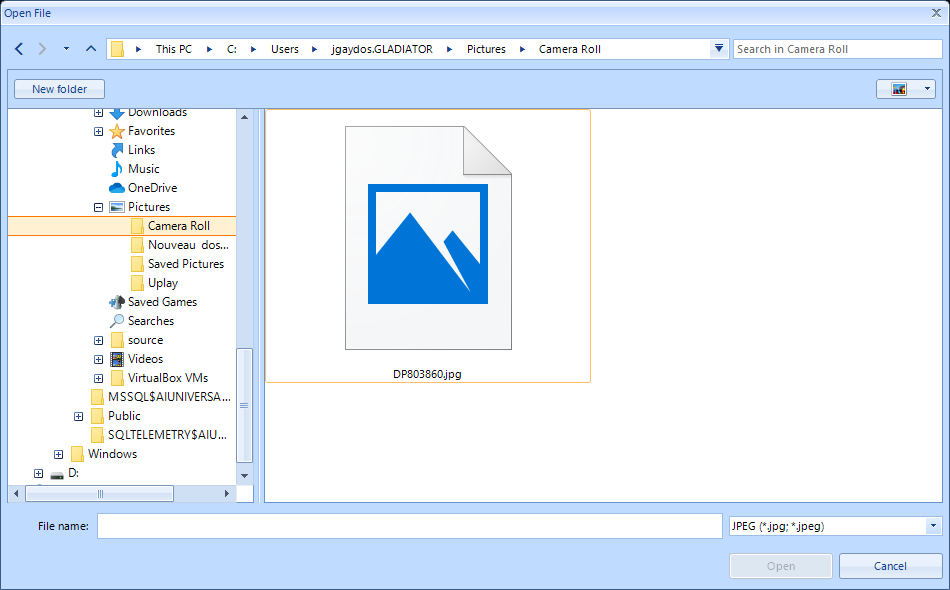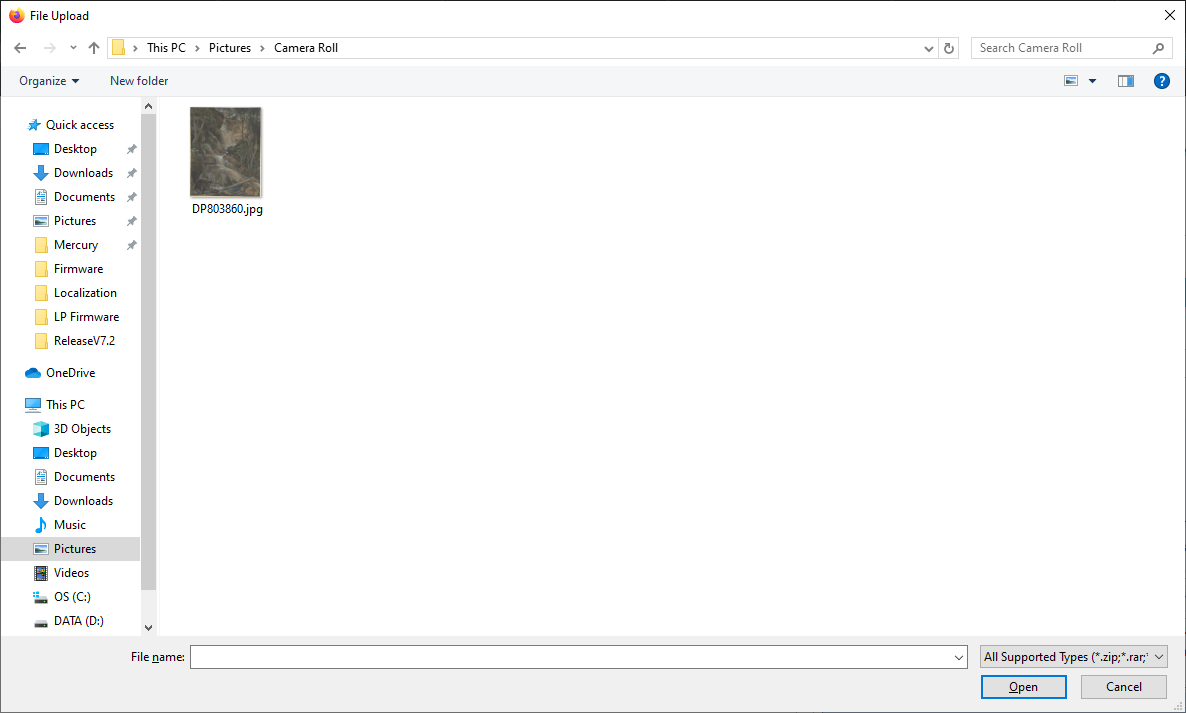Steps to reproduce:
1. Open RadOpenFileDialog.
2. Select items.
3. Remove an item from the "File name" autocomplete box.
To workaround:
RadAutoCompleteBox acb = openFileDialog.OpenFileDialogForm.Controls.Find("selectedFilesAutoCompleteBox", true)[0] as RadAutoCompleteBox;
acb.Items.CollectionChanged += this.Items_CollectionChanged;
private void Items_CollectionChanged(object sender, Telerik.WinControls.Data.NotifyCollectionChangedEventArgs e)
{
if (e.Action == Telerik.WinControls.Data.NotifyCollectionChangedAction.Remove)
{
ExplorerControl explorerControl = this.openFileDialog.OpenFileDialogForm.ExplorerControl;
List<ListViewDataItem> selecteditems = explorerControl.FileBrowserListView.SelectedItems.ToList();
foreach (RadTokenizedTextItem varItem in e.NewItems)
{
string strText = varItem.Text.Trim();
foreach (ListViewDataItem item in explorerControl.FileBrowserListView.SelectedItems)
{
if (item.Text == strText)
{
selecteditems.Remove(item);
}
}
}
explorerControl.FileBrowserListView.SelectedItems.Clear();
explorerControl.FileBrowserListView.Select(selecteditems.ToArray());
}
}The achieved result is demonstrated in the attached gif file.
We had a request from a customer about the RadOpenFileDialog not showing the preview of the actual photo in the list.
Is this possible? With the default explorer version of OpenFileDialog, you can see image previews (second photo).
To reproduce:
private void radButton1_Click(object sender, EventArgs e){
RadOpenFileDialog fd = new RadOpenFileDialog();
fd.ShowHiddenFiles = true;
fd.ShowDialog();
}
Maybe I'm doing this wrong but it works with the standard .Net SaveFileDialog. No matter how many filters I add or which FilterIndex I set, the last filter is always activated.
With DF.RadSaveFileDialog1 .SaveFileDialogForm.StartPosition = FormStartPosition.CenterParent .SaveFileDialogForm.Text = "Save File As - " & DF.OriginalTitle .SaveFileDialogForm.ThemeName = "Fluent" .CustomPlaces.Clear() .ShowNetworkLocations = False .InitialDirectory = My.Application.Info.DirectoryPath() .Filter = "Word Document (*.docx)|*.docx|PDF Document (*.pdf)|*.pdf" .RestoreDirectory = True .FilterIndex = 1 .ShowDialog()End WithTo reprduce:
RadOpenFileDialog dialog = new RadOpenFileDialog();
dialog.MultiSelect = true;
dialog.ShowDialog();
- Select one file only.
Dear,
Since 1998 I design about 1000 ActiveX, FileDialogs were one of them.
Your is cool.
But my end-user complain that when they select details view, the column DateTime is not clickable to sort the files.
Please, fix it, or show me how to do.
Best,
Jeff