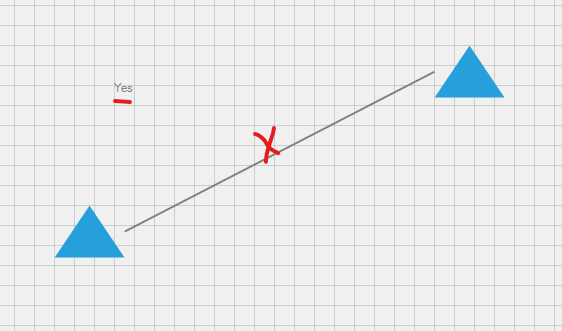Completed
Last Updated:
09 Nov 2016 13:50
by ADMIN
ADMIN
Created by:
Hristo
Comments:
0
Category:
Diagram, DiagramRibbonBar, DiagramToolBox
Type:
Bug Report
How to reproduce:
public partial class Form1 : Form
{
public Form1()
{
InitializeComponent();
RadDiagramShape shape1 = new RadDiagramShape()
{
Text = "Second Level Domain",
ElementShape = new RoundRectShape(4),
BackColor = Color.LimeGreen
};
shape1.Position = new Telerik.Windows.Diagrams.Core.Point(100, 100);
radDiagram1.Items.Add(shape1);
var res = radDiagram1.Items[0];
((Telerik.WinControls.UI.Diagrams.RadDiagramItem)shape1).EndEdit += item_EndEdit;
RadDiagramShape shape2 = new RadDiagramShape()
{
Text = "Top Level Domain",
ElementShape = new RoundRectShape(50),
BackColor = Color.Cyan
};
shape2.Position = new Telerik.Windows.Diagrams.Core.Point(1600, 100);
radDiagram1.Items.Add(shape2);
RadDiagramShape shape3 = new RadDiagramShape()
{
Text = "Organization Domain",
ElementShape = new RoundRectShape(20),
BackColor = Color.Yellow
};
shape3.Position = new Telerik.Windows.Diagrams.Core.Point(2400, 100);
radDiagram1.Items.Add(shape3);
RadDiagramConnection connection1 = new RadDiagramConnection() { Name = "connection1" };
connection1.Source = shape1;
connection1.Target = shape2;
radDiagram1.Items.Add(connection1);
RadDiagramConnection connection2 = new RadDiagramConnection()
{
Name = "connection2"
};
connection2.Source = shape2;
connection2.Target = shape3;
radDiagram1.Items.Add(connection2);
}
private void item_EndEdit(object sender, Telerik.WinControls.UI.Diagrams.RadRoutedEditEventArgs e)
{
RadDiagramShape shape = ((RadDiagramShape)sender);
string txt = shape.Text;
Size size = TextRenderer.MeasureText(txt, shape.Font, new System.Drawing.Size( (int)shape.Width, int.MaxValue ), ~TextFormatFlags.SingleLine);
shape.Height = size.Height;
}
private void radButton1_Click(object sender, EventArgs e)
{
this.radDiagram1.DiagramElement.BringIntoView(radDiagram1.Items[0], this.radDiagram1.Zoom, false);
}
private void radButton2_Click(object sender, EventArgs e)
{
this.radDiagram1.DiagramElement.BringIntoView(radDiagram1.Items[1], this.radDiagram1.Zoom, false);
}
private void radButton3_Click(object sender, EventArgs e)
{
this.radDiagram1.DiagramElement.BringIntoView(radDiagram1.Items[2], this.radDiagram1.Zoom, false);
}
}
Workaround: manually update the view
private void radButton1_Click(object sender, EventArgs e)
{
this.radDiagram1.DiagramElement.BringIntoView(radDiagram1.Items[0], this.radDiagram1.Zoom, false);
this.radDiagram1.DiagramElement.Controller.OnViewportChanged();
}
private void radButton2_Click(object sender, EventArgs e)
{
this.radDiagram1.DiagramElement.BringIntoView(radDiagram1.Items[1], this.radDiagram1.Zoom, false);
this.radDiagram1.DiagramElement.Controller.OnViewportChanged();
}
private void radButton3_Click(object sender, EventArgs e)
{
this.radDiagram1.DiagramElement.BringIntoView(radDiagram1.Items[2], this.radDiagram1.Zoom, false);
this.radDiagram1.DiagramElement.Controller.OnViewportChanged();
}
Unplanned
Last Updated:
21 Nov 2016 12:33
by ADMIN
ADMIN
Created by:
Dess | Tech Support Engineer, Principal
Comments:
0
Category:
Diagram, DiagramRibbonBar, DiagramToolBox
Type:
Bug Report
Completed
Last Updated:
15 Aug 2017 11:03
by ADMIN
ADMIN
Created by:
Dimitar
Comments:
0
Category:
Diagram, DiagramRibbonBar, DiagramToolBox
Type:
Bug Report
Unplanned
Last Updated:
20 Nov 2017 15:24
by ADMIN
ADMIN
Created by:
Dess | Tech Support Engineer, Principal
Comments:
0
Category:
Diagram, DiagramRibbonBar, DiagramToolBox
Type:
Feature Request
By using these events the user will be able to easily cancel moving of a shape in certain conditions.
Completed
Last Updated:
21 Sep 2017 11:40
by ADMIN
ADMIN
Created by:
Dess | Tech Support Engineer, Principal
Comments:
0
Category:
Diagram, DiagramRibbonBar, DiagramToolBox
Type:
Bug Report
Declined
Last Updated:
21 Sep 2017 13:16
by ADMIN
ADMIN
Created by:
Dess | Tech Support Engineer, Principal
Comments:
1
Category:
Diagram, DiagramRibbonBar, DiagramToolBox
Type:
Bug Report
Please refer to the attached sample project. If you drag a new shape or copy/paste an existing one it is not added to the DataSource collection as it is added in RadGanttView for example. Workaround: handle the ItemsChanged event and add a new record to the DataSource manually.
Completed
Last Updated:
22 Dec 2017 13:47
by ADMIN
ADMIN
Created by:
Hristo
Comments:
0
Category:
Diagram, DiagramRibbonBar, DiagramToolBox
Type:
Feature Request
Completed
Last Updated:
22 Feb 2018 14:14
by ADMIN
ADMIN
Created by:
Dess | Tech Support Engineer, Principal
Comments:
2
Category:
Diagram, DiagramRibbonBar, DiagramToolBox
Type:
Bug Report
Completed
Last Updated:
21 Jun 2018 14:12
by ADMIN
ADMIN
Created by:
Hristo
Comments:
0
Category:
Diagram, DiagramRibbonBar, DiagramToolBox
Type:
Bug Report
Workaround call the InitializeDiagram method in the OnLoad method of the form.
protected override void OnLoad(EventArgs e)
{
base.OnLoad(e);
this.InitializeDiagram();
}
Completed
Last Updated:
13 Jun 2018 08:21
by Dimitar
ADMIN
Created by:
Dess | Tech Support Engineer, Principal
Comments:
0
Category:
Diagram, DiagramRibbonBar, DiagramToolBox
Type:
Bug Report
By default, when you bind RadDiagram, RadDiagramShape items are created by the DiagramDataLayer. It would be nice to have the possibility to replace the DiagramDataLayer for example and override its CreateDiagramShapeItem method to use custom RadDiagramShapes.
Completed
Last Updated:
25 Jun 2018 07:45
by Dimitar
ADMIN
Created by:
Dess | Tech Support Engineer, Principal
Comments:
0
Category:
Diagram, DiagramRibbonBar, DiagramToolBox
Type:
Bug Report
To reproduce: 1. Add a RadDiagram to the form and open its property builder at design time. 2. Add a RadDiagramShape and set some value to the shape's Tag property. 3. Save the changes and exit the property builder. When you run the application you will notice that the Tag property of the shape is not stored.
Unplanned
Last Updated:
30 Aug 2019 11:06
by ADMIN
Created by:
RAMEL
Comments:
5
Category:
Diagram, DiagramRibbonBar, DiagramToolBox
Type:
Bug Report
Hello,
I'm contacting to you regarding the RadDiagram in WinForms. Currently I have an issue with the layout by using the AStartRouter (see attached picture). Please find below the code used to setup the router:
this.diagram.RoutingService.Router = new Telerik.Windows.Diagrams.Core.AStarRouter(this.diagram.DiagramElement)
{
AvoidShapes = true,
WallOptimization = true
};
this.diagram.RoutingService.AutoUpdate = true;
this.diagram.RouteConnections = true;
Thanks for your help.
Regards
Completed
Last Updated:
27 Apr 2021 11:36
by ADMIN
Release R2 2021
Created by:
Pardeep
Comments:
0
Category:
Diagram, DiagramRibbonBar, DiagramToolBox
Type:
Bug Report
Please refer to the attached gif file illustrating better the observed behavior when using the UI to add and connect shapes.
Completed
Last Updated:
10 Mar 2025 14:42
by ADMIN
Release 2025.1.310 (Preview)
Created by:
Theo
Comments:
1
Category:
Diagram, DiagramRibbonBar, DiagramToolBox
Type:
Bug Report
In this scenario, the text on the connection between two shapes is drawn in the wrong location.
Completed
Last Updated:
22 Jun 2015 15:36
by ADMIN
ADMIN
Created by:
Dess | Tech Support Engineer, Principal
Comments:
0
Category:
Diagram, DiagramRibbonBar, DiagramToolBox
Type:
Bug Report
Unplanned
Last Updated:
15 Aug 2017 10:02
by ADMIN
ADMIN
Created by:
Dess | Tech Support Engineer, Principal
Comments:
0
Category:
Diagram, DiagramRibbonBar, DiagramToolBox
Type:
Feature Request
http://docs.telerik.com/devtools/wpf/controls/raddiagram/extensions/thumbnail
Completed
Last Updated:
20 Jul 2015 08:08
by ADMIN
ADMIN
Created by:
Ralitsa
Comments:
0
Category:
Diagram, DiagramRibbonBar, DiagramToolBox
Type:
Bug Report
To reproduce: 1. Add RadDiagram with 10 shapes and connection between them 2. Set the Layout to be Tree 3. The vertical scrollbar is not layout to the end of diagram, there is a gap.
Unplanned
Last Updated:
15 Aug 2017 10:02
by ADMIN
ADMIN
Created by:
Stefan
Comments:
0
Category:
Diagram, DiagramRibbonBar, DiagramToolBox
Type:
Feature Request
Completed
Last Updated:
09 Sep 2015 12:09
by ADMIN
ADMIN
Created by:
Dess | Tech Support Engineer, Principal
Comments:
0
Category:
Diagram, DiagramRibbonBar, DiagramToolBox
Type:
Bug Report
Please refer to the attached gif file.
Workaround: cancel the PreviewPan event and adjust manually the Telerik.WinControls.UI.Diagrams.Panel.PositionOffset. Here is demonstrated a sample approach:
int widthOffset = -1000;
int heightOffset = -1000;
private void radDiagram_PreviewPan(object sender, Telerik.WinControls.UI.Diagrams.PositionChangedRoutedEventArgs e)
{
Telerik.WinControls.UI.Diagrams.Panel panel = this.radDiagram.DiagramElement.Children.First() as Telerik.WinControls.UI.Diagrams.Panel;
Telerik.WinControls.UI.Diagrams.Panel hitTestablePanel = panel.Children.First() as Telerik.WinControls.UI.Diagrams.Panel;
e.Cancel = true;
if (panel != null)
{
hitTestablePanel.PositionOffset = new SizeF(widthOffset,heightOffset);
widthOffset += 50;
}
}
Completed
Last Updated:
23 Jul 2015 13:04
by ADMIN
ADMIN
Created by:
Dess | Tech Support Engineer, Principal
Comments:
0
Category:
Diagram, DiagramRibbonBar, DiagramToolBox
Type:
Bug Report
Note: this behavior may be applied to all other relevant manipulation properties
To reproduce:
this.radDiagram1.IsDraggingEnabled = true;
RadDiagramShape shape1 = new RadDiagramShape();
shape1.Text = "Shape1";
shape1.BackColor = Color.Red;
shape1.IsDraggingEnabled = false;
shape1.ElementShape = new RoundRectShape(5);
this.radDiagram1.Items.Add(shape1);
As a result you will be able to drag the shape which is not correct.
Workaround: set the RadDiagramShape.IsDraggingEnabled after the shape is added to the diagram:
this.radDiagram1.IsDraggingEnabled = true;
RadDiagramShape shape1 = new RadDiagramShape();
shape1.Text = "Shape1";
shape1.BackColor = Color.Red;
shape1.ElementShape = new RoundRectShape(5);
this.radDiagram1.Items.Add(shape1);
shape1.IsDraggingEnabled = false;