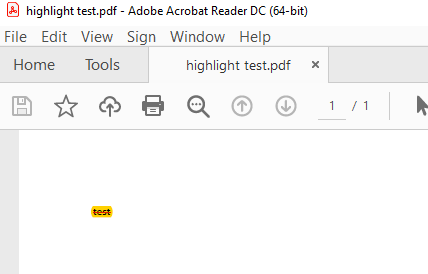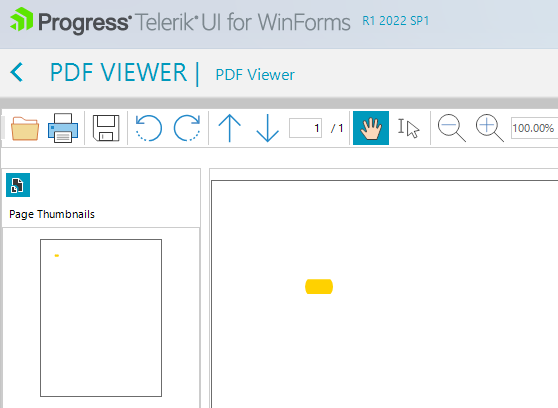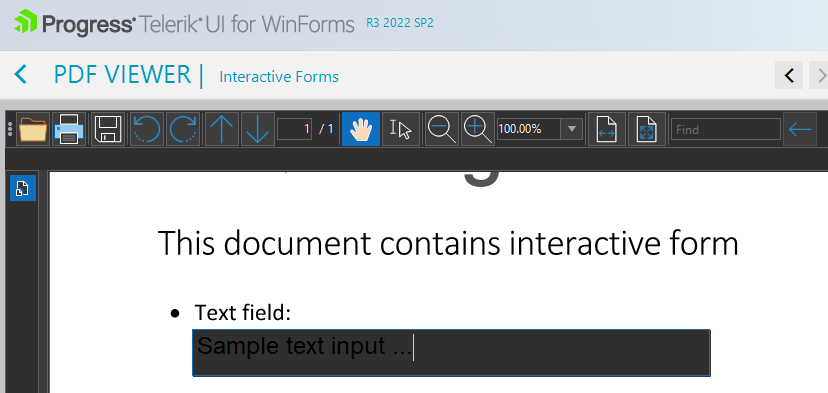Hello
I am have a problem with pdf wiewer when the PDF file contains an images , it is slow in movement and it is difficult to navigate between pages. Is it possible to fix this problem
The highlight annotation appears above the text and covers it, instead of appearing under it.
Expected:
Actual:
When exporting a RadFixedDocument, which contains a signature added with PdfProcessing a NotSupportedException is thrown: 'Stream does not support reading.'
Resolution: When exporting a digitally signed document a stream that allows both reading and writing should be passed to the PdfFormatProvider.
Example:
Stream outputStream = new FileStream("path", FileMode.OpenOrCreate, FileAccess.ReadWrite)
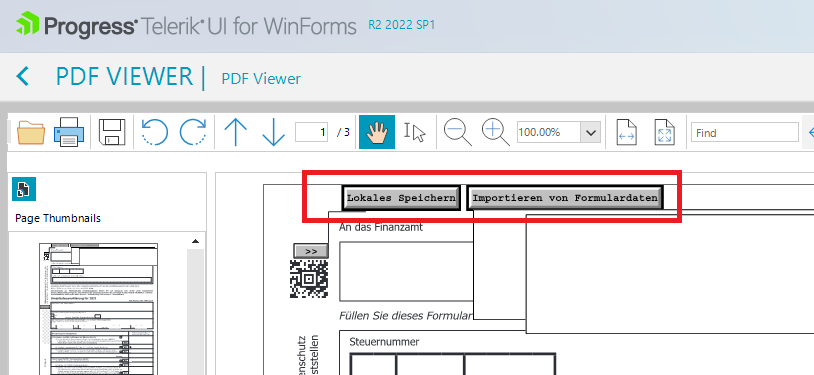
Run the project and load a document with bookmarks. Try to click the two buttons in order to switch between thumbnails/bookmarks.
private void radButton1_Click(object sender, EventArgs e)
{
this.radPdfViewer1.ShowThumbnails();
}
private void radButton2_Click(object sender, EventArgs e)
{
this.radPdfViewer1.ShowBookmarks();
}Expected: clicking the two buttons should switch between bookmarks/thumbnails
Actual: the user is stuck to bookmarks
Open the Demo application >> Interactive Forms example and apply the Office2019Dark theme. You will notice that if the text field enters edit mode, it is difficult to read the input due to black fore color and black backcolor:
public TestRadForm()
{
InitializeComponent();
this.radPdfViewer1.LoadDocument(@"..\..\..\SampleDocument.pdf");
}
private void radButton1_Click(object sender, EventArgs e)
{
this.radPdfViewer1.Document.AcroForm.FlattenFormFields();
this.radPdfViewer1.SaveDocument(@"..\..\saved.pdf");
}