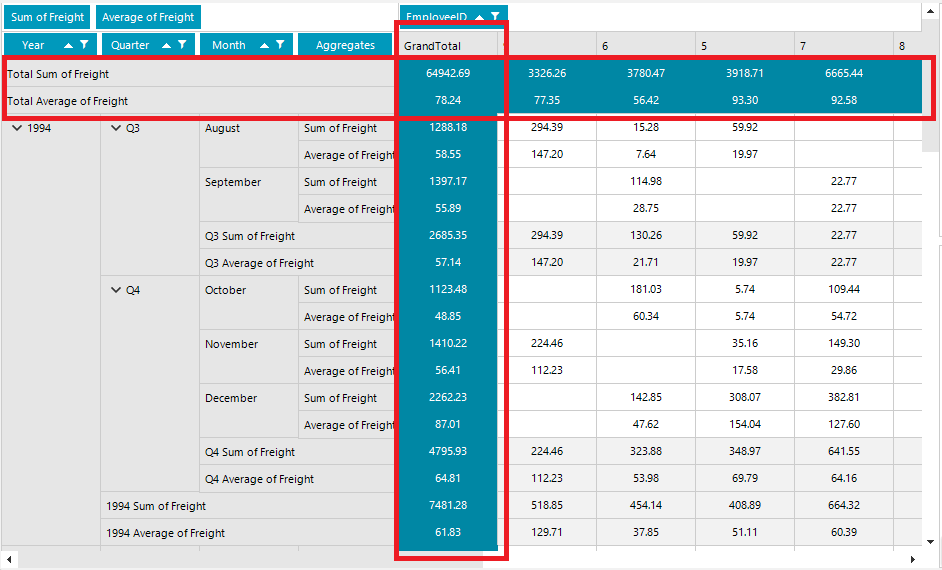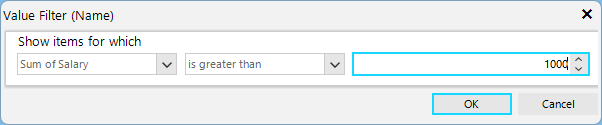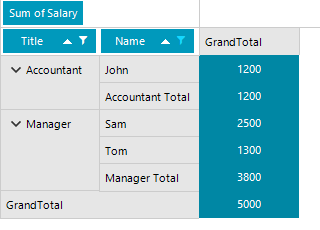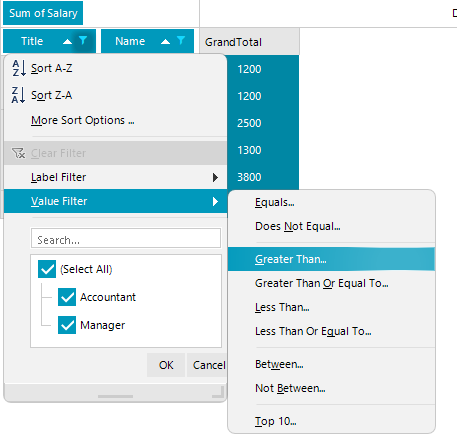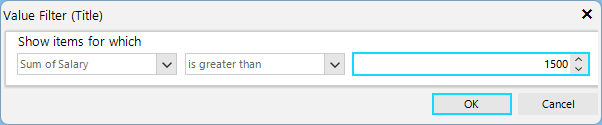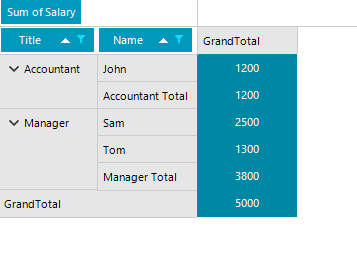Workaround:
Use the new PivotGridSpreadExport
Check the attached screenshot:
When the RowGrandTotalsPosition and ColumnGrandTotalsPosition for RadPivotGrid are set to First, it would be suitable to offers options for keeping the row/column grand totals always visible in the view after scrolling:
To reproduce the problem, use the following setup for RadPivotGrid:
public RadForm1()
{
InitializeComponent();
DataTable table = new DataTable();
table.Columns.Add("Name", typeof(string));
table.Columns.Add("Salary", typeof(int));
table.Columns.Add("Title", typeof(string));
table.Rows.Add("John",1200,"Accountant");
table.Rows.Add("Ana", 800, "Accountant");
table.Rows.Add("Sam", 2500, "Manager");
table.Rows.Add("Tom", 1300, "Manager");
this.radPivotGrid1.RowGroupDescriptions.Add(new PropertyGroupDescription() { PropertyName = "Title"});
this.radPivotGrid1.RowGroupDescriptions.Add(new PropertyGroupDescription() { PropertyName = "Name" });
this.radPivotGrid1.AggregateDescriptions.Add(new PropertyAggregateDescription() { PropertyName = "Salary", AggregateFunction = AggregateFunctions.Sum });
this.radPivotGrid1.DataSource = table;
}Follow the steps:
1. Filter the child group ("Name") >> Salary>1000.
This is the result of the applied filter:
2. Filter the parent group ("Title") >> Salary>1500.
After applying the filter, the observed result is that the Accountant group is still displayed even though it should be filtered and hidden (like in Excel):
Observed result:
Expected result:
What I would like is to be able to export to a named sheet and keep the other sheets in file. For example:
"Sheet 1" (with new values), "Sheet2" (with old values)
Using your current naming convention, the Option might be named FileExportMode.CreateOrOverrideSheet
When a class implements ICustomTypeDescriptor or has a custom TypeDescriptor, the "Field chooser" in the RadPivotGrid displays the correct property display name, but the RadPivotFieldList does not.
User is not able to open the Filter Popup Dialog when filter items contains DBNULL Workaround: Replace the DBNULL values with empty strings in your datatable.
This is mainly focus on DateTime fields. They automatically create children name Day, Week and etc.They should be named “<parentName>.Day” Only for local field description Add in LocalDataSourceFieldDescriptionsProvider property named FormatDisplayNameAsName which turn on/off this functionality ((LocalDataSourceFieldDescriptionsProvider)((LocalDataSourceProvider)this.radPivotGrid1.DataProvider).FieldDescriptionsProvider).FormatDisplayNameAsFieldName= true
PivotGrid get all the rows that 'lie' beneath a visible cell value
To reproduce: - Set the text of a GroupElement in the GroupElementFormatting event handler.
- Start the grid and resize a column for example.
- You will notice the the text is reverted to its original value.
Workaround:
- Use the following CustomGroupElement class: public class CustomGroupElement : PivotGroupElement { protected override void SynchronizeProperties() { base.SynchronizeProperties(); this.Text = "test"; } protected override Type ThemeEffectiveType { get { return typeof(PivotGroupElement); } } }
- you can replace the default element with the custom one in GroupElementCreating event handler: Private Sub radPivotGrid1_GroupElementCreating(sender As Object, e As PivotGroupElementCreatingEventArgs) e.GroupElement = New CustomGroupElement() End Sub
Description: One should be able to resize row header cells programmatically as it is with the mouse currently.
To reproduce:
1. Open QSF => Pivot => Printing example2. Click Print settings button3. Choose layout type - Compact4. Click Preview button and will see that there is exception
WORKAROUND:
radPivotGrid1.PrintStyle = new MyPrintStyle();
When RadPivotGrid is in CompactLayout mode and there is a RadChartView bound to the grid and when the selection in the grid changes, in some cases a null reference exception will be thrown.
Due to an exception in the data engine, no data is displayed if there are DBNull values in the data source.
If there are many row descriptions and the total width of the row headers area is larger than the width the of the control, the vertical scroll is not visible. The same applies for the horizontal scroll and the column headers area.
To workaround, also add a handler to the AggregatesPositionElementCreating event.
To reproduce show a message box in the MouseDown event of the control and move the mouse over the data cells
FIX. RadPivotGrid - MouseUp is not fired for data cells