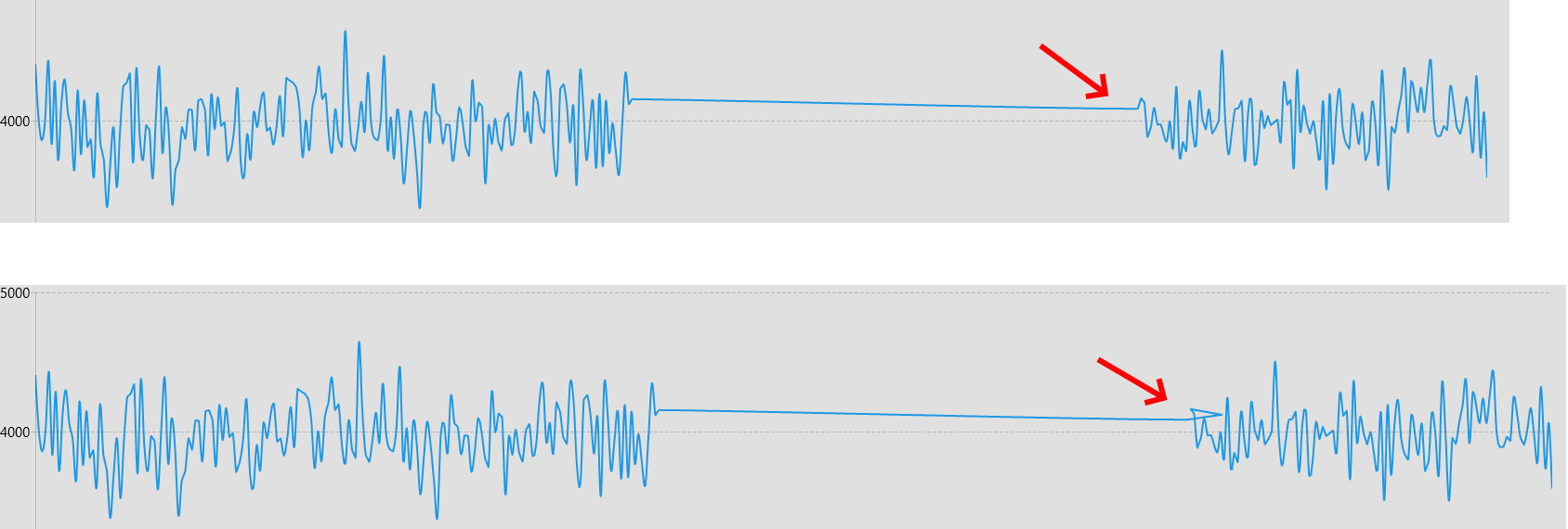A DataStorage that can be used for both in Windows 8.1 and Windows Phone 8.1 apps.
Resizing the window containing a CartesianChart with SplineSeries leads to some incorrect rendering between points:
Something like this:
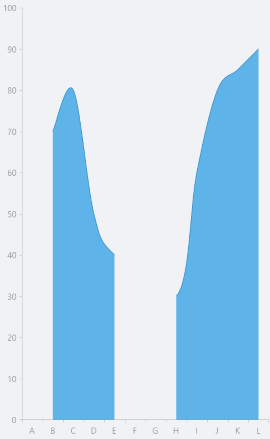
Workaround:
Add series to the chart without using the SeriesProvider option.
RadTimePicker objects remain in memory because, in the DateTimePicker class, it subscribe on event Window.Current.SizeChanged but you never unsubscribe. So it generates memory leaks. The control will never be removed by the GC(garbage collector).
Source code:
/// <summary>
/// Initializes a new instance of the <see cref="DateTimePicker"/> class.
/// </summary>
protected DateTimePicker()
{
var languages = new List<string> { this.CalendarLanguage };
var calendar = new Windows.Globalization.Calendar(languages, this.CalendarIdentifier, ClockIdentifiers.TwelveHour);
this.calendarValidator = new CalendarValidator(calendar);
this.selectorUtcValue = DateTime.SpecifyKind(DateTime.Now, DateTimeKind.Utc);
this.utcValue = this.selectorUtcValue;
Window.Current.SizeChanged += this.Current_SizeChanged;
}
In the RowDetails for a grid item I have a data template column as below. If I check the checkbox on the first rowdetails item, every first rowdetails item in the entire grid has the check box checked. Even if the SentToAcctFlag value for that item is False. If I check one item in the row details I want only that one item to be checked. Even refreshing the grid data using ItemsSource does not remove the first rowdetails item checked value for each parent record.
<telerikGrid:DataGridTemplateColumn Header="To Acct" HeaderStyle="{StaticResource WorkOrderGridColHeader}" SizeMode="Fixed" Width="100"
CanUserEdit="True" CanUserSort="False" CanUserFilter="False" CanUserResize="False" >
<telerikGrid:DataGridTemplateColumn.CellContentTemplate >
<DataTemplate>
<CheckBox IsChecked="{Binding SentToAcctFlag}" Margin="12,1,0,0" IsEnabled="True" Checked="SentToAcct_Checked" Unchecked="SentToAcct_Unchecked" />
</DataTemplate>
</telerikGrid:DataGridTemplateColumn.CellContentTemplate>
</telerikGrid:DataGridTemplateColumn>
Data can come dynamically from JSON, XML, and SQL. Without the ability to bind a grid to commonly used structures (like a Newtonsoft JSON, .NET DataTable or Dictionary), this grid has VERY limited use for apps that use modern ways of gathering and managing data (like JSON-Schema).
I am trying to use the chart control in multiple views: Meaning not just one window. I create several windows from the main window. It is not call "windows". It is a view.
It looks like the chart control fails:
System.Exception: The application called an interface that was marshalled for a different thread. (Exception from HRESULT: 0x8001010E (RPC_E_WRONG_THREAD))
at Windows.UI.Xaml.Media.SolidColorBrush.get_Color()
at Telerik.UI.Xaml.Controls.Chart.ContainerVisualsFactory.ChangeBrushesAccordingToAppTheme()
at Telerik.UI.Xaml.Controls.Chart.ContainerVisualsFactory.PrepareCartesianAxisLineVisual(CartesianAxis axis, ContainerVisual lineContainer, RadRect layoutSlot, AxisType axisType)
at Telerik.UI.X
Is there a way to fix it ?
to understand the concept of multiple views:
https://docs.microsoft.com/en-us/windows/uwp/design/layout/show-multiple-views
please advise me...