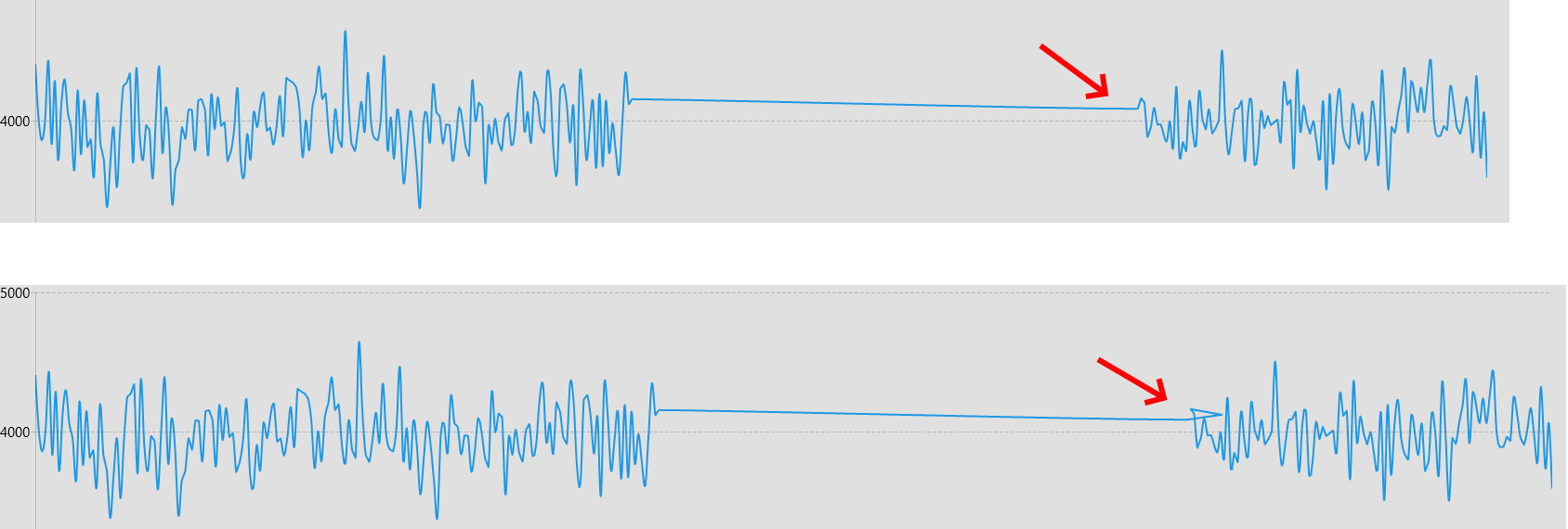Unplanned
Last Updated:
15 Jul 2022 11:59
by ADMIN
Sébastien
Created on:
30 Jun 2022 14:35
Category:
Chart
Type:
Bug Report
Chart: SplineSeries rendering is not correct in certain scenarios
Resizing the window containing a CartesianChart with SplineSeries leads to some incorrect rendering between points:
6 comments
ADMIN
Yana
Posted on:
15 Jul 2022 11:59
Sébastien
Posted on:
13 Jul 2022 12:36
ADMIN
Yana
Posted on:
13 Jul 2022 07:38
Sébastien
Posted on:
11 Jul 2022 13:50
Sébastien
Posted on:
11 Jul 2022 13:28
Sébastien
Posted on:
30 Jun 2022 14:44