Please add theme based on CSS variables. That would allow developers to change theme at run-time and offer our customers similar experience that most (large) web sites offers, like Gmail, Office 365 online ...

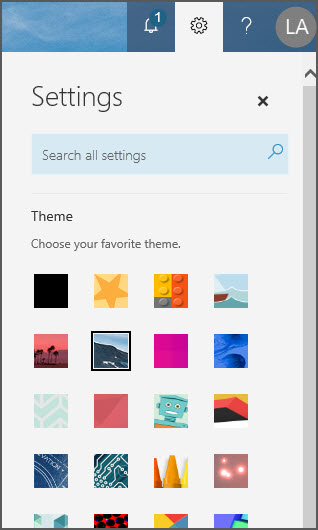
Also, in the long run, this could be the only theme that's needed. All others could be based on this one.
The Fiori theme is elegant, more modern than the others and most closely resembles what my users want. However, it styles all of the elements abnormally large. This isn't optimal for a grid based data-centric application where there is a premium on window real estate. Can you develop a Fiori Slim theme that is similar in appearance, but has vertical and horizontal dimensions similar to your other themes? We have overriden many css properties to achieve this, but it is very time consuming and incomplete.
See here:
https://github.com/twbs/bootstrap/blob/main/scss/_variables.scss#LL804C1-L804C24
$input-btn-border-width is now a custom variable.
(see bootstrap 5.2 version: https://github.com/twbs/bootstrap/blob/v5.2.3/scss/_variables.scss#L738 where $input-btn-border-width was a simple scss variable)
The main problem is that on file:
@progress\kendo-theme-bootstrap\scss\input\_variables.scss you are using:
$kendo-input-border-width: $input-border-width !default;
$kendo-input-border-height: ( $kendo-input-border-width * 2 ) !default;so scss compilation gives me an error:
SassError: Undefined operation "var(--bs-border-width) * 2". ╷ 10 │ $kendo-input-border-height: ( $kendo-input-border-width * 2 ) !default;
My temporary fix is to define, before importing _variables file:
$kendo-input-border-width: 1px !default;
Basically, the main problem is that package @progress/kendo-theme-bootstrap 6.4.0 with bootstrap 5.3 doesn't work anymore.
Thanks.
Diego
When creating a custom build, it's highly impractical to trim down the theme css. The Less source breaks out common widget properties, but the primary themable file lumps all widgets together into a single massive file. It would be nice if this could be split apart further to trim out unused widget styles entirely.
It would be nice if Theme variables would be separated into a different file, to make it possible to import those variables into your own site.less. This way colors etc can be re-used across the entire site.
Hi, Team!
Currently, the Kendo Material theme is compliant with Material Design 2. I would like to request compliance with Material Design 3.
We use Bootstrap and Kendo and currently have to override several Bootstrap colours - and the Kendo equivalents - in order to meet accessibility requirements.
Kendo has a default-ocean-blue-a11y swatch, it would be good if there was a Bootstrap A11y swatch too.
To reproduce, enable High Contrast mode in the OS and then go to any Splitter demo.
Some of our customers prefer a seamless design integration of their individual software solutions into the SAP ecosystem (e.g. in context of the BTP platform). So it would be nice to have a SAP Fiori theme like in Kendo UI for jQuery:
Please consider a USWDS Theme. I'm referring to the design system https://designsystem.digital.gov/
This support would be a great way to incorporate Telerik components into projects for US Goverment clients.
When you have a button inside a MultiSelect Footer template (for example), it is different visualized compared to the same button outside of the component. This comes from the k-list-container that is applied when a button is inside a toolbar.
-------ADMIN EDIT---------
A possible workaround for the scenario is to use custom styles as shown below:
<div class="row">
<div class="col-2">
<TelerikButton ButtonType="Telerik.Blazor.ButtonType.Button"
Icon="k-icon k-i-add"
Primary="true">
New Value
</TelerikButton>
</div>
<div class="col-10">
<TelerikMultiSelect Data="@(
new List<SelectListItem>()
{
{ new SelectListItem { Text = "Text 1", Value = "Value1" } },
{ new SelectListItem { Text = "Text 2", Value = "Value2" } },
{ new SelectListItem { Text = "Text 3", Value = "Value3" } },
{ new SelectListItem { Text = "Text 4", Value = "Value4" } }
})"
FilterOperator="StringFilterOperator.Contains"
Filterable="true"
TItem="SelectListItem"
TValue="string"
TextField="Text"
ValueField="Value">
<FooterTemplate>
<TelerikButton ButtonType="Telerik.Blazor.ButtonType.Button"
Class="my-nested-button"
Icon="k-icon k-i-add"
Primary="true">
New Value
</TelerikButton>
</FooterTemplate>
</TelerikMultiSelect>
</div>
</div>
@code{
public class SelectListItem
{
public string Value { get; set; }
public string Text { get; set; }
}
}
<style>
.k-list-container .k-button.my-nested-button {
background-color: #ff6358;
align-items: flex-start;
align-self: flex-start;
}
.k-list-container .k-button-primary.my-nested-button,
.k-list-container .k-button.k-primary.my-nested-button {
/*copy the colors from the basic button*/
border-color: #ff6358;
color: #ffffff;
background-color: #ff6358;
background-image: linear-gradient(rgba(0, 0, 0, 0), rgba(0, 0, 0, 0.04));
/*change the flex alignment form the parent container*/
align-items: flex-start;
align-self: flex-start;
}
</style>
In version 2.27 of Telerik UI for Blazor the following problematic behavior is observed with long labels in the Grid PopUp edit form:
- If no space is included, they are cut from the form
- If space is included, they are wrapped and not cut but are not matching the alignment of the other labels

Describe the bug
Starting from v2022.1.119 the scrollbar of the View Html tool of the Editor is missing.
To reproduce
- Run this Dojo or the All Tools Demo
- Click on the "View Html" Tool
Expected behavior
The textarea of the View Html's popup should be scrollable
Affected package (please remove the unneeded items)
- all themes
Affected suites (please remove the unneeded items)
- Kendo UI for jQuery
Affected browsers (please remove the unneeded items)
- All
Build system information (please remove the unneeded items)
- Not Applicable
Additional context
Bug also observed with Less Kendo jQuery Themes
I would like to request that Telerik host all of the required nuget packages for Telerik.ui.for.Blazor on Telerik's nuget server.
Currently, all of the packages are there except for Telerik.FontIcons and Telerik.SvgIcons which are hosted on nuget.org instead. This is inconvenient when using Package Source mapping, where ideally all Telerik.* packages can be sourced direct from Telerik.
Material 3:
Request for Telerik UI for Blazor toolkit and Figma UI Toolkit to support Material Design 3 (versus 2) guidelines published late October 2021. Competitors are supporting it.
Website is https://m3.material.io/
Other way to diplay the check-box you can use clip-path, may be helpfull for this case.
An exemple working with variables
$kendo-checkbox-border-width: 3;
$kendo-checkbox-border: grey;
$kendo-checkbox-bg: lightgrey;
$kendo-checkbox-checked-bg: blue;
$border-radius: 5px;
$kendo-checkbox-md-size: 32px;
.cbstyle{
appearance: none;
position: relative;
background-color: $kendo-checkbox-bg;
border-width: $kendo-checkbox-border-width;
border-style: solid;
border-color: $kendo-checkbox-border;
border-radius: $border-radius;
height: $kendo-checkbox-md-size;
width: $kendo-checkbox-md-size;
}
.checked::after{
content: '';
position: absolute;
top: 50%;
left: 50%;
transform: translate(-50%, -50%);
width: calc(#{$kendo-checkbox-md-size} * .8);
height: calc(#{$kendo-checkbox-md-size} * .8);
background-color: $kendo-checkbox-checked-bg;
clip-path: polygon(20% 39%, 8% 39%, 45% 93%, 81% 13%, 70% 13%, 43% 74%); // checkbox icon
}Hi
No matter what this is set too on any of the map components the controls only show in the top left.
The enabled parameter works as expected still but not MapControlsPosition on any of its options.
Running the demo code in the REPL does the same thing.
Phil

