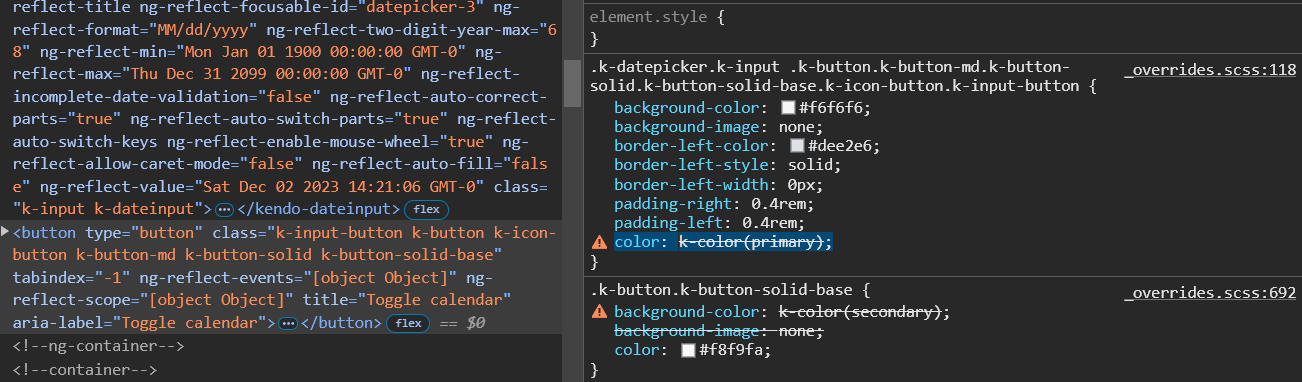We recently upgraded our theme builder to ultimate so we could migrate our theme builder project from R1 2023 to Q4 2024. After we did this there were some small changes we needed to fix but after that we followed all the normal installation procedures.
We are running angular 18 and have updated all kendo components to the latest versions.
After installing the new theme we also added/changed the way we imported the theme package following the documentation (using @use).
Most everything looks good but there is one large issue with several of our components and that is the kendo theme mixin "k-color" is not working.
In several places there is no color or background color being set on the component(s). When i inspect the style i see color: k-color(primary); is not working. dev tools states that the variable is wrong. i can only assume the mixin is not imported/being used.
Image of my description
Steps to reproduce the bug
In Themebuilder:
- enable Advanced edit and edit the Grid component.
- Once there, in Grid Construction Elements, go to the GRID DEFAULT part.
- In the top-right element tree area, go in <div> Grid ---> <table> Table.
- Once there, set the Table > Border Collapse property to Separate
- Finally try applying two different values for vertical and horizontal spacing in the Table > Border Spacing property. If necessary, apply a visible border to cells to better see the issue.
Expected behavior : The two different values should be persisted and applied.
Actual behavior : The behavior is strange and editing one value seem to overwrite the other.
Hello,
The MultiSelect and ComboBox Icons seem to have issues. First, in the MultiSelect, I'm not able to customize the icon within the IconButton. In the similar ComboBox, I can customize the icon, but the change is not reflected in the live view.
I would expect that all the clear "X" icons within the dropdown components would inherit from the base TextBox "Clear Icon" but they don't.
Regards,
Brian
I am using the Sass ThemeBuilder to regenerate stylesheets with the themes that we use on our site in order to get the latest version of the styles. One of those styles includes the color Blue Gray. I am able to select and download all other styles and colors except for when I select Blue Gray. When I select the color and click download I receive the a `500 - Internal Server Error`.