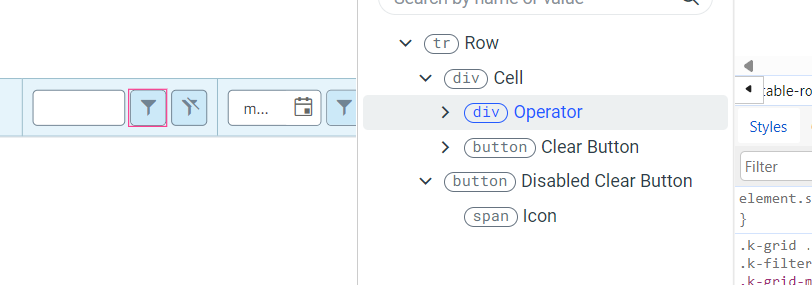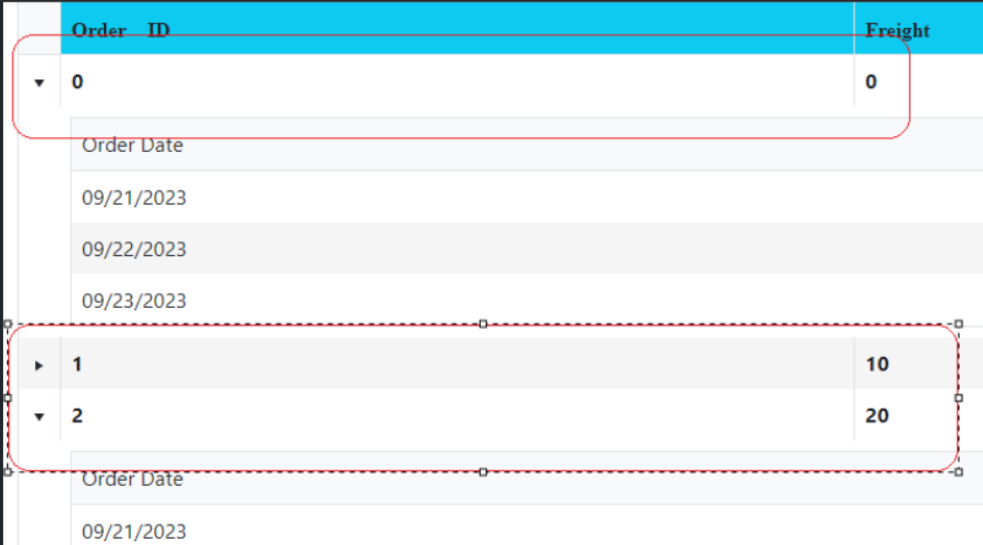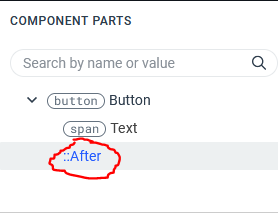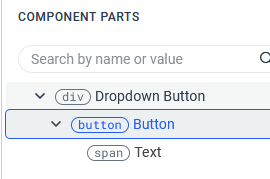Hi,
Would it be possible to expose either a "before" or "after" selector on Treeview Root/Child items?
This would allow an additonal hook for styling, and it a feature of items in the Drawer, Panelbar etc.
Many thanks,
Ian
Consider the option to support absolute paths for background-image in the Style Editor.
This will enable users to visualize the background-image changes directly in ThemeBuildeer (currently the only option is to export the theme and load the changes in the end application).
Alternatively, consider the option to provide a space for loading images with relative paths (fir fast preview in ThemeBuilder).
Consider exposing a template that will allow styling the (Optional) text span from ThemeBuilder.
Currently, as a workaround users must explicitly set the styles through the following selectors:
.k-stepper .k-step-label-optional {
color: red;
background-color: yellow;
font-size: 18px;
font-style: normal;
}Requested through t.1648985
I have a grid with a column that contains clickable text in <a> tags and want it to be obvious to the user that this is clickable, by having the text display in blue.
However, there is a CSS class being applied that is preventing the styling from showing:
.k-grid a {
color: inherit;
text-decoration: none;
}
Is it possible for me to modify the styling of these links within ThemeBuilder and not have to add a custom global style override? I have not found any way of changing this.
Thanks
Currently, in ThemeBuilder, you can't style DropDownList, which uses groups.
https://demos.telrik.com/kendo-ui/dropdownlist/grouping
https://www.telerik.com/kendo-react-ui/components/dropdowns/combobox/grouping/
Consider the option to expose a template that will allow adding custom styles for DropDownList with grouping.
Requested through t.1645162
Consider providing public API endpoints for different ThemeBuilder functionalities, such as export options. This will allow users to provide automated distribution of the theme.
Requested through t.1644512
Steps to reproduce the bug
In Themebuilder:
- enable Advanced edit and edit the Grid component.
- Once there, in Grid Construction Elements, go to the GRID DEFAULT part.
- In the top-right element tree area, go in <div> Grid ---> <table> Table.
- Once there, set the Table > Border Collapse property to Separate
- Finally try applying two different values for vertical and horizontal spacing in the Table > Border Spacing property. If necessary, apply a visible border to cells to better see the issue.
Expected behavior : The two different values should be persisted and applied.
Actual behavior : The behavior is strange and editing one value seem to overwrite the other.
In ThemeBuilder Q1 2024 there are Grid templates for styling alternate rows and selected rows. However, there is no template for styling selected alternate row.
Consider providing templates for each rendering option.
Currently, you can style only the Operator and the Clear buttons components inside the FilterRow Cell template. It would be great to have the ability to style the rest of the components (e.g. Inputs, NumericTextBox, etc.)
Request Feature...
Either: 1) Give Access To Common SASS modules/methods.
If I am using a primary color for my themebuilder customization and define it as
$my-primary-color = #2a3bd1,
give me the ability to use functions in sass like
- lighten($my-primary-color, 20%) or
- color.change($my-primary-color, $saturation: 50).
- However you do it
Or: 2) Provide swatches using the current theme colors on color picker.
Or create swatches from the current theme color in the color picker to use as starting points when picking another color representing hover or selected or disabled, etc.
Hello,
I'm trying to update our themebuilder project by exporting metada (v7.0) and then importing into a new v7.2 project, but it fails.
Consider having the option to trigger the automatic migration (for ThemeBuilder Ultimate and Enterprise) and Export options simultaneously for multiple projects.
Benefits as pointed out by a user:
""...
I'd rather start a batch job performing all of those tasks (it might even be a dry run just pointing out issues) and generate some "editor-readable" results)I can then review all of the outputs in a single step, adapt those with issues, or exclude them from the next batch run, which would automatically migrate all of the projects without issues. The workflow would boil down to those themes with issues (which is perfectly fine). Right now, I have to go through all of this manually, which takes a considerable amount of time... "
Consider the option to support the Telerik/Kendo hierarchical grids or grid grouping through separate component templates.
For example,
https://demos.telerik.com/aspnet-mvc/grid/hierarchy
https://www.telerik.com/kendo-angular-ui/components/grid/grouping/basics/
The hierarchical grids are visualized with a master row similar to the Grouping Row template. However, it is currently impossible to directly style the hierarchical master row.
Example for grid groups
https://stackblitz.com/run/?file=src%2Fapp%2Fapp.component.ts
Currently, in ThemeBuilder, the generated stypes for the Kendo/Telerik Grid component are for size "medium" (or "md").
However, in Kendo UI for JQuery and other Kendo/Telerik suites, the Grid size property supports other values like "small" and "large".
https://docs.telerik.com/kendo-ui/controls/grid/appearance/sizing
https://docs.telerik.com/kendo-ui/api/javascript/ui/grid/configuration/size
Consider providing ThemeBuilder templates to allow the generation of styles for other Grid sizes
Greetings,
I would like to delete the custom font named Roboto_embedded from one of my ThemeBuilder projects (ID: ...580b) but I cannot do it.
I also noticed I cannot edit this specific custom font either.
I don't really know how this happened. Maybe that comes from the fact that at some point, I tried creating a CSS font stack in the $kendo-default-typography variable? I noticed the behavior of ThemeBuilder was strange when I tried to do that.
Greetings,
I was trying to use the export/import metadata feature and noticed I couldn't import metadata in a given project if the exported metadata came from a theme whose type (Default, Bootstrap, Material, Fluent, Classic) doesn't match the target project's. Fair enough.
However, I couldn't find any easy way to find out which theme type a given project uses. Currently, I export the metadata and read the project.theme.id key in data.json file. It would be nice to add this piece of information on the ThemeBuilder home dashboard.
I also find it inconvenient to have to create a project first, choose the right theme type and then import. It would be much more efficient to create the project and import in a single operation, e.g. by adding an option to import metadata in the Create New Project modal.
Consider providing a styling template for the Kendo/Telerik Grid with sticky columns
For example:
https://demos.telerik.com/aspnet-mvc/grid/sticky-columns
Note:
Currently, in Kendo UI for React a similar concept is the locked columns https://www.telerik.com/kendo-react-ui/components/grid/columns/locked/
Greetings,
I know it is possible to access these variables in SCSS given the right setup. However users might not always be in position to have that, for various reasons, e.g.:
- a person that doesn't have the time to setup that
- a person that doesn't want to setup that
- a person that doesn't know how to setup that
- a person that isn't authorized to setup that and has access only to the final CSS file
I think it would be nice to make ThemeBuilder available as CSS custom properties (aka "CSS variables"). Some info about this idea (I guess ThemeBuilder uses SASS behind the scenes?): Convert Sass variables to CSS variables · Issue #3091 · sass/sass (github.com)
Regarding the possibly large amount of variables, I think the ones visible in ThemeBuilder would cover the vast majority of cases.
Whether you intend on doing this or not, could you please document how the exported CSS file is generated behind the scenes? I tried reverse-engineering it since I originally wanted to be able to work on SASS code and then obtain the same result as ThemeBuilder. My guess:
- SASS generates a minified CSS file (with a sourcemap)
- minified CSS then go through Autoprefixer (PostCSS plugin)
- minified and autoprefixed CSS then go through calc (PostCSS plugin)
Thanks!
ThemeBuilder allows styling of Button focus outline (through ::after pseudo element).
This is unfortunately not available for DropDownButton, although the component uses internally the same mechanism for focus outline as Button.
Consider the options for providing a ThemeBuilder template for Kendo Spreadsheet
https://demos.telerik.com/kendo-ui/spreadsheet/index