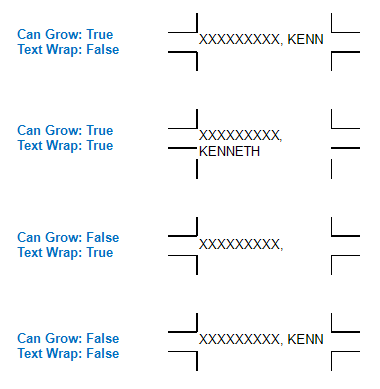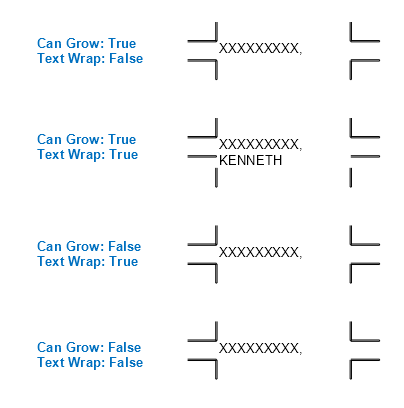Inside telerik designer for reports actually if you wish to use an RGBA color, you would need to manually write it.
And generally color choise / picking its a little old style.
-> Would be nice to modernize the UI for color management and implement a COLOR PICKER.
The report parameters selection options cannot be navigated through by the keyboard.
The select all and clear selection options can be accessed through the TAB but individual values are not focusable.
The DateTime picker of the DateTime parameters cannot be opened with the keyboard as well.
For example, if I set the accent color to be "Navy blue", the quick access toolbar's icons will be pretty much invisible:

1. The design-time preview of the HtmlTextBox throws the "Name cannot begin with the '>' character..." error when the not equal (<>) operator is used in the value expression as it incorrectly tries to parse the operator as HTML markup. The standalone designer does not have a design-time preview for the HtmlTextBox and the issue is not present there.
This does not affect the actual preview of the report and can be worked around by negating the equal (=) operator using the Not operator instead.
2. The design-time preview of the PictureBox throws a null reference exception when it has a binding that changes its value based on one of the fields from the data source. The preview incorrectly tries to respect this binding which will not work in design time as the data is not fetched at this point. Instead, the design-time preview should use the default value from the Value property of the PictureBox, which is what the standalone designer does.
This does not affect the actual report preview.
3. The design-time preview of an HtmlTextBox located in a data item throws a null reference exception when it has a conditional formatting rule that changes the appearance of the HtmlTextBox based on the RowNumber data function. Again, this function cannot be executed successfully during design time as the data is not available yet.
Since this issue is also related to the preview during design time, it does not affect the actual report preview either.
The Telerik Reporting REST Service storage is automatically cleaned based on some configurable timeouts and hardcoded times. It requires an awaken service to be performed.
It would be very useful for the developer to be able to invoke manually the storage cleaning functionality either with code or through the service Web API.
We have text box that needs to show all that it can without growing.
If text box is set to CanGrow = false. Text box does not grow as expected however it will wrap the text.
Setting text box to TextWrap = false and CanGrow to either true or false. When rendered using GDI+ it renders as expected. When rendered using Skia it appears to always wrap the text.
Reports are deployed to a Linux docker image which is configured to use the Skia rendering engine.
Screenshot output using GDI+
Screenshot output using Skia
When using the Standalone Report Designer for .NET, the PropertyName dropdown is empty when creating a new style rule with AttributeSelector.
The issue is not present with the Standalone Report Designer for .NET Framework.
If I update a StyleRule from the Report Explorer in SRD.NET, the property grid becomes empty afterward, and I have to de-select the rule by selecting another style rule, then select it again to edit another style.
I have a calculated field of type Decimal where I may dynamically return 0 in some of the rows of data.
If this happens with the first data row, it will not respect the selected data type and will instead infer that the type of data is an integer.
If I use this calculated field in an aggregate function such as Sum(), since the type of the first value will be integer, it will treat the other values as integers as well and the total sum will be incorrectly aggregated.
As of now the Reporting team provides only part of the source code - mostly the code that targets .NET Framework 4.6.2.
Please expose more of the code to your customers, like Telerik Reporting engine for .NET 6+ and corresponding REST WebAPI.
In all projects i have changed the Reports tables names to follow the design struct/methodology defined for the project. All reports store Procedure was changed to reflect this design change.
In my case, the QueryDeleteBehavior can't be implemented without maintain the design methodology/policy.
Old shortcuts(CTRL+INSERT: Copy, SHIFT+INSERT: Paste and SHIFT+DELETE: Cut) of cut/copy/paste don't work in Standalone Report Designer for elements.
Currently, the Native Angular Report Viewer does not support NodeJS 22. It is restricted to v16-21 of NodeJS and I would have to downgrade to use it.
Once a chart has been inserted, the Wizard cannot be reopened. Frankly, navigating through the hundreds of chart properties is counterproductive. There should be more ways of modifying properties via a wizard that can be recalled once the chart is in the report.
Thanks for your time,