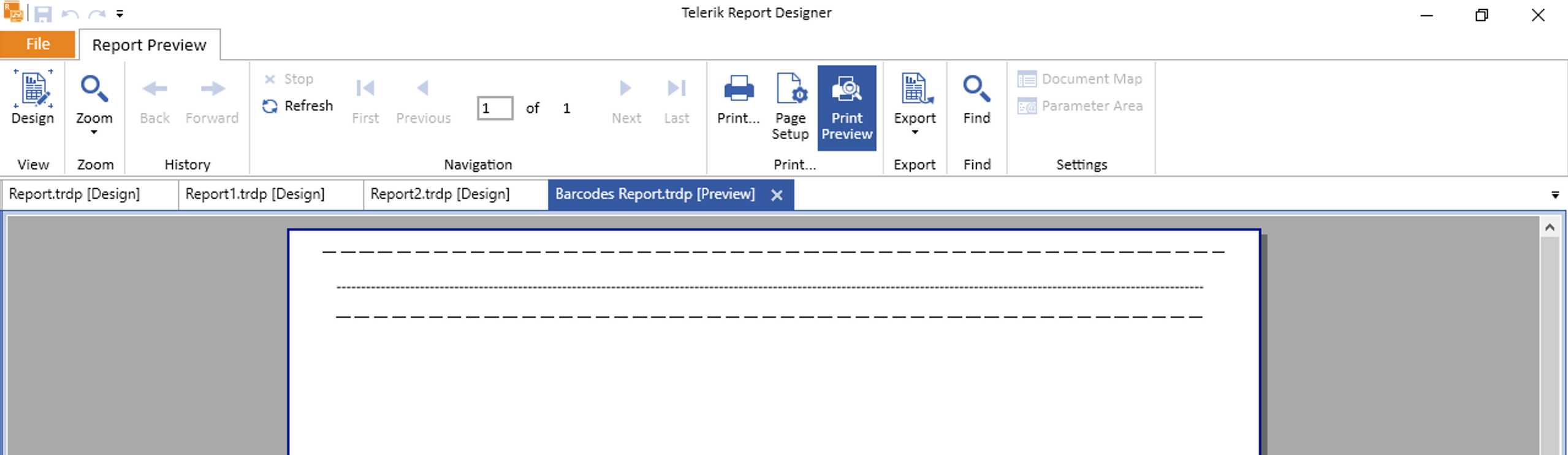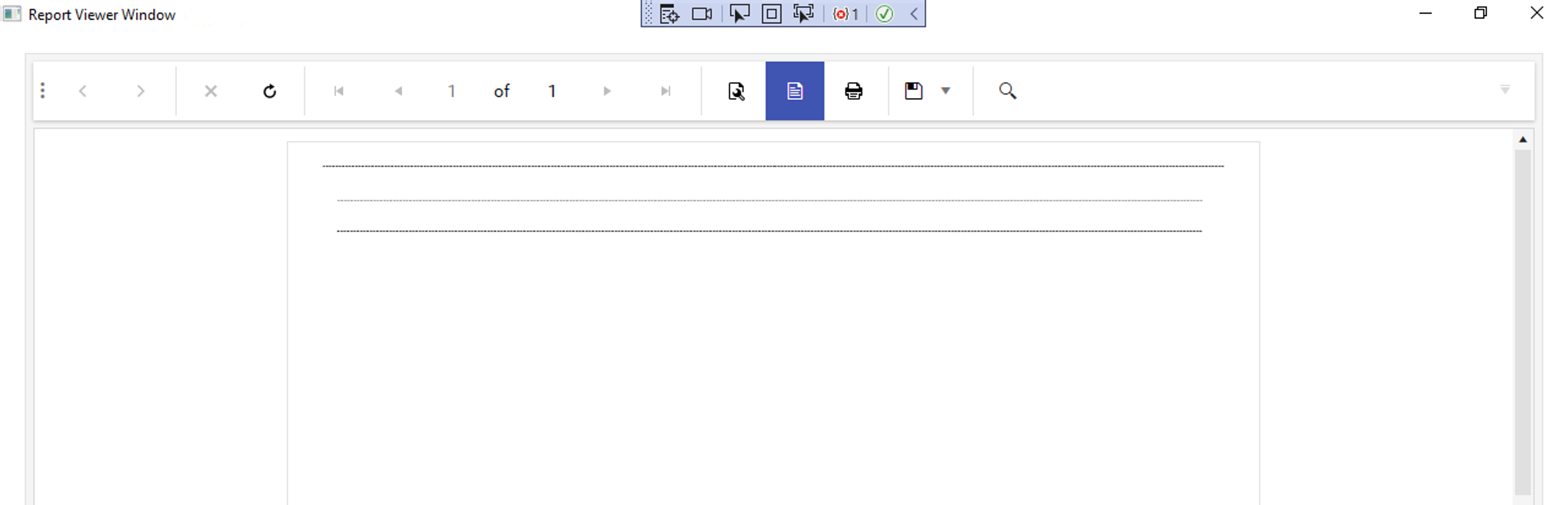I have a SubReport in my main report detail section. The TextBox above the SubReport has TocText. The subreport also has items with TocText.
In the final TOC of the main report, the subreport items appear before the main report TextBox, although they are rendered after it.
If I move the main report TextBox from the detail section to the Report Header or Report Group Header section, the TOC order is correct.
Currently we implemented the IDefinitionStorage to read and save files from azure storage
It would be nice if we could call the async methods
If you shrink the browser showing the Blazor viewer, initially the menu toolbar doesn't respond and the right-most menu items get cut. When you continue to reduce the browser width, at some point, the menu becomes responsive and the small menu appears.
The above behavior is reproducible with the Blazor demo application for .NET 6. The problem is not related to the pure Html5 Report Viewer.
The Web Report Designer uses a subset of all available Kendo UI widgets. It will be useful to have a documentation article listing all of them, just as it's done for the HTML5 Report Viewer here: Kendo Widget Requirements.
This way the users will have better understanding which Kendo UI classes and components are used by Web Report Designer and will enable them making their own distribution packages when needed.
The response to the Get Page request of the REST Service in .NET Core/5/6 doesn't include page size when the paper kind is Custom. This may be the reason why the printing from the WPF Viewer results in blank pages.
When the service is in .NET Framework, the paper size is in the response, and the document is printed correctly.
The parameters' area splitter's expand icon gets hidden when the area is shrunk.
I have a TextBox that is rotated at 270 degrees. Its width in some cases is not enough to accommodate the incoming value. I expected it to grow vertically (i.e. in width) in this case. However, its width didn't grow. It just cut the content.
I noticed that if I increased the height of the TextBox, the content was wrapped horizontally.
It would be very useful if the report parameters of all the HTML5-based report viewers become accessible from the report viewer widgets.
For example, we are currently working on a report that has a custom button that sends the current parameters to an API and "signs" the current report (e.g. saves a string in the database and displays it afterward in the report).
We would like to validate if the currently shown report matches the report parameters but are unable to find a valid solution for this scenario.This is the outcome in the Standalone designer:
This is the outcome in the WPF viewer:
Boolean parameter checkbox is with a small size in the HTML Viewer with Kendo SASS theme created with ThemeBuilder.
The current workaround is to use the following CSS to set the width and height of the checkbox:
.k-checkbox{
width: 16px !important;
height: 16px !important;
}
The XAML rendering extension, used by the WPF Report Viewer, by default checks for invalid characters while writing the XAML page contents. When the data that will be rendered on the page contains invalid Unicode characters, an exception is thrown and the report is not rendered.
The current solution is to introduce a UserFunction that parses the string contents and strips the invalid characters, but implementing and maintaining this approach requires more efforts from the developer.
An option in the XAML Device Information Settings that disables the check for invalid characters, would work in most scenarios without having to write a dedicated UserFunction. By default this option will preserve the current behavior, i.e. the characters checking will be performed, but the developers will have the ability to disable it on their own discretion.
When a report is saved in the Web Report Designer, a popup appears confirming that the report was successfully saved. However, it is visible for far too long and blocks users during this time.
This feature request is to add an 'ok', 'hide' or 'close' button to these types of popups so the user can dismiss it.
Thank you,
Shannon
When there is a textBox report item placed in a report page header/footer section with a text color styling applied to the textbox, the text color is not respected in the Excel export.
This happens only when the native excel page header/footer is used.
The property of the Graph Numerical Axis CrossAxisValue is listed in the Bindings editor dropdown of the Graph Coordinate System. When I set it, the report displays an error that the property does not exist.
I found out that the property is obsolete.