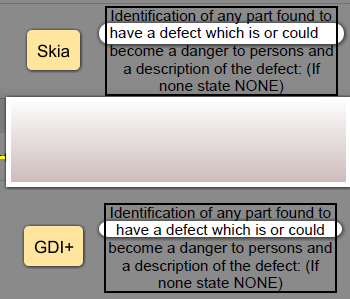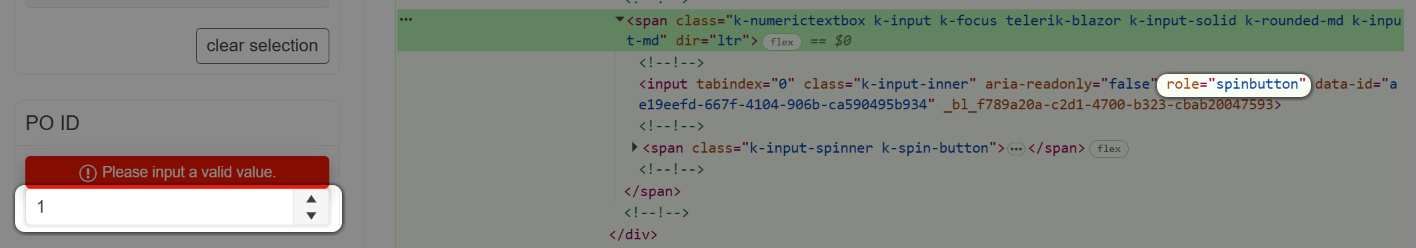I have multiline text in a TextBox item that has its Style > TextAlign set to Center.
It is rendered as expected with the GDI+ graphics engine.
When I switch to the Skia graphics engine in the Standalone Designer .NET, though, some lines are not centered correctly in PDF rendering:
In Preview of the designer, with PNG and OpenXML export the text is shown as expected.
When the report contains SVG images with Arc segments, the rendering with Skia may result in the following exception:
Telerik.ReportDesigner.Net Error: 0 : System.InvalidOperationException: Invalid image data. ---> Telerik.Drawing.Skia.Exceptions.SkiaNotSupportedException: Exception of type 'Telerik.Drawing.Skia.Exceptions.SkiaNotSupportedException' was thrown. at Telerik.Drawing.Skia.Drawing2D.GraphicsPath.AddArc(RectangleF rect, Single startAngle, Single sweepAngle) at Telerik.Reporting.Svg.SvgRectangle.Path(ISvgRenderer renderer) at Telerik.Reporting.Svg.SvgVisualElement.Render(ISvgRenderer renderer, Boolean renderFilter) at Telerik.Reporting.Svg.SvgVisualElement.Render(ISvgRenderer renderer) at Telerik.Reporting.Svg.SvgRectangle.Render(ISvgRenderer renderer) at Telerik.Reporting.Svg.SvgElement.RenderChildren(ISvgRenderer renderer) at Telerik.Reporting.Svg.SvgElement.Render(ISvgRenderer renderer) at Telerik.Reporting.Svg.SvgFragment.Render(ISvgRenderer renderer) at Telerik.Reporting.Svg.SvgDocument.Draw(ISvgRenderer renderer, ISvgBoundable boundable) at Telerik.Reporting.Svg.SvgDocument.Draw(Int32 rasterWidth, Int32 rasterHeight) at Telerik.Reporting.Processing.Imaging.SvgImageItem.CreateBitmapImage(RadSvgImage svg, Size targetSizePx) at Telerik.Reporting.Processing.Imaging.SvgImageItem.DrawImage(RadSvgImage svg, CreateImageContext context) at Telerik.Reporting.Processing.Imaging.SvgImageItem.CreateImageCore(CreateImageContext context) at Telerik.Reporting.Processing.Imaging.ImageItemBase.CreateImage(CreateImageContext context)
If I set the ReportSource to the Native Blazor Report Viewer using @bind directive, for example:
@bind-ReportSource="@ReportSource"ReportSource="@(new ReportSourceOptions { ... })"It causes the viewer to go into a loop of trying to set the ReportSource, and it never renders the report.
My use case is a multi-select parameter that is based on a dataset; and the dataset is filtered by 2 other parameters.
The dependent parameter editor is shown as a SpinButton rather than a multi-select editor in the Blazor Native Report Viewer:
I am using the new Coded Reports feature in the Standalone Report Designer for .NET, and I have a class library with reports, that depends on another project.
When I try to load a report from the reports class library, I get an error that the dependent project's assembly cannot be loaded despite being present in the report folder's bin directory.
I cannot localize the messages of the Angular and React report viewers using the suggested approaches:
- Angular Report Viewer Localization - Telerik Reporting
- Localizing the React Report Viewer - Telerik Reporting
The only alternative is to use the approach from the Localization of the HTML5 ReportViewer Explained - Telerik Reporting article, which I can do only by loading the string resources script in index.html of the SPA.
This is related to Ticket ID 1699907.
Currently, the WinForm report viewer fetches configuration (specifically the connection string for any named connection strings defined in reports) directly from appsettings.json, however, it would be useful if the report viewer could take into account an injected IConfiguration since there are scenarios where the configuration may not exist in appsettings.json or a preferred or more up to date user selected value has been added to the configuration from a different source (such as a userSettings.json or secrets.json).
Some background of my use case:
I have a desktop WinForms application targeting .NET 8.0. It usesTelerik.Reporting 19.2.25.813 and Telerik.ReportViewer.WinForms 19.2.25.813 to display reports.The reports are TRDX files designed with the 64-bit version of "Report Designer". The report viewer is being displayed in a dedicated WinForm named FrmReport which configures the reportViewer control to use a UriReportSource pointing to the folder on the user's C:\ drive containing the report files. The reports are designed to use a named connection called ReportsConnection which is configured/saved as a shared connection with Alias ReportsConnection in Report Designer.
The default reports connection string is saved in the appsettings.json file. Upon application startup users select a database connection from a list of saved/remembered connections and the desktop WinForms application saves the user selected ReportsConnection to a configuration file named userSettings.json. Both appsettings.json and userSettings.json are configured as sources for IConfiguration with reloadOnChange = true. After a user selects a database connection and the selected connection string is written to userSettings.json, the configuration is reloaded so that the injected IConfiguration from the service container will have the new, user selected value for ReportsConnection. At this point, IConfiguration has the updated the named ReportsConnection with the desired connection string, which almost always differs from the default one defined in appsettings.json.
However, when loading the reportViewer, the reports unconditionally connect to the server and database defined in the default connection string from appsettings.json, not the user-selected connection string even though the injected IConfiguration has the updated user selected connection string.
When using the Native Blazor report viewer with the latest version of Telerik UI for Blazor (12.0.0), the following exception is thrown:
Unhandled exception rendering component: Object of type 'Telerik.Blazor.Components.TelerikToolBar' does not have a property matching the name 'Adaptive'.
As soon as I reference a .NET 10 assembly containing models, there is a null reference exception that does not appear in EventViewer or Fusion logging at the opening of the Standalone Report Designer for .NET.
Here is a link to a muted video demonstrating how adding assembly references using the UI successfully adds the custom assembly to the designer, as well as the bug when removing the assembly version.
I want to set the Table ColumnWidth to a particular value in the Properties of the Web Report Designer. There is no property ColumnWidth as in the Desktop designers, and I tried to set the Size.Width, which is available.
When I increased the Width from the Properties, in design time, there is no change in the column width, only dashed borders indicating the new size when selecting the corresponding TextBoxes. In runtime, though, the new size is respected.
The inconsistency repeats even when I open the saved report in another browser or through another application, hence this is not a caching issue.
I had an issue with watermarks being present in the generated PDF despite the license validation passing. In the trace log, I was seeing this:
x.x.x.x.exe Information: 0 : *** ReportProcessor.ProcessReport STARTED *** x.x.x.x.exe Information: 0 : SQLite x64: v3.50.4 x.x.x.x.exe Information: 0 : x.x.x.x.exe Information: 0 : *** ProcessReport #0 "Invoice" STARTED *** x.x.x.x.exe Information: 0 : *** ProcessReport #0 "Invoice" DONE in 00:00:00.6363067 *** x.x.x.x.exe Information: 0 : x.x.x.x.exe Information: 0 : *** ReportProcessor.ProcessReport DONE in 00:00:00.7891276 *** x.x.x.x.exe Information: 0 : x.x.x.x.exe Information: 0 : License check for assembly Telerik.Reporting, Version=19.3.25.1119, Culture=neutral, PublicKeyToken=a9d7983dfcc261be: True x.x.x.x.exe Information: 0 : x.x.x.x.exe Information: 0 : *** Render Report #0 "Invoice" STARTED *** x.x.x.x.exe Information: 0 : ReportName: Invoice; DocumentName: Invoice; Extension: PDF x.x.x.x.exe Information: 0 : DeviceInfo Contents x.x.x.x.exe Information: 0 : =================== x.x.x.x.exe Information: 0 : ChangingPermissionType: "" x.x.x.x.exe Information: 0 : ComplianceLevel: "None" x.x.x.x.exe Information: 0 : CopyingPermissionType: "" x.x.x.x.exe Information: 0 : DocumentAuthor: "" x.x.x.x.exe Information: 0 : DocumentCreator: "" x.x.x.x.exe Information: 0 : DocumentKeywords: "" x.x.x.x.exe Information: 0 : DocumentNaturalLanguage: "" x.x.x.x.exe Information: 0 : DocumentProducer: "" x.x.x.x.exe Information: 0 : DocumentSubject: "" x.x.x.x.exe Information: 0 : DocumentTitle: "" x.x.x.x.exe Information: 0 : EnableAccessibility: "False" x.x.x.x.exe Information: 0 : EndPage: "0" x.x.x.x.exe Information: 0 : FontEmbedding: "None" x.x.x.x.exe Information: 0 : ForceLicenseWatermark: "True"
The issue turned out to be due to caching, but the output puzzled me while I was debugging this. Turned out `ForceLicenseWatermark` is always true (the misleading part), but only has an effect when the license validation fails.
We really need improved default controls in the html5 viewer: - DatePickers that allow null values (e.g. from From, To date ranges in reports) - Dropdown that isn't a list (for when there are large numbers of options e.g. Customer dropdown) - I can't go to page 2 on a mobile - there's no next page, previous page button displayed. - Pinch zoom freezes on mobile (Samsung galaxy s4). See (advertisement) html5 viewer for a nicer zoom controls. in 1 icon that fits on mobile
Telerik Reporting Online Examples have lots of examples of reports, but no examples of how to call these reports! I'd like to see examples of calling a report from a button on a page, or calling a report by clicking on a button in a radgrid row, and of course passing parameters from said pages or grids.
Add support for the <pre> tag. This would allow content to be added to the HtmlTextBox without having to worry about encoding it properly. We use the HtmlTextBox frequently in situations where we want to apply mixed formatting. This would help in several scenarios. One scenario that came up recently was when I wanted to render literal space. I got around this by replacing every other space with a non-breaking space but the pre tag could have made this much easier. Other situations involve getting text from the database that could include a < or > symbol which we have also got around making sure we run the text through an HtmlEncode routine.
The Reporting Graph item support now only one data source, unlike RadChartView. When displaying different collection, we must for the moment put everything in one collection, and group/filter in Graph, because of this limitation.
WPF can display very complex text, like mathematical function, or create intricate image. Such feature is missing in Reporting. A function should exist in Reporting to render a WPF control as image in report for such case (using RenderTargetBitmap).
Telerik reporting for asp.net. I suggest to add the "locked" property to the each control that is put on the designer and to whole report likely this done in Crystal Reports from version 7. Sometimes it is hard not touch out suddenly some text box with mouse or keyboard on the designer and not change it size/location. Thank you very much Boris
Hi, I found a bug, my MVC project is in a subfolder, and for this I have a problem with the ways I use "~" in order to specify the full path to take.
and then I have a problem ReportViewer
@ (this.Html.TelerikReporting ()
. ReportViewer ()
. Id ("reportViewer1")
. ServiceUrl ("/api/reports/")
. TemplateUrl ("/templates/template.html")
. ReportSource (typeReportSource)
. ViewMode (ViewModes.PRINT_PREVIEW)
. ScaleMode (ScaleModes.SPECIFIC)
. Scale (1.0)
. PersistSession (false))
the fact that in this form
. ServiceUrl ("/ api / reports /")
. TemplateUrl ("/ themplate / themplate.html")
operating normally. but it turns out that no subfolders.
because it is taken still relative.
in when the site is in a sub - I get a 404 error.
ie ReportViewer script takes a relative path.
and this is a big problem :)
Once again, my ASP.NET MVC site is in a subfolder of another ASP.NET project.
get something like:
my site root url: mysite.com/project1
and pages:
mysite.com/project1/myreportPage
mysite.com/project1/api/reports
When we have a string parameter, and we set the available values, we would like you to have a extra property to set if we have a blank value in the available list, it seems similar with the allow null properties, but sometimes we don't like the null checkbox, it needs more space and we can not translate it.