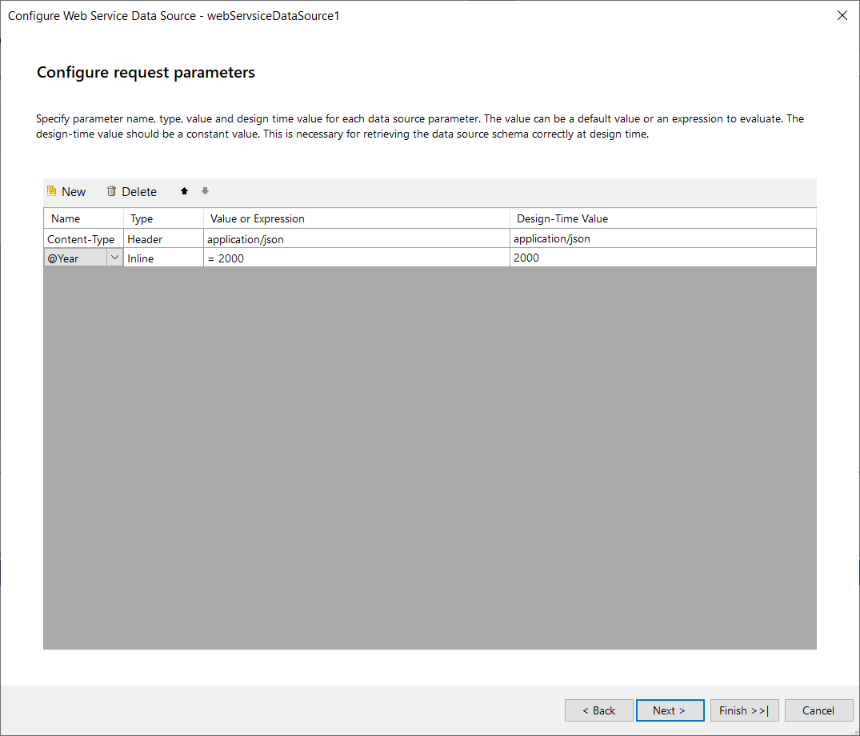Setting values to the request body in the WebServiceDataSource component via inline parameters turns the values of the string regardless of what is passed in the design/runtime parameter expression.
For example, in the following image, I set the runtime expression to be =2000 which should embed that value as a number to my request's body on previewing the report. Instead, the value is sent as the string "2000":
When I have a report that uses the Shape Report Item and I export it to Excel(XLSX) in Linux, upon opening the Excel file, I am met with the following warning:
We found a problem with some content in "Report.xlsx". Do you want us to try to recover as much as we can? If you trust the source of this workbook, click Yes
If I do not have any report opened in the Web Report Designer, and then open the Asset Manager, I am not able to close the Asset Manager afterward.
Instead, when I click on the 'X' button to close the Asset Manager screen, I get the following error:
Uncaught TypeError: this.designSurfaceManager.ActiveDesignSurface is null
updatePreviewButtonState http://localhost:51864/api/reportdesigner/designerresources/js/webReportDesigner-17.1.23.718.min.js/:9
restoreMainMenu http://localhost:51864/api/reportdesigner/designerresources/js/webReportDesigner-17.1.23.718.min.js/:9
createAssetManagerOverlay http://localhost:51864/api/reportdesigner/designerresources/js/webReportDesigner-17.1.23.718.min.js/:9The 'Workspace Preferences' view also cannot be loaded in this scenario(no report).
Adding a custom font as PrivateFont in the appssettings.json is not respected.
When the font is installed, it works also for the report in the viewer.
The issue may be reproduced with the Reporting WinUI example for .NET 6.
The Stack Trace states:CSharp.Net6.WinUIIntegrationDemo Warning: 0 : A font family for font "MICR" cannot be found. Exception: Font 'MICR' cannot be found. Font 'MICR' is substituted with font 'Microsoft Sans Serif'.
Currently, if a ReportBook contains nested ReportBooks that have their own TOC sections, the final document generated from the main ReportBook will not contain any TOC sections.
Adding the ability to display the TOCs of nested ReportBooks will be useful in preserving the original design of each ReportBook.
When a system tells users they should look into the report parameters as the reason the report isn't displaying. It's reasonable for your users to believe you aren't misleading them.
The report viewer error message misleads users. In reality the parameters are correctly configured and it the repot URL could be wrong. Or a variety of other issues are at play; for instance, a problem with you connection string will also return the "Unable to get report parameters" error message. I'd like to see this error message at minimum changed to "report can't display." It's better to throw out a generic message vs having users spend hours or days troubleshooting the report parameters. Better yet a proper catch/validation system put into place please.
I am rendering Telerik reports (version 17.2.23.1010) with custom code on Linux Docker in .NET 7 with SkiaSharp. When I have Grouping in the Report, I receive the following exception:
An unhandled exception has occurred while executing the request.
System.PlatformNotSupportedException: System.Drawing.Common is not supported on this platform.
at System.Drawing.ToolboxBitmapAttribute..ctor(Type t, String name)
at System.Reflection.CustomAttribute._CreateCaObject(RuntimeModule pModule, RuntimeType type, IRuntimeMethodInfo pCtor, Byte** ppBlob, Byte* pEndBlob, Int32* pcNamedArgs)
at System.Reflection.CustomAttribute.AddCustomAttributes(ListBuilder`1& attributes, RuntimeModule decoratedModule, Int32 decoratedMetadataToken, RuntimeType attributeFilterType, Boolean mustBeInheritable, ListBuilder`1 derivedAttributes)
at System.Reflection.CustomAttribute.GetCustomAttributes(RuntimeModule decoratedModule, Int32 decoratedMetadataToken, Int32 pcaCount, RuntimeType attributeFilterType)
at System.Reflection.CustomAttribute.GetCustomAttributes(RuntimeType type, RuntimeType caType, Boolean inherit)
at System.Attribute.GetCustomAttributes(MemberInfo element, Type attributeType, Boolean inherit)
at System.ComponentModel.ReflectTypeDescriptionProvider.ReflectGetAttributes(Type type)
at System.ComponentModel.ReflectTypeDescriptionProvider.ReflectedTypeData.GetAttributes()
at System.ComponentModel.TypeDescriptor.DefaultTypeDescriptor.GetAttributes()
at System.ComponentModel.TypeDescriptor.GetAttributes(Type componentType)
at System.ComponentModel.ReflectTypeDescriptionProvider.ReflectedTypeData.GetConverter(Object instance)
at System.ComponentModel.TypeDescriptor.DefaultTypeDescriptor.GetConverter()
at System.ComponentModel.TypeDescriptor.GetConverter(Type type)
at System.ComponentModel.PropertyDescriptor.get_Converter()
at Telerik.Reporting.Serialization.ObjectReader.ReadProperty(Object obj, PropertyDescriptor prop, Type propType)
at Telerik.Reporting.Serialization.ObjectReader.ReadProperties(Object obj)
at Telerik.Reporting.Serialization.ObjectReader.ReadObject(Type type)
at Telerik.Reporting.Serialization.ObjectReader.ReadXmlElement(String name)
at Telerik.Reporting.Serialization.ObjectReader.ReadCollection(Object collection)
at Telerik.Reporting.Serialization.ObjectReader.ReadProperties(Object obj)
at Telerik.Reporting.Serialization.ObjectReader.ReadObject(Type type)
at Telerik.Reporting.Serialization.ObjectReader.ReadXmlElement(String name)
at Telerik.Reporting.Serialization.ObjectReader.Deserialize(IResourceHandler handler)
at Telerik.Reporting.XmlSerialization.XmlSerializerBase.Deserialize(XmlReader reader, IResourceHandler resourceHandler)
at Telerik.Reporting.XmlSerialization.XmlSerializerBase.Deserialize(Stream stream, IResourceHandler resourceHandler)
at Telerik.Reporting.XmlSerialization.ReportXmlSerializer.Telerik.Reporting.ReportSerialization.IXmlSerializer.Deserialize(Stream stream, IResourceHandler resourceHandler)
at Telerik.Reporting.ReportPackager.UnpackageDocument(Stream packageStream)Without Grouping the report is rendered fine on Linux.
On Windows, everything runs fine as well.
When using the SqlDataSource component with a stored procedure that has an IF-ELSE condition which selects a different set of columns depending on whether the condition is true or false, the returned data schema is always as if the condition is evaluated to true.
While the schema is wrong, if I manually type the fields, at runtime, they get resolved correctly but it is inconvenient.
The following exception is thrown when setting up the .NET 6, .NET 7, and .NET 8 demos with version 17.2.23.1114 to utilize Reporting REST Service Redis Storage. The storage is configured to use the StackExchange.Redis version 2.0.601 with Telerik.Reporting.Cache.StackExchangeRedis.2:
Error registering the viewer with the service. An error has occurred. Method not found: 'Boolean StackExchange.Redis.IDatabase.StringSet(StackExchange.Redis.RedisKey, StackExchange.Redis.RedisValue, System.Nullable`1<System.TimeSpan>, Boolean, StackExchange.Redis.When, StackExchange.Redis.CommandFlags)'.In the previous Reporting versions, 17.1.23.718 and 17.0.23.118 the Redis storage with the same setup works as expected.
We have the requirement to use a GS1-128 Barcode and have to encode dynamically long identifiers in it.
We found ways to add a FNC1 sign using C# or VB.NET but we are looking for a solution that uses only the Standalone Report Designer.
As a user, I would like to be able to define guidelines for my report using the rulers surrounding the design window. The guidelines will make it a lot easier to line things up on the report.
Currently, the PDF rendering extension supports three versions of the standard – PDF/A-1b (2005), PDF/A-2b (2011), PDF/A-3b (2013).
I am generating invoice that need to be compliant with the Factur-X standard (similar to ZUGFeRD in Germany)
It is a PDF/A-3u compliant file where the human visible PDF is still there as a main document (like before), but where there is an XML File attached/included, which is standardized.We are implementing Telerik Reporting in our ASP.NET hosted Blazor WASM application (using .NET 6).
So far we based our implementation on the following sample: https://github.com/telerik/reporting-samples/tree/master/BlazorViewerAndDesignerExample, using a DesignerController which derives from ReportDesignerControllerBase.
As described in the following forum post, we require to add an HttpOnly Cookie to the UserIdentity.Context.
The cookie is to be used for authentication in the apicontroller of the WebServiceDataSource.
https://www.telerik.com/forums/pass-user-claimsprincipal-from-reportscontroller-to-webservice-datasource-controller
So far we were able to add the cookie to the user context for most endpoints that request data from the WebServiceDataSource, except for a single endpoint.
The HTTP Post endpoint '/data/model' (TelerikDesignerController.GetDataModel(DataSourceInfo dsi)) can not be overriden in the derived controller class.
This causes an error when the WebServiceDataSource is used in the a report at design-time in the WebReportDesigner.
It should be possible to override all public endpoints of the ReportDesignerControllerBase in my opinion.
Also the RenderLiveItemAsync() method should be marked 'protected virtual' so it can be overridden in a derived class.
Currently we had to override every unique render method (RenderGraphAsync, RenderShapeAsync, ...) individually, while we could achieve the same if we could override the RenderLiveItemAsync method.
KR,
Lennert
When the Windows Accessibility -> Text size setting is scaled up, the text in the WinUI report viewer is not displayed correctly. That is, the text is scaled up according to the Windows setting but the items containing the text do not grow and parts of the text are truncated.
After installing the latest version, the WebServiceDataSource wizard does not send query parameters.
When the report is previewed, the WebServiceDataSource performs the request correct and the expected result is returned.
If you trigger the 'Clear selection' button of the HTML5 Report Viewer parameter's area, there is no request for a report document with the updated parameter values and the viewer shows the previous report waiting for the user to select parameter values. This problem occurs with both Single and MultiValue parameters with AvailableValues that are non-nullable.
In the Standalone Designer and desktop viewers, in the same scenario, the preview displays a message indicating that the user needs to select valid parameter values.