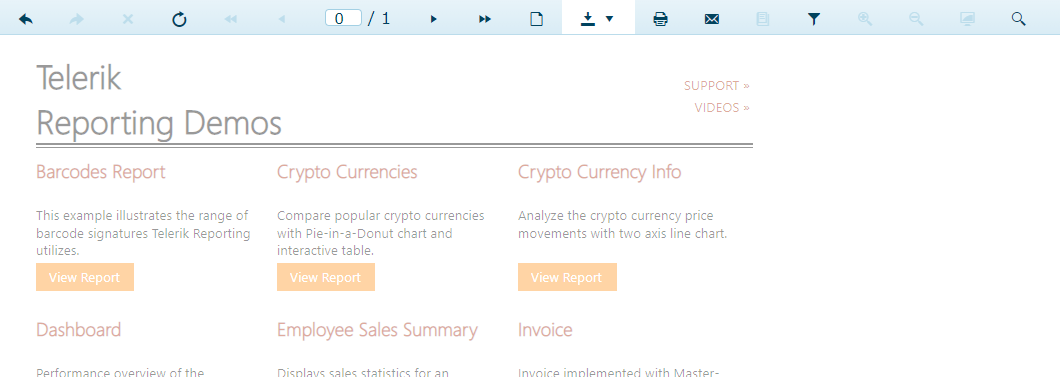As in Ticket with ID 1440072 requested we are looking for a funktionallity to send Reports via E-Mails with the WPF ReportViewer. As only the HTML-5 ReportViewer currently supports the E-Mail sending we would request the feature for WPF as well.
Best Regards,
Martin
My report consists of a Report Header and a Detail section. Their design-time height is totally less than 20mm. There are no PageBreaks or GroupPageBreaks and all KeepTogether properties are False. In Print Preview, the Detail section starts from the second page when the PaperSize Height is 88mm or less. This is not expected as there is sufficient space left after the Report Header. The Detail section starts rendering from the first page only when the paper height is more than 88mm, which is the expected behavior.
See the forum post Report Header and Detail Section does not print together for the report definition that allows reproducing the issue.
Hi Telerik Team,
We are having report parameters up to 30. For better UX we need to group parameters into sections. Please add this feature.
Attached is an example of what we want to achieve.
Currently, the MsSqlServerStorage CommandTimeout is with the default value that is 30 s. In some scenarios, like when the Search functionality is enabled and the report is very big, the generated ClientSearchItemsResource may be too big, and when attempting to save it in the storage the latter may throw the exception 'System.Data.SqlClient.SqlException (0x80131904): Execution Timeout Expired. The timeout period elapsed prior to completion of the operation or the server is not responding.'
The error may be avoided if the CommandTimeout can be increased.
Please, run the attached report. We would expect that the exec function will return the sum of debits from the table2, however, the scope is returned as invalid.
Then the HTML5 ReportViewer is set to pageMode SINGLE_PAGE and an update triggeres the Viewer to retrieve the document, the new document is never displayed.
Status messages appear as usual, "Loading report", "0 pages loaded so far" and "Done. Total 1 pages loaded." but the gray overlay of the Viewer is never removed and the report is not updated. Parameters and toolbar-menu can still be interacted with and trigger new updates, but will not cause the viewer to show the report correctly. Refresh required
There are two issues I observed with the Web Designer:
1.If you edit any Report Parameter Value from Designer it will convert to [object Object]
2. And clicking the ellipses (...) to edit the value, opens and closes the modal dialog sometimes.
Please see the attached report for a reproduction of this behavior.
As you can see, the crosstab has only one row group in the group explorer which has its PageBreak property set to None. However, in the report explorer, you can see a greyed out row group I deleted with PageBreak=After which results in page breaks being inserted even though the group was supposedly deleted. In order to reproduce this, it appears that you have to first delete the column only and then delete the group, and you are left with a grey "ghost group" in the report explorer. If I delete both at once this does not seem to happen. I'm on version 15.0.21.120
The issue is caused by an issue in the SQL DataSource Wizard that doesn't provide the correct Data Provider name. In the wizard on the first page, the Data Provider must be MySql.Data.MySqlClient, but the option is limited only to MySql.Data. Since the engine cannot determine the type of the data provider by that name, it falls back to System.Data.SqlClient and claims that "Port" is not a supported keyword.
The workaround is to avoid using the SQL DataSource wizard and edit the data source properties directly in the properties grid. You can check the attached silent video that demonstrates how to do so.