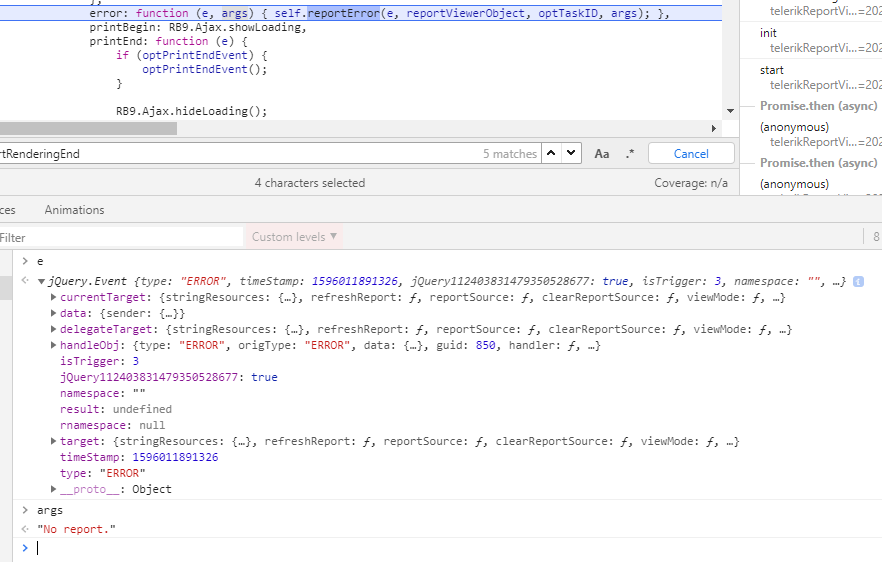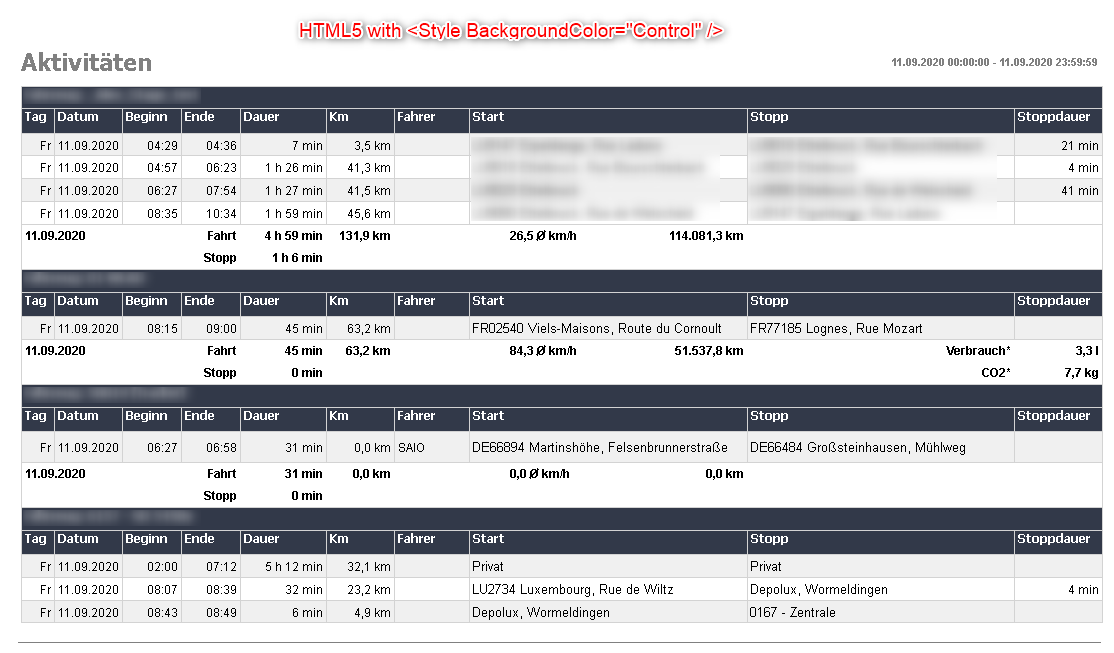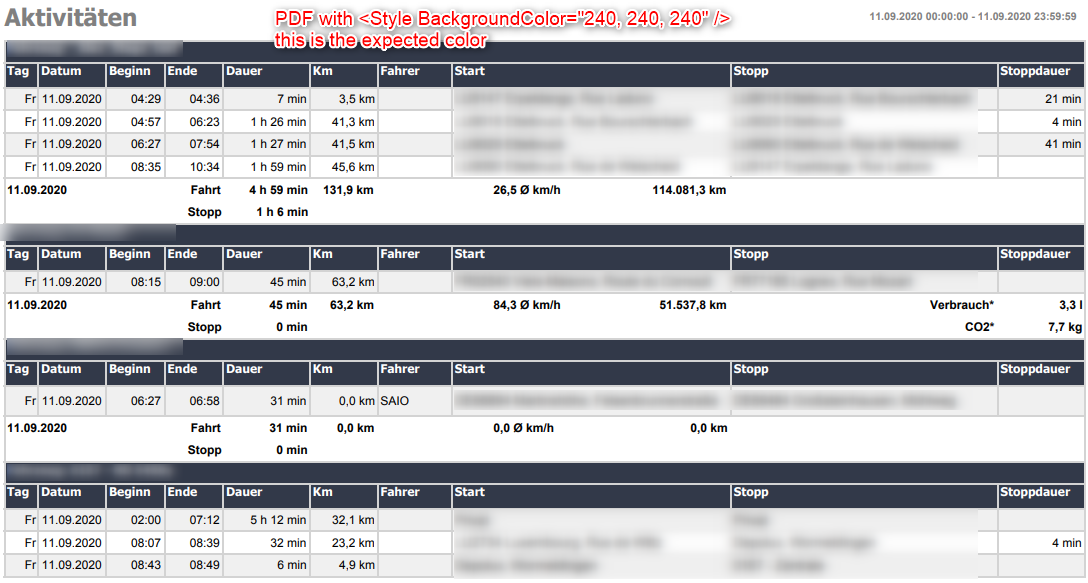In the secure and session based environment, it may take a while to design a report. Meanwhile, the session may expire. Or even anything could happen e.g. internet loss, power loss. In that case, all of the designs that the user has made after spending a lot of hard work and time; are lost.
There should be an auto-save feature in Report Web Designer. It would be great if this is API based. e.g. AutoSave(true/false), AutoSaveInterval(seconds), etc.
If there is a pageMode option, An error event is fired at initialization, even if no error occurred.
The problem can be reproduced with the HTML5 demo:
$("#reportViewer1")
.telerik_ReportViewer({
serviceUrl: "api/reports",
reportSource: {
report: "Telerik.Reporting.Examples.CSharp.ReportCatalog, CSharp.ReportLibrary",
parameters: {}
},
viewMode: telerikReportViewer.ViewModes.INTERACTIVE,
pageMode: telerikReportViewer.PageModes.SINGLE_PAGE,
scaleMode: telerikReportViewer.ScaleModes.SPECIFIC,
scale: 1.0,
enableAccessibility: false,
sendEmail: { enabled: true },
ready: function () { debugger; },
error: function (e, args) { debugger; }
});Hi,
When you put controls (textbox or anything else) in the report header section and choose to hide the report header, all controls are deleted. if you did it without taking attention and start the report, you loose all the content in the report header.
Thanks,
The FreezeColumnHeaders functionality doesn't behave properly when Action is set on the header. The white background color of the headers which we need to see in the viewer when the FreezeColumnHeaders property is set to True is missing. Please, check the attached project which reproduces the issue. If you reset the Action property of the ID header, then the FreezeColumnHeaders functionality works as expected.
Hello,
What are the future plans for reporting on .net framework ?
Currently it works on the old .net track → 4.6 but not for .net core.
.net 5.0 is planned november 2020
It would be nice that we can have this on 1 .net framework version.
Hello,
we changed our reporting service to .NET Core and now the Backgroundcolor for some alternating lines are not visible in HTML5 viewer.
In exported PDF they are...
I change the backgroundcolor from custom like <Style BackgroundColor="240, 240, 240" /> to <Style BackgroundColor="Control" /> which is working fine.
But i can see difference in color of HTML5 report and pdf report.
What can i do to have it working like before, i mean i want to use it like this again <Style BackgroundColor="240, 240, 240" /> if possible.
PS:We are running our service on a Linux Docker-container
Best regards
Thomas
1. webServiceDataSource1URL - For the Service URL we are using the inline variable "@url" and for Value and design time value we are using the "https://services.odata.org/TripPinRESTierService/People"
2. webServiceDataSource2NoURL - For the service URL we are directly using the "https://services.odata.org/TripPinRESTierService/People"
In scenario #1 there occurs an error "An error occurred while loading the data schema for 'webServiceDataSource1URL': unexpected token | in JSON at position 0".
The fields for #2 are loaded and for #1 are not.
With the following HTML 'underline' is applied to the whitespace run-time but not design-time.
<span style="text-decoration: underline">PAYMENTS ONLY </span>TO:The whitespace is reduced to a single space irrespective of its position in the text. For example the following content:
PAYMENTS ONLY TO:
is displayed as shown in this screenshot.
When an HTML content is placed in nested block elements, it is displayed differently from the way the browser displays it.
For example, the following HTML:
<div><p>htmlTextBox1</p></div>is vertically displaced compared to the same content when not wrapped in another block element:
<p>htmlTextBox1</p>This image demonstrates the difference.

Hi
I need to adjust line spacing in multiple line textbox but currently there seems to be no way to do that. Please add this feature!
Thanks
The built-in MultiSelect ComboBox offers the "autowidth: true" option. So we need the same for the SingleSelect ComboBox.
The popup element for both of these editors is the same. So please add this option because the lack of it is making us create a custom editor only for this reason.
Hi,
it would be great to have the ability to style every aspect of the report elements with style rules and with and external stylesheet.
For example a graph can take a long time to be styled correctly.
Stefano
Hello,
It would be nice if Telerik Reporting supported an organizational chart type like in ASP.NET AJAX. See the following image for a reference.

When there are both ASCII characters and non-ASCII characters (such as Chinese) in the text box, the position of line wrapping in Linux Docker is incorrect. Some of the data get lost.
More information can be found in the forum thread TextBox's line wrap position is incorrect in docker.