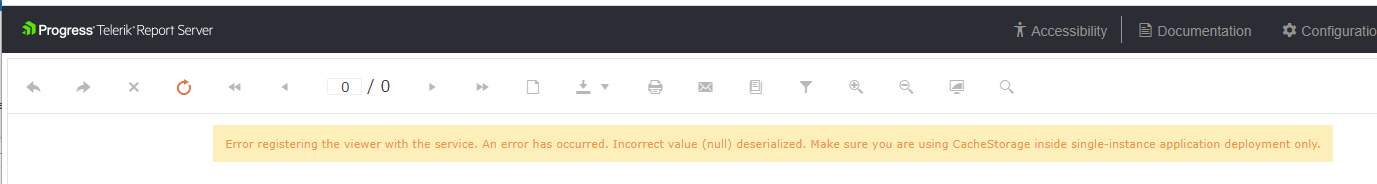Recently Updated
Declined
Last Updated:
28 Feb 2023 15:28
by ADMIN
Yesterday I installed the report server. Everything seemed to be working correctly. Today when I try to view a report I get this error message "Error registering the viewer with the service. An error has occurred. Incorrect value (null) deserialized. Make sure you are using CacheStorage inside single-instance application deployment only."
Declined
Last Updated:
07 Dec 2017 09:39
by ADMIN
Though I have overridden the mail template for an individual alert, It is picking up the Configuration | Mail Templates | Data Alert External User for an external email address. However, internal email address gets the right one. Please help me resolve this.
Declined
Last Updated:
29 Nov 2017 08:09
by ADMIN
Created by:
John
Comments:
1
Type:
Bug Report
No matter what I try, I get this error when previewing a report: An error has occurred while processing Report 'SomeReport': Unable to establish a connection to the database. Please, verify that your connection string is valid. In case you use a named connection string from the application configuration file, make sure the name is correct and the connection string settings are present in the configuration file of your application. ------------- InnerException ------------- Format of the initialization string does not conform to specification starting at index 0. However, everything works great while in the designer. Any info would help. Thanks, -John
Declined
Last Updated:
25 Nov 2016 14:42
by ADMIN
Created by:
Craig
Comments:
1
Type:
Bug Report
The current version of reporting service seems to have issues with the newer servicestack libraries. The only way I could get the ServiceStack Service implementation to work is to use the following dependencies (attached). What is the official supported version of ServiceStack and when will newer version be supported?
Declined
Last Updated:
25 Nov 2016 13:58
by ADMIN
Created by:
sankar
Comments:
1
Type:
Bug Report
I am using Telerik Reports Server Q1 2016. I have two problems while configuring the Authentication in Reports server. 1. Save button hides behind the footer. Am unable to see the save button for the authentication section. I have set the position in the developer tools and makes it visible. 2.The external authentication settings cannot be validated. I am getting this error while saving the authentication settings. Please refer the sample values i given in the field. Enabled: True Metadata URI : https://customFederationServer/FederationMetadata/2007-06/FederationMetadata.xml Relying Party ID : http://mylap-3918:83 (url of the application) Authority: https://customFederationServer/adfs Client ID: 1234 When i enter the above details and click on save button, i got an error "The external authentication settings cannot be validated". Any information would help. Thanks, Sankar