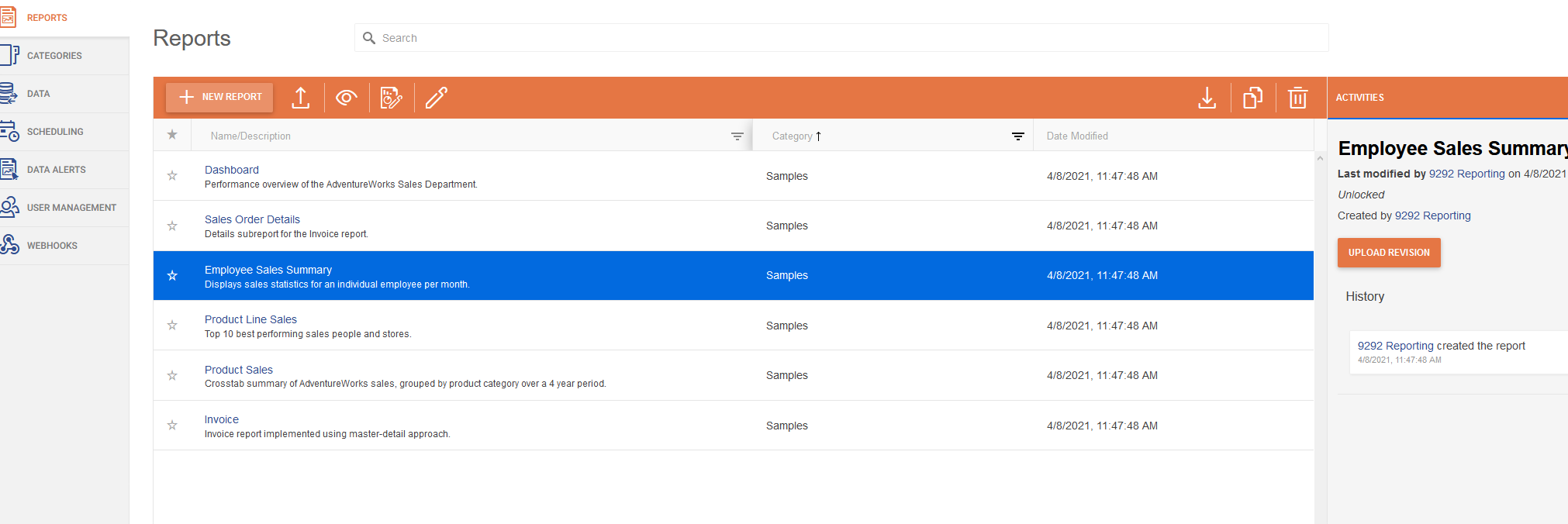We are using Azure Redis Cache for the Report Server storage. Azure Redis stops the support for TLS 1.0 and 1.1 as stated in Remove TLS 1.0 and 1.1 from use with Azure Cache for Redis.
If I set Azure Redis to allow TLS 1.0 everything works fine.
If I switch the minimum TLS version in Azure to 1.2 (or 1.1 for that matter) I start to get the error:
No connection is available to service this operation: GET TRS\1\SV at StackExchange.Redis.ConnectionMultiplexer.ExecuteSyncImpl[T](Message message, ResultProcessor`1 processor, ServerEndPoint server) at StackExchange.Redis.RedisBase.ExecuteSync[T](Message message, ResultProcessor`1 processor, ServerEndPoint server) at StackExchange.Redis.RedisDatabase.StringGet(RedisKey key, CommandFlags flags) at Telerik.Reporting.Cache.StackExchangeRedis.RedisStorage.GetBytes(String key) at Telerik.Reporting.Services.Engine.PersistableObject.GetInt(String key) at Telerik.ReportServer.Engine.StorageUpgrader.UpgradeStorageVersion() at Telerik.ReportServer.Web.Models.ReportServerWebHost..ctor(IStorage storage) at Telerik.ReportServer.Web.WebApiConfig.ConfigureDependencyResolver() at Telerik.ReportServer.Web.WebApiConfig.Register(HttpConfiguration config) at System.Web.Http.GlobalConfiguration.Configure(Action`1 configurationCallback) at Telerik.ReportServer.Web.WebApiApplication.Application_Start()
The articles I can find all state that we should add "sslprotocols=tls12" in addition to "ssl=true" in the connection string to support TLS 1.2. When I do this I get the error "Keyword 'sslProtocols' is not supported".
This won't let me use Azure Redis Cache.
I suspect the issue is due to the deprecated package that you use for the Redis database connection.
For that reason, I would like it to be updated to the new one so that I may continue to use Azure Redis.
Hi Team,
This feature request is to ask that a capability be added to Report Server that restricts certain administrative functionality to only be allowed on predefined subnets (e.g. adding new users, data sources, etc.).
Thank you,
Amish
Currently the Report Server appears to keep the execution history of scheduled report tasks indefinitely. The task execution history is a very useful feature but there appears to be no way to limit the history to a certain amount of time. For our use case it is unlikely that we will need to go further back then 1 or two months in the history and as we get months an even years of history (which includes the execution and related documents) the time needed to backup and restore the Report Server increases. We only have about 30 scheduled reports that run each day but over a year that is 10,000+ executions that are stored and anything over a month or so old has little value to us. I am not sure if these also have an impact on the overall performance of the Report Server or at least the Scheduler portion of the UI but that would be another reason to limit the retention.
Currently the only method to delete the executions is to either (a) do it manually via the UI (screenshot below) or (b) to write an application that deletes executions outside our retention window using the API to query and then delete them. Method (a) is too time consuming for a person to do and (b) will require writing the application but then also monitoring it's status and keeping up with any changes in the API over time.
I would propose adding some method of allowing users to set a "retention period" for scheduled task executions.
- The retention period would ideally be able to be set globally and overridden for a particular task
- The retention period would be specified in days
- To actually remove the old executions you could create a task that runs once a day and is executed by the windows service that exists -OR- each time the task executes to run the report it can also look to see which historical executions are older then the retention period and delete them.
- The removal of the historical tasks should also delete any associated documents
Implementing this would allow for much quicker upgrades, backups, and restores of the Report Server.
As a user utilizing the Report Server product, I need to use a single instance of it to serve two or more completely separated divisions/clients so that they do not have access to each other's assets, so that I do not have to make two different deployments of the server and support them. See https://en.wikipedia.org/wiki/Multitenancy
As a Report Server user,
I need to deliver reports to all subscribers in a single email message,
So that no person gets the email more than once if the subscriber emails are groups and a person is part of multiple groups.
This would also allow the persons to reply to all other subscribers.
Milen
In one of our Dev environments we had Telerik Report Server installed, but unfortunately whoever set it up, didn't write down the Admin Username and Password.
The SMTP server wasn't configured when starting with the Report Server, and there is no option for resetting the password.
We do have a username and password that logs in, but it doesn't have sufficient rights to make the necessary administrational.
In such scenarios, it would be helpful if there is an external tool we may use to create an admin user directly in the Storage of the Report Server. Obviously, if somebody has unlimited rights to access the Report Server storage, he/she should be authorized also to be an admin of the Report Server.
Good evening. I have a ticket number 1563975. Attached video where you can see attached information. The TRS core database does not support SSAS OLAP connection. Only local connections work. Can you add that it is centralized?
We are using database storage for the Report Server and we are monitoring the report server service.
If the database is not accessible, for example due to it being updated, the service may stay running but it will not be able to send scheduled tasks.
In this state of the service (running, but not working), no monitoring or automated restart of the service will be triggered.
Please change the state of the service from running to not running when the service is losing contact with the database
Some of my scheduled tasks generate errors in the ServiceAgent log like:
Telerik.ReportServer.ServiceAgent.exe Error: 0 : Sending an email message failed: System.Net.Mail.SmtpException: Exceeded storage allocation. The server response was: 4.3.1 Message size exceeds fixed maximum message size at System.Net.Mail.DataStopCommand.CheckResponse(SmtpStatusCode statusCode, String serverResponse) ...
and
Telerik.ReportServer.ServiceAgent.exe Error: 0 : Sending an email message failed: System.Net.Mail.SmtpException: Failure sending mail. ---> System.IO.IOException: Unable to write data to the transport connection: An existing connection was forcibly closed by the remote host. ---> System.Net.Sockets.SocketException: An existing connection was forcibly closed by the remote host at System.Net.Sockets.NetworkStream.Write(Byte[] buffer, Int32 offset, Int32 size) ...
In these cases, the report document seems to be generated correctly, however, it is too large to be attached to an email and there aren't any emails sent to the users.
It would be helpful to have at least notifications sent to the admin that the task was executed, but the emails were not sent due to particular reasons.
We use the Kendo MVC controls in our website that is hosted on Microsoft Azure. We would like to do reporting but cannot with the Telerik reporting functionality - as far as I am aware. Cloud based websites are increasing in number....
Currently, the Report Server is installed with binding only to HTTP-type sites. This may break a Report Server site bound to an HTTPS site after upgrading to a new version. It is necessary to add the binding to HTTPS manually after each upgrade.
It would be great if there is an option for binding to HTTPS with the installation and if all the bindings can be preserved after upgrading.
When I do a sort or filtering in the report section on the server and I edit a report (f.i. add revision) the sorting and filtering is gone.
It's much nicer to keep the sorting and or filtering
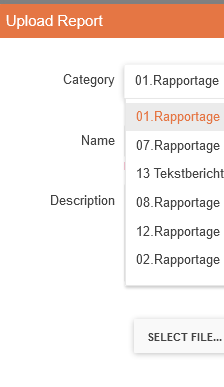
Hello,
It would be nice to edit raw html or paste html into the mail template editor.