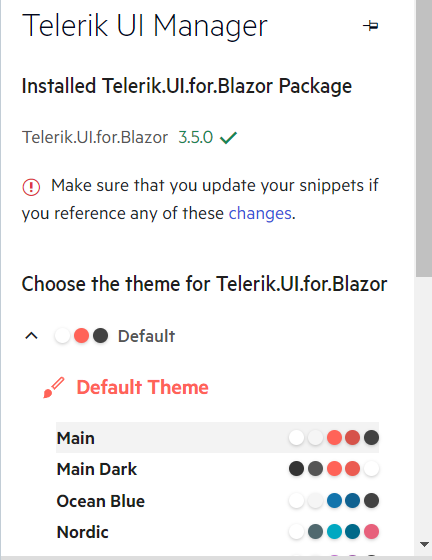Sometimes I want to update my REPL that I have shared already.
Currently I can only create new REPL with new URL.
Please, allow to save changes without changing url.
https://blazorrepl.telerik.com/GQYpbvbP37ENDltY58
This sample seems to be broken. It won't run.
REPL currently provides the option to add external static assets. However, one might need to create their own JavaScript and CSS files.
We want to track the community's interest in allowing users to add .css and .js files inside the projects and use them from the .razor files. Please add your vote if this is a feature you'd like us to add to the REPL tool.
I sometimes have a few repl tabs open to compare results. At the end when I am satisfied I often need just one, and closing the others in bulk is quite annoying as I keep getting interrupted by the window.oneforeunload prompt.
This setting should be somewhere in the UI and should save in the browser local storage so all my repl tabs can use it from the same place. I would prefer that over a cookie or non-persistent setting.
At this point, we provide only compile-time errors in the Error List. The runtime errors are not caught and they are going directly into the browser console.
We want to track the community's interest in having a console for runtime errors. Please add your vote if this is a feature you'd like us to add to the REPL tool.
I included a nuget package, but the code will not compile because it can't find the package symbols.
For example:
https://blazorrepl.telerik.com/cbPPOzcQ05pZuq4a09
Hi,
It would be great if I could drag a file and have it add to my blazorrepl form as a new attachment. Would save time vs adding files manually then cutting and copying the contents.
Peter
I want to be able to use NuGET library that dynamically imports ES6 modules in REPL.
Here is example of such REPL:
https://blazorrepl.telerik.com/GlbPumla45EkSDpz44
it fails to load following javascript file:
var scriptPath = "./_content/Toolbelt.Blazor.HotKeys/script.min.js";
From this page: Hierarchy in ASP.NET Core Grid Component Demo | Telerik UI for ASP.NET Core
Edit it REPL
Run, works fine
Make a simple change like changing height to 500px
Run, gives a blank screen on right side.
Hey,
If the plan is to encourage more widespread use of the REPL, promoting its role as a "go to" destination to prototype and share Blazor code, I wonder if there's scope for an option to toggle Telerik UI off.
I mean, I get why you'd want that on by default…
But I'm keen to use the REPL to embed "runnable" examples in blog posts and often need to share examples that use plain old CSS, or something like Tailwind (or indeed Bootstrap).
In those scenarios I don't really need the default theme/styles that come with Telerik UI (and they could clash with the styles I am trying to use).
Just a thought :)
Existing REPLs do not compile and run any more.
Here is one simple example. and the error messages you get when you try to save/run
Telerik REPL for Blazor - The best place to play, experiment, share & learn using Blazor.
 CS0246 CS0246 | The type or namespace name 'Telerik' could not be found (are you missing a using directive or an assembly reference?) | __Main.razor | 22 |
 CS0246 CS0246 | The type or namespace name 'Telerik' could not be found (are you missing a using directive or an assembly reference?) | __Main.razor | 23 |
 CS0246 CS0246 | The type or namespace name 'Telerik' could not be found (are you missing a using directive or an assembly reference?) | __Main.razor | 24 |
 CS0246 CS0246 | The type or namespace name 'Telerik' could not be found (are you missing a using directive or an assembly reference?) | Comp1.razor | 23 |
 CS0246 CS0246 | The type or namespace name 'Telerik' could not be found (are you missing a using directive or an assembly reference?) | Comp1.razor | 24 |
 CS0246 CS0246 | The type or namespace name 'Telerik' could not be found (are you missing a using directive or an assembly reference?) |