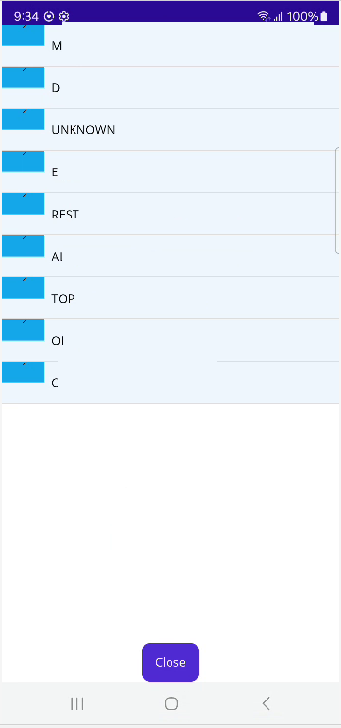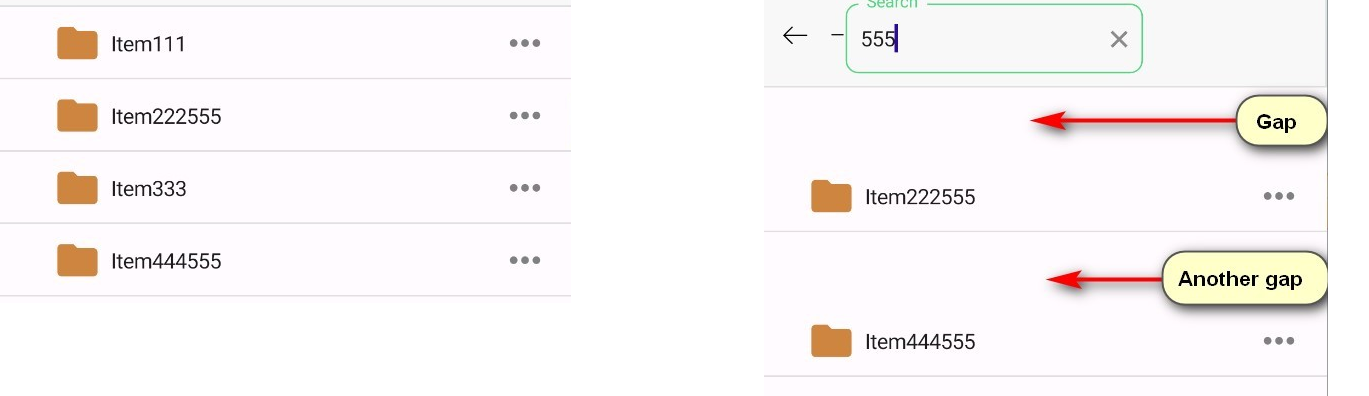Having a TreeView on a page, and when navigating forward backward to this page, start expand collapse items with many children, the expand indicator is misplaced:
Programmatic item selection does not work from 6.3.0 version. It works in 6.2.0
When setting the SelectedItem programmatically, selection is not respected in the UI.
However, if there is interaction with the treeview items with a stylus (Samsung Galaxy Tab S6), the app crashes regularly.
When setting the TreeView items Visibility to false, empty space is displayed:
Coerce items at later stage, as now when programmatically add items to Selected Items and Checked Items. and both collections are set before the ItemsSource, indication for selection and checked is not presented.
Issue:
<telerik:RadTreeView x:Name="treeView"
CheckBoxMode="Recursive" Grid.Row="1"
SelectedItems="{Binding CheckedItems, Mode=TwoWay}"
ItemsSource="{Binding Items}">
Work:
<telerik:RadTreeView x:Name="treeView"
CheckBoxMode="Recursive" Grid.Row="1"
ItemsSource="{Binding Items}"
SelectedItems="{Binding CheckedItems, Mode=TwoWay}">
When setting LineBreakMode properties in Label inside the TreeView ItemTemplate, the properties are not respected.
<treeview:TreeViewDescriptor
ItemsSourcePath="Children"
TargetType="{x:Type models:Folder}">
<treeview:TreeViewDescriptor.ItemTemplate>
<DataTemplate>
<Grid ColumnDefinitions="Auto, *, Auto">
<Label
Grid.Column="0"
FontFamily="MaterialIcons"
FontSize="22.0"
Text="Folder"
TextColor="Peru"
VerticalOptions="Center" />
<Label
Grid.Column="1"
Margin="6.0,0.0"
LineBreakMode="TailTruncation"
Text="Item with loooooooooooooooong naaaaaaaaaaaaaaaaaaaaaaaaaaaaaaaaaaaaaaaaaaaaaaaaaaaaaammmmmmmmmmmmmmeeeeeeeeeeeeee"
VerticalOptions="Center" />
<Button Text=". . ."
Grid.Column="2"
BackgroundColor="Transparent"
WidthRequest="64.0">
</Button>
</Grid>
</DataTemplate>
</treeview:TreeViewDescriptor.ItemTemplate>
</treeview:TreeViewDescriptor>