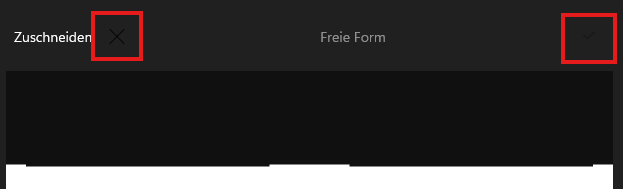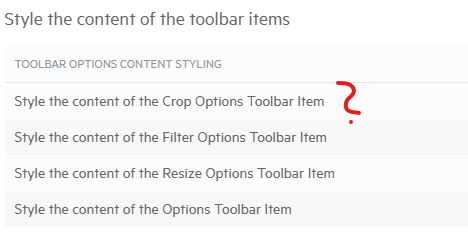When using the app in dark mode and using crop mode in Image Editor, the OK/Cancel icons are displayed in the wrong color and are difficult to see.
I don't know if and how this can be customized—the documentation doesn't really help me. There are a few points about this without any further information.
Please help if it's customizable.
Maybe I'm just blind, then sorry
.NET MAUI ImageEditor Documentation - Toolbar Styling - Telerik UI for .NET MAUI
Some phone cameras save the information about the orientation as EXIF data instead of rotating the raw image. We noticed this on our Samsung Android phones. But during my investigation, I found out that iOS does the same.
When I view such a picture using the MAUI Image control, it is shown correctly. But when I view it in the Telerik ImageEditor, the picture is rotated or flipped.
It seems this bug affects a lot of devices. Users can use the ImageEditor to fix it, but it's very annoying and not acceptable for production. A possible workaround is to write custom code that rotates the raw image according to the EXIF data. But I think an Image Editor control should be able to show images correctly out of the box.