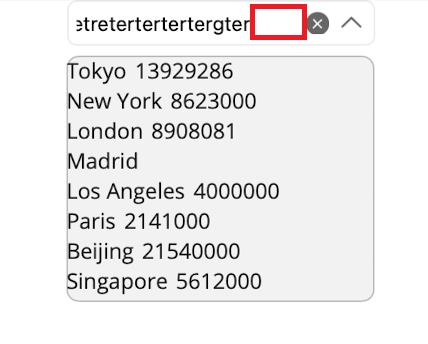I want to reset the scroll position because in our implementation, we have filter buttons that when clicked, fetch a new list from our web API.
It appears that the scroll position is being saved when a new list is assigned while the ComboBox is not focused.
Whenever the combobox doesn't have enough space to be displayed on the screen, the footer gets pushed to the bottom and off the dropdown popup.
This was tested on Telerik 3.0 but I also tested it on 3.1, 3.2, 3.2.1, and 4.0 with the same results.
Reduce the space between the text and the X button.
When you add Telerik .NET MAUI controls that use icons, such as ComboBox, AutoComplete, etc, there are font-related exceptions in the output.
Although the exceptions do not affect the behavior and appearance of the controls, they make the output hard to read.
When setting the ComboBox ItemsSource to be Dictionary, the values are not displayed in the drop down.
Workaround:
The dictionary should be converted to List:
public Dictionary<string, string> Status { get; set; } = new() { { "1", "Test" }, { "2", "hello" } };
public IList<string> Data { get => this.Status.Values.ToList(); }
At the moment, the SelectedItem is not displayed (as readonly text in the entry text) if it is not present in the ItemSource.I suspect this is by design (but maybe a bug?) Background: In my list there are elements that are readonly, i.e. can correspond to the current selection, but cannot be selected by the user if a change is made.At the moment, the ItemSource has to be cleaned of the readonly elements before it is assigned to the ComboBox.A suggested solution would therefore be: Add a FilterDescriptors property, as in the RadCollectionView. This is taken into account in the selection list, but not for the display of the SelectedItem
Dirty workarround vor the moment:
private void cb_Loaded(object sender, EventArgs e)
{
if (sender is RadComboBox radComboBox)
{
IReadOnlyList<IVisualTreeElement> children = radComboBox.GetVisualTreeDescendants();
RadEntry entry = children.OfType<RadEntry>().FirstOrDefault();
//entry.Text = DataContextViewModel.SelectedFieldOptionText;
entry?.Bind(RadEntry.TextProperty, static (IComboBoxViewModel x) => x.SelectedOptionText, source: DataContextViewModel);
}
}Using latest telerik version with .net9. Following is applying and showing perfect background color of
selected items but its not working in android.
Kindly provide the fix
<telerik:RadComboBox.SelectedItemTemplate>
<DataTemplate>
<telerik:RadBorder BackgroundColor="#CACACA">
<VerticalStackLayout>
<Label Text="{Binding EmailId}"
FontSize="16"
FontAttributes="Bold"
Padding="18,14"
TextColor="{StaticResource SharkColor}"/>
</VerticalStackLayout>
</telerik:RadBorder>
</DataTemplate>
</telerik:RadComboBox.SelectedItemTemplate>
When setting SelectedItem and using static data for the ItemsSource, Layout cycle detected. Layout could not complete exception is thrown
Setup:
<telerik:RadComboBox x:Name="ComboBox"
SelectedItem="{Binding SelectedItem, Mode=TwoWay}">
<telerik:RadComboBox.ItemsSource>
<x:Array Type="{x:Type x:String}">
<x:String>USA</x:String>
<x:String>Uganda</x:String>
<x:String>Ukraine</x:String>
<x:String>Canada</x:String>
<x:String>France</x:String>
<x:String>Italy</x:String>
<x:String>United Kingdom</x:String>
<x:String>China</x:String>
<x:String>Japan</x:String>
</x:Array>
</telerik:RadComboBox.ItemsSource>
</telerik:RadComboBox>