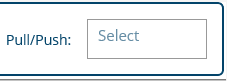Provide an option to close the popup / drop-down when selecting (highlighting) an item. This is in case I do not want to use the OK button to select an item.
similar to the maui picker control.
SDKBrowserMaui application, change PopupStyling.xaml and see that text changes are not reflected in the control.
For example, changing it to:
<Style TargetType="Button" x:Key="cancelButtonStyle">
<Setter Property="BackgroundColor" Value="Transparent"/>
<Setter Property="Text" Value="bob"/>
<Setter Property="TextColor" Value="#1188FF"/>
</Style>
Text is not applied. It affects all pickers.
Workaround:
Set Accept and Cancel Button text properties to the pickers:
<telerikInput:RadDatePicker >
<telerikInput:RadDatePicker.SelectorSettings>
<telerikInput:PickerPopupSelectorSettings
HeaderLabelText="Date Picker"
AcceptButtonText="Yes"
CancelButtonText="X"/>
</telerikInput:RadDatePicker.SelectorSettings>
</telerikInput:RadDatePicker>
On Windows, the RadListPicker's Placeholder is misaligned:
code used:
<telerikInput:RadListPicker Grid.Row="0" Grid.Column="3" x:Name="routeTypeListPicker" HorizontalOptions="CenterAndExpand" VerticalOptions="CenterAndExpand" HeightRequest="40" WidthRequest="120" Margin="5"
ItemsSource="{Binding RouteTypeItems}"
DisplayMemberPath="Value"
SelectedItem="{Binding SelectedRouteTypeItem, Mode=TwoWay}">
</telerikInput:RadListPicker>
I know there is already a SelectedItem property for the RadListPicker, but I would also like a SelectedIndex property
Thank you,
Daniel