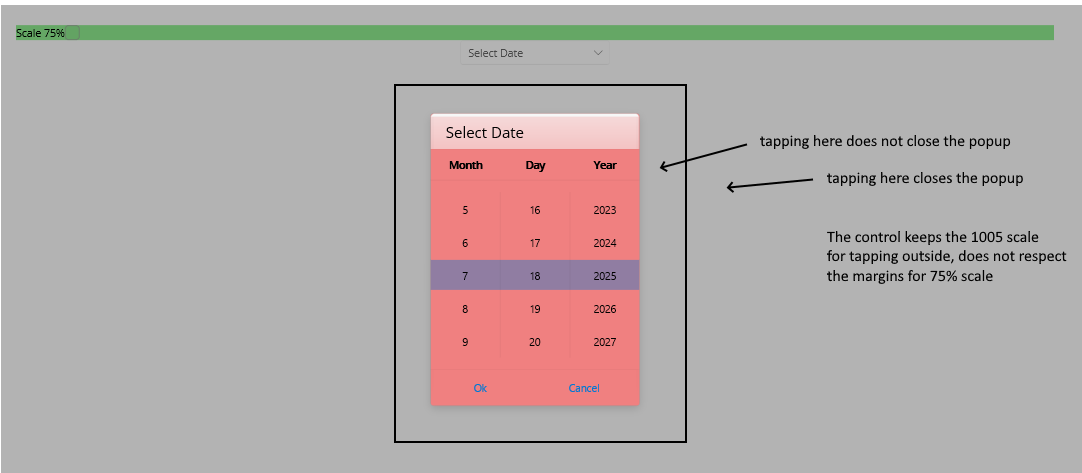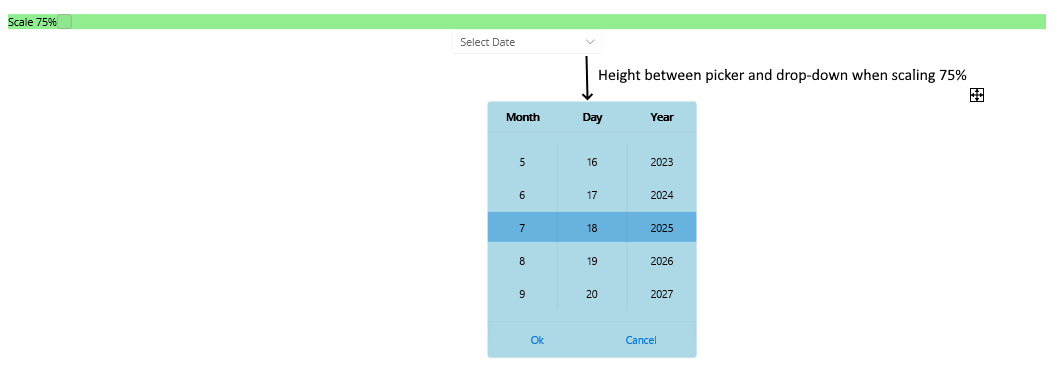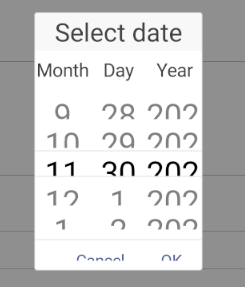In popup mode when scaling is 75%, tapping outside close to the view border does not work, the control keeps the width and height as in 100%
in drop down mode the drop-down is not close to the picker, there is a height between them.
the text in the spinner wraps when scrolling the spinner.
The issue happens in Time, TimeSpan, Date and DateTime pickers with day, month, hour spinners.
The issue happens in maui 9.0.60 and 9.0.70 versions.
It works with maui 9.0.50 and lower versions
When a picker is in a modal page, the picker isn't displaying over the modal page. It is showing up on the page behind it. This happens to any picker control e.g. Date, List etc.
When increasing the system font size to a larger vale, the numbers in the date and time picker are too big but the height of the items do not change.
Hi Team,
If a project is using 7.0.92, the RadDatePicker is not visible in the app after building in Release and publishing through TestFlight to Mac.
Note: I was able to workaround this by setting MauiVersion in the csproj to 7.0.86, so it's apparently something new in .92.
Regards,
Mark
The DatePicker control uses DateTime values for all date properties like Date, DefaultHighlightedDate, MinimumDate, MaximumDate, etc.
With .NET 6 a new DateOnly type was introduced. It would be great if the Date(Only)Picker would support it as well.
For now, I created a custom DateOnlyToDateTime Converter and use it to bind the DateOnly properties from the ViewModel. But native support would be great.
When setting IsEnabled to False, the DatePicker is still enabled and the dropdown/popup can be opened. Still the disabled style is applied as expected.
The issue occurs in all pickers
If you create an implicit style for DatePicker, for example, like this:
<Style TargetType="telerikInput:RadDatePicker">
<Setter Property="SpinnerFormat" Value ="yyy/MMM/dd"/>
<Setter Property="DisplayStringFormat" Value ="yyyy/MMM/dd"/>
<Setter Property="IsClearButtonVisible" Value ="True"/>
<Setter Property="IsToggleButtonVisible" Value ="True"/>
</Style>an "object reference not set to an instance of an object" exception is raised.
As a temporary workaround, set the SpinnerFormat and DisplayStringFormat properties directly to the DatePicker instance.