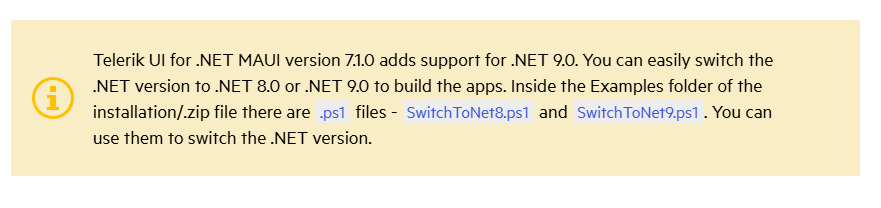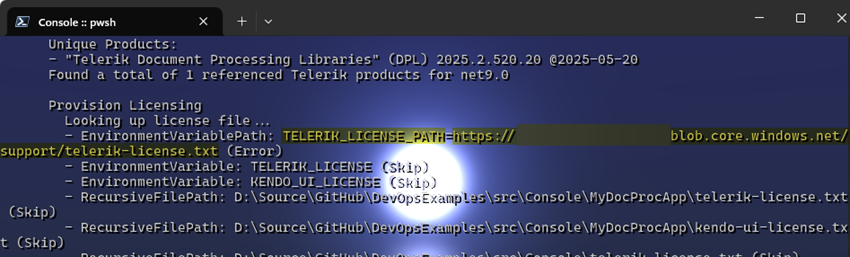Regardless of the RadEntry's BackgroundColor property, I've noticed the visible-background-color to differ when the RadEntry receives active focus.
The observed behavior is this:
- RadEntry's visible-background-color generally equals RadEntry's BackgroundColor property
- RadEntry's visible-background-color changes to gray when hovered regardless of day-night mode
- RadEntry's visible-background-color changes to white when focused
- RadEntry's visible-background-color restores to RadEntry's BackgroundColor when unfocused
Typically, in day mode settings (Windows default), the RadEntry's BackgroundColor == white so you don't see the problem. However, in night mode settings (Android default), we want the RadEntry's BackgroundColor == black so the problem is more prevalent since you're typing white text on a white background.
When using Visual States, and, if you try to re-enforce the same BackgroundColor property in all of the visual states, sometimes focus, hover, unfocus, hover, focus sequence will allow you to edit in the RadEntry in your desired RadEntry's BackgroundColor property instead of white, but, most of the time is white.
This problem can be reproduced on Windows and Android if you set your application to night mode Application.Current.UserAppTheme = AppTheme.Dark and set RadEntry's BackgroundColor=Black and TextColor=White in XAML. Put 2 or 3 RadEntry's on the page so you can navigate between them to see the problem.
Runtime exception with Microsoft .NET 8.0.100:
*** NSForwarding: warning: object 0x600002199c20 of class 'Telerik_Maui_Controls_Compatibility_ChartRenderer_iOS_TKExtendedChart' does not implement methodSignatureForSelector: -- trouble ahead
*** NSForwarding: warning: object 0x600002199c20 of class 'Telerik_Maui_Controls_Compatibility_ChartRenderer_iOS_TKExtendedChart' does not implement doesNotRecognizeSelector: -- abort
The issue occurs on:
Nuget - Telerik.UI.for.Maui 6.7.0
Maui Version 8.0.7
.NET SDK 8.0.100
Simulator - iOS 16.4 and 17.2 (Version 15.2 -1019)
Best regards
I would like to draw attention to this at an early stage.
When using MAUI Nightly 8.0.20-nightly.10376, the app crashes immediately upon startup if you set Telerik Popup Settings in the MAUI Styles
See min repro example https://github.com/baaaaif/MauiNightlyCrash
<MauiVersion>8.0.20-nightly.10376</MauiVersion><Style TargetType="telerik:RadTimePicker">
<Setter Property="PopupSettings">
<Setter.Value>
<telerik:PickerPopupSettings IsHeaderVisible="False" />
</Setter.Value>
</Setter>
</Style>From the inner Exception...:
| Name | Value | Type | |
|---|---|---|---|
| ◢ | InnerException | {"Object reference not set to an instance of an object."} | System.Exception {System.NullReferenceException} |
at Microsoft.Maui.Controls.AppThemeBinding.AppThemeProxy..ctor(Element parent, AppThemeBinding binding) at Microsoft.Maui.Controls.AppThemeBinding.Apply(Object context, BindableObject bindObj, BindableProperty targetProperty, Boolean fromBindingContextChanged, SetterSpecificity specificity) at Microsoft.Maui.Controls.BindableObject.SetBinding(BindableProperty targetProperty, BindingBase binding, SetterSpecificity specificity) at Microsoft.Maui.Controls.BindableObject.SetBinding(BindableProperty targetProperty, BindingBase binding) at Microsoft.Maui.Controls.BindableObjectExtensions.SetAppTheme[T](BindableObject self, BindableProperty targetProperty, T light, T dark) at Microsoft.Maui.Controls.BindableObjectExtensions.SetAppThemeColor(BindableObject self, BindableProperty targetProperty, Color light, Color dark) at Telerik.Maui.Controls.PickerPopupSettings.OnPopupOutsideBackgroundColorPropertyChanged(Color color) at Telerik.Maui.Controls.PickerPopupSettings..ctor() at System.RuntimeType.CreateInstanceDefaultCtor(Boolean publicOnly, Boolean wrapExceptions)
Using iOS Simulator (set to iPhone 15 iOS 17.4) - with a DataGrid as below, double-clicking the text cell will crash the app. I have not yet tried on a native device build (not simulator.)
<telerik:RadDataGrid.Columns>
<telerik:DataGridTextColumn PropertyName="ObjectName" HeaderText="Name"/>
</telerik:RadDataGrid.Columns>
Microsoft Visual Studio 2022 v17.9.6
Microsoft.Maui.Controls 8.0.21
Full Stack Trace:
Add a VS Item Template for Login screen as in Telerik UI for Xamarin: VIsual Studio Item Templates.
I recently migrated my code from Xamarin.forms to MAUI.
RadListView.GetDataView now always returns null in MAUI , its working fine in Xamarin.forms.
I am trying to close all the groups while loading, but facing a null exception with DATAVIEW
protected override void OnAppearing()
{
base.OnAppearing();
try
{
//collapse all
var dataView = MyRadListView.GetDataView();
dataView.CollapseAll();}}
Asking for a webview which opens external links ( links with a target= element) in the same webview instead of it does do nothing onbios and android, but in windows opens it a browser window with that url of the link!
we need the functionality to overrule the target= function of a link. To the same webview. At this moment we need a hybridwebview functionality! And it would be very handy to have that in a telerik control!
best regards, Fandy
I am in the process of preparing my product for alpha release and I am scrubbing my log files for anything that needs to be cleaned up prior to release. I am seeing two message in my log file that I cannot pinpoint in my code so I am suspecting it is coming from your code. I use NLog to log errors so I format Errors differently than general errors. I am seeing the following two errors being logged on app startup:
----------------------------------
2024-07-26 07:28:06.9283 ERROR
Call site: App.LogException
Method name: MobyClient.WinUI.App.LogException
Line: 0
Exception Type: System.ArgumentException
Exception Message: The parameter is incorrect.
Assets/Fonts/Segoe UI.otf is not a valid absolute URI.
Stack Trace: at WinRT.ExceptionHelpers.<ThrowExceptionForHR>g__Throw|39_0(Int32 hr)
Additional Info: An error occurred
----------------------------------and
----------------------------------
2024-07-26 07:28:06.8891 ERROR
Call site: App.LogException
Method name: MobyClient.WinUI.App.LogException
Line: 0
Exception Type: System.ArgumentException
Exception Message: The parameter is incorrect.
Assets/Fonts/Segoe UI.ttf is not a valid absolute URI.
Stack Trace: at WinRT.ExceptionHelpers.<ThrowExceptionForHR>g__Throw|39_0(Int32 hr)
Additional Info: An error occurred
----------------------------------In my MauiProgram.cd file, I load many fonts:
_ = builder
.UseMauiApp<App> ()
.UseTelerik ()
.ConfigureFonts (fonts => {
_ = fonts.AddFont ("FontAwesome6Brands-Regular-400.otf", "FaBrands");
_ = fonts.AddFont ("FontAwesome6Duotone-Solid-900.otf", "FaDuotone");
_ = fonts.AddFont ("FontAwesome6Pro-Light-300.otf", "FaLight");
_ = fonts.AddFont ("FontAwesome6Pro-Regular-400.otf", "FaRegular");
_ = fonts.AddFont ("FontAwesome6Pro-Solid-900.otf", "FaSolid");
_ = fonts.AddFont ("FontAwesome6Pro-Thin-100.otf", "FaThin");
_ = fonts.AddFont ("OpenSans-Regular.ttf", "OpenSansRegular");
_ = fonts.AddFont ("OpenSans-Semibold.ttf", "OpenSansSemibold");
_ = fonts.AddFont ("Poppins-Black.otf", "PoppinsBlack");
_ = fonts.AddFont ("Poppins-BlackItalic.otf", "PoppinsBlackItalic");
_ = fonts.AddFont ("Poppins-Bold.otf", "PoppinsBold");
_ = fonts.AddFont ("Poppins-BoldItalic.otf", "PoppinsBoldItalic");
_ = fonts.AddFont ("Poppins-ExtraBold.otf", "PoppinsExtraBold");
_ = fonts.AddFont ("Poppins-ExtraBoldItalic.otf", "PoppinsExtraBoldItalic");
_ = fonts.AddFont ("Poppins-ExtraLight.otf", "PoppinsExtraLight");
_ = fonts.AddFont ("Poppins-ExtraLightItalic.otf", "PoppinsExtraLightItalic");
_ = fonts.AddFont ("Poppins-Italic.otf", "PoppinsItalic");
_ = fonts.AddFont ("Poppins-Light.otf", "PoppinsLight");
_ = fonts.AddFont ("Poppins-LightItalic.otf", "PoppinsLightItalic");
_ = fonts.AddFont ("Poppins-Medium.otf", "PoppinsMedium");
_ = fonts.AddFont ("Poppins-MediumItalic.otf", "PoppinsMediumItalic");
_ = fonts.AddFont ("Poppins-Regular.otf", "PoppinsRegular");
_ = fonts.AddFont ("Poppins-SemiBold.otf", "PoppinsSemiBold");
_ = fonts.AddFont ("Poppins-SemiBoldItalic.otf", "PoppinsSemiBoldItalic");
_ = fonts.AddFont ("Poppins-Thin.otf", "PoppinsThin");
_ = fonts.AddFont ("Poppins-ThinItalic.otf", "PoppinsThinItalic");
_ = fonts.AddFont ("Segoe-Ui.ttf", "SegoeUi");
_ = fonts.AddFont ("Segoe-Ui-Bold.ttf", "SegoeUiBold");
_ = fonts.AddFont ("Segoe-Ui-Regular.ttf", "SegoeUiRegular");
_ = fonts.AddFont ("Segoe-Ui-Semibold.ttf", "SegoeUiSemibold");
_ = fonts.AddFont ("Segoe-Ui-Semilight.ttf", "SegoeUiSemilight");
})
.ConfigureMobyApplication ();As you can see, 'Assets/Fonts/Segoe UI.ttf' or 'Assets/Fonts/Segoe UI.otf' is a font I am loading. In fact, all of the 'Segoe' font names use a dash '-' instead of a space in the file name. Also, I only load 'ttf' fonts and not 'otf' fonts for Seqoe fonts. Telerik controls are the only non-standard controls I am using so I am suspecting this font name is being loaded by your controls somehow. Can you please confirm this?
Also, when I went to report this incident, I noticed that you had requested input from me on previous issues I have raised, but I never received any email from you requesting this information. Since I rarely log into this website for anything, I don't know how you expect people to answer your questions if they are not made more visible. Is there a way to subscribe to an issue so I see all updates? I looked over the complete set of items I can add to this issue and none of them seem to be related to answering questions from you. It would be helpful for you to send any and all updates on any issues that have been logged. I just scanned my entire set of email folders and other than messages from your sales department, no other messages were found. Just sayin'...
In most situations, the Segmented control is working as expected but it seems that it uses an optimization that is making it not to show the currently selected item in the UI.
In my page I have a list of items that are shown or hidden according to what the user selects.
Each item has a template and there is a template using the Segmented control.
If in the 1st item of the list I select the first tab in the segmented control, refresh the list, and select the 2nd tab of the first item in the new list,
everything work fine, I can switch between the lists and everything is ok.
But if I select the same tab, after I switch the content of the list, even having SelectedIndex, SelectedItem and ItemSource correct, it doesn't display the selected tab.
I tried a lot, calling OnPropertyChanged in many places, using SelectedItem, SelectedIndex, both.
No way for it to work.
It seems like an optimization that doesn't redraw the selected item by mistake if it is equal in value to the previous one.
For you to better understand our case, the page is a row of a table, where the user scroll through rows of this table.
If in the 1st row he selects the 1st tab and in the 2nd row too, if he tries to move back to row 1, the displayed tab is not shown.
Thanks in advance,
Jones Abramoff
"System.IO.FileNotFoundException: 'Could not load file or assembly 'Microsoft.Maui.Controls.Compatibility, Version=1.0.0.0, Culture=neutral, PublicKeyToken=null'. The system cannot find the file specified.'"
Occurs when creating a blank .net maui project using .net9 and adding Telerik MAUI NuGet Package latest version 8.0.0
Repro steps:
1. Create a new dotnet9 basic project in visual studio. 2. Launch it on windows. it runs. 3. Add the Telerik.UI.for.Maui.Trial package, version 8. (don't bother adding the UseTelerik line to MauiProgram.cs, it'll fail either way). 4. Clean and Rebuild the solution. 5. Debug the app on windows again. It fails on launch with a file not found error that seems to relate to: "Exception thrown: 'System.IO.FileNotFoundException' in Telerik.Maui.Controls.Compatibility.dll" System.IO.FileNotFoundException: 'Could not load file or assembly 'Microsoft.Maui.Controls.Compatibility, Version=1.0.0.0, Culture=neutral, PublicKeyToken=null'. The system cannot find the file specified.'
as per the instruction here : https://docs.telerik.com/devtools/maui/demos-and-sample-apps/overview#sdkbrowser-app
files - SwitchToNet8.ps1 and SwitchToNet9.ps1 does not exists in repository
I reported a couple of other issues with the Pdf Viewer toolbar items a couple of weeks ago that turned out to be bugs, presumably this is too, but if I am doing something wrong or there is a workaround please let me know.
Thanks
Tony
I noticed there is a Toggle Button available, but the Toggle Switch Button that is available for WPF is not yet available for MAUI.
Please consider adding such button for .NET MAUI suite.
Hello,
Is it planned to eventually ensure that platform theme changes at runtime properly convert controls over from light to dark and vice versa? Currently in Windows and Android (all that I tested so far), the controls either remain dark when changing to the light theme or end up in a sort of half and half state and don't completely change to the appropriate theme during runtime. If the app is closed and reopen, they are rendered properly.
Thank you
I have a user who reported a crash. In Sentry, I see this:
System.NullReferenceException: Object reference not set to an instance of an object.
?, in void TelerikLicense.ShowLicenseMessage(Page page)
?, in void TelerikLicense.VerifyLicense(Element element)+() => { }
?, in void TelerikLicense.ExecuteActionOnLoaded(Page page, Action action)
?, in void TelerikLicense.VerifyLicense(Element element)
?, in object <InitializeComponent>_anonXamlCDataTemplate_21.LoadDataTemplate()
?, in object ElementTemplate.CreateContent()
?, in void BindableLayoutController.CreateChildren()
?, in NotifyCollectionChangedAction NotifyCollectionChangedEventArgsExtensions.Apply(NotifyCollectionChangedEventArgs self, Action<object, int, bool> insert, Action<object, int> removeAt, Action reset)
?, in void BindableLayoutController.ItemsSourceCollectionChanged(object sender, NotifyCollectionChangedEventArgs e)
?, in void WeakNotifyCollectionChangedProxy.OnCollectionChanged(object sender, NotifyCollectionChangedEventArgs e)
File "ObservableCollection.cs", line 192, in void ObservableCollection<T>.OnCollectionChanged(NotifyCollectionChangedEventArgs e)
handler(this, e);
?, in void ExtObservableCollection<T>.RaiseCollectionChanged()
the app was built with a successful license-check
Telerik.Licensing 1.6.6
Hi Team,
We have a scenario where our license key file is hosted on a team-only file share. However, the file share only works with HTTP/S links and not a UNC path.
For example, this works perfectly:
TELERIK_LICENSE_PATH="\\internalshare\folder\telerik-license.txt"However, we cannot use
TELERIK_LICENSE_PATH="http://internalshare.com/telerik-license.txt"You can reproduce this for yourself by trying it with Azure Blob Storage:
Thank you,
Teddy
In general the Hot Restart is not supported as there are limitations for static libraries. Check this link: https://feedback.telerik.com/maui/1582732-support-for-hot-restart-feature