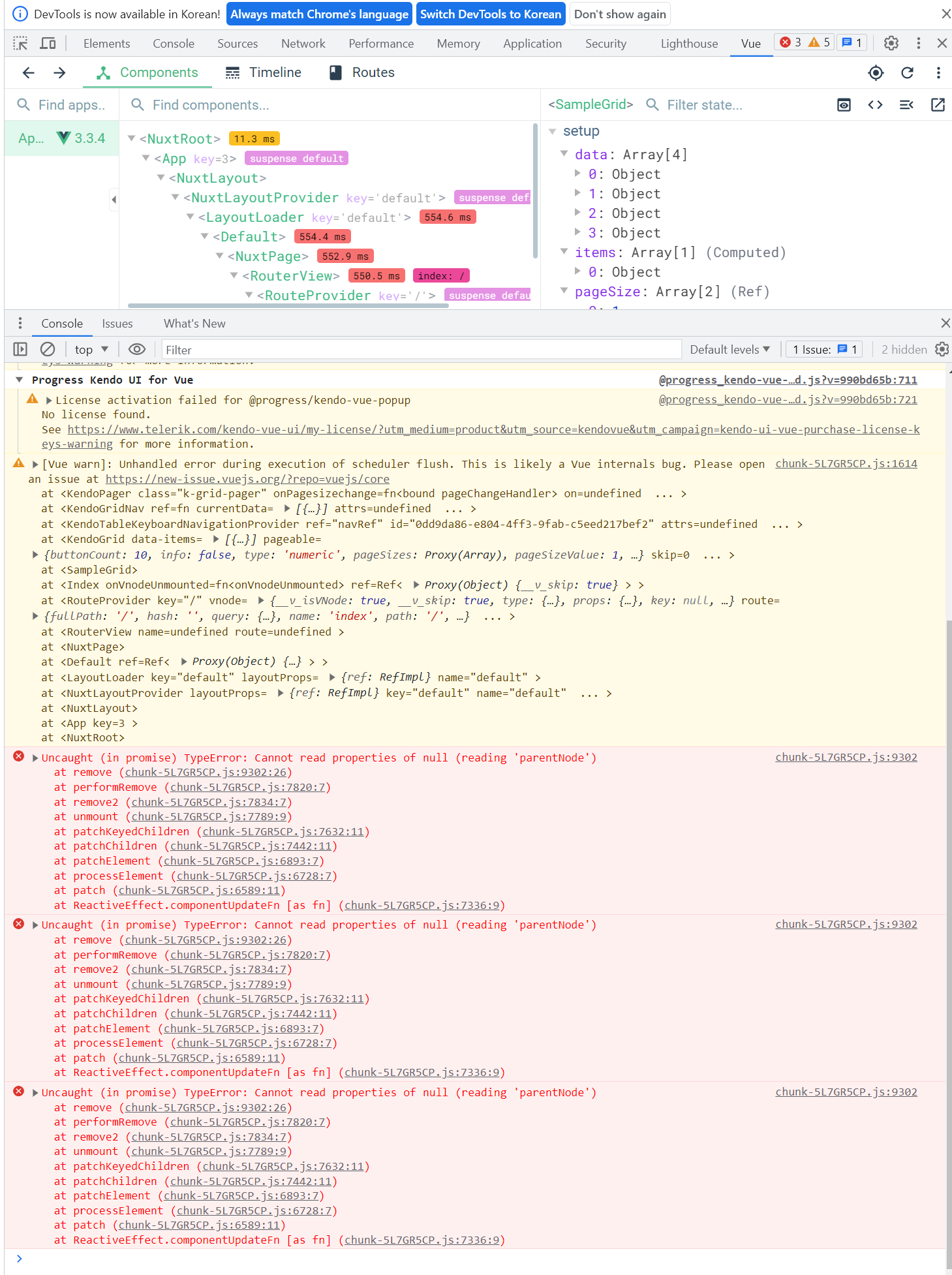Describe the bug
there is no way to set value in formatted input after blur and focus
To Reproduce
Steps to reproduce the behavior:
- Opon this Stackbliz - https://stackblitz.com/edit/6fnerfrf-3hulsidf
- Focus the first input and select all the content
- Delete the content and click outside of it
- Then click again in it and try to type 33.98
Expected behavior
You can type it
Screenshots
Immediately 3.00 is typed and the cursor is moved at the end
Add active class to the column menu icon once something in it is different from default
Currently we recommend using custom class on the header(https://www.telerik.com/kendo-vue-ui/components/grid/columns/column-menu/#toc-styling-the-column-menu-icon), yet not visualising that the menu is populated seems like a UI misleading issue when using the component so we should add it by default
Describe the bug
at Nuxt Environment
- pagable info option doesn't render information about the current page and the total number of records (both of setting true / false, all)
- set pageable info option false, error raise like this.
To Reproduce
- https://stackblitz.com/edit/nuxt-starter-mcocsr
Expected behavior
- render information about the current page and the total number of records
- do not error raise
Describe the bug
multiple false still allows more than one files dropped on windows
To Reproduce
https://stackblitz.com/edit/gvptz7-ltakhv?file=src%2Fmain.vue
Drop more than one file on windows
Expected behavior
it should not be allowed
Describe the bug
Locked and resized columns leave a small gap between the columns when scrolling is performed
To Reproduce
Steps to reproduce the behavior:
https://stackblitz.com/edit/mzxqs7-hy29kw?file=src%2Fmain.vue
lock both first and the second column from the column menu
resize the first column
scroll the columns
Curent -
A tiny gap is visible between the first and the second column